FIFA World Cup 2022 is a football tournament that is going to take place in Qatar. This tournament is scheduled from 20 November 2022 to 18 December 2022. The time duration of a single FIFA World Cup match is 90 minutes. FIFA matches can be streamed on the Fox Sports app. Unfortunately, you cannot download the Fox Sports application on your LG Smart TV. But you can use the alternate services listed in the table below to watch the FIFA world cup 2022 on your LG Smart TV.
Streaming Services to Watch FIFA World Cup 2022 on LG Smart TV
By using the streaming apps given below, you can stream FIFA World Cup 2022 on LG TV. Choose any one of the apps and install it on your LG Smart TV. Most of the streaming apps in the table are available to download from the LG Content Store. If the app you have chosen is unavailable in the LG Content Store, cast the app on LG TV to watch FIFA matches.
| Streaming Apps | LG Content Store |
|---|---|
| TSN. | ✅ |
| ITV Hub. | ✅ |
| Sky Sports. | ✅ |
| BBC iPlayer | ✅ |
| SBS on Demand. | ✅ |
| BeIN Sports. | ❌ |
| Jio TV. | ❌ |
| YouTube TV. | ✅ |
| DirecTV Stream. | ❌ |
| Hulu. | ✅ |
| Sling TV | ✅ |
| fuboTV. | ✅ |
| Peacock TV. | ✅ |
| Fox Sports. | ❌ |
| TOD. | ✅ |
Note: Some streaming applications are geo-restricted and can be accessed only in a particular region. So, ensure to use premium VPN services like ExpressVPN to bypass the geo-restrictions.
How to Stream FIFA World Cup 2022 on LG Smart TV [WebOS]
Use the below steps to download your desired streaming app to watch FIFA World Cup 2022 live matches on a big screen.
#1. Power On your LG TV and connect the LG TV to a stable WiFi network.
#2. Open the LG Content Store from the LG TV home screen.
#3. Tap the Apps tab located at the top.
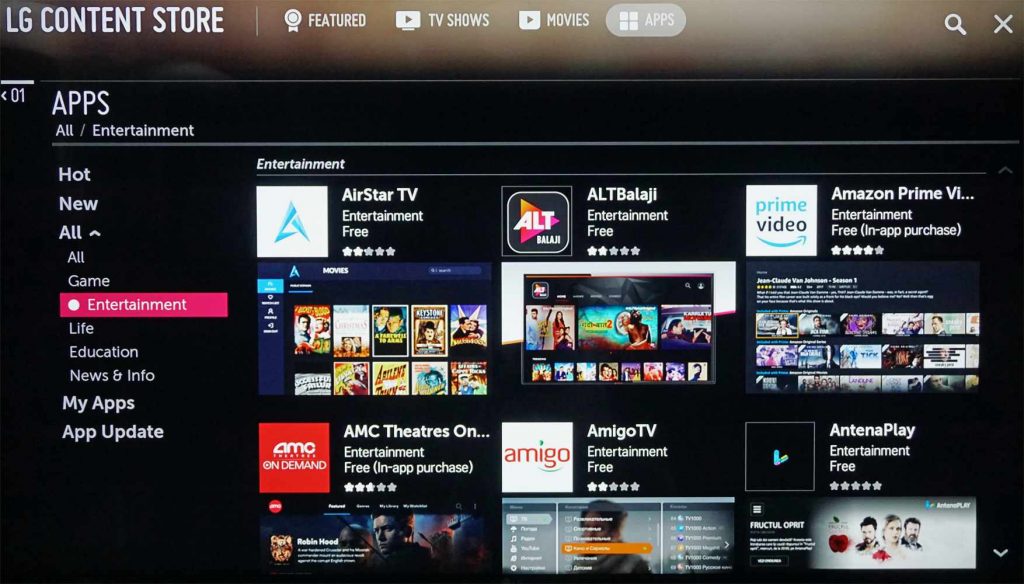
#4. Search for your desired app and click it. You can also tap the Search icon at the top and search for the app.
#5. Hit the Install button to add the app to LG Smart TV.
#6. Log in to your account and stream your favorite FIFA World Cup matches on your LG TV.
Important: Some apps can be used only after activating them on LG Smart TV. Open the application on LG TV and note down the activation code. Then, visit the website displayed on the TV screen and enter the code to activate the app.
How to Cast FIFA World Cup on LG Smart TV
#1. Install any streaming apps given above from the Play Store or App Store on your mobile.
#2. Launch the app and log in to your account.
#3. Play any FIFA World Cup match and tap the Cast icon.
#4. Then, choose your LG Smart TV to cast the FIFA video.
#5. Now, enjoy streaming your favorite FIFA match on LG Smart TV.

How to Watch FIFA World Cup 2022 using Streaming Devices
You can also connect the below streaming devices to the LG Smart TV and install any FIFA broadcasting app to watch FIFA live matches.
☆ FIFA World Cup on Firestick.
★ FIFA World Cup 2022 on Chromecast.
☆ FIFA World Cup 2022 on Apple TV.
Alternate Ways to Watch FIFA World Cup 2022 on LG Smart TV
You can also watch FIFA World Cup on LG TV without installing the streaming apps given above. FIFA World Cup is live-streamed on 100+ TV providers. Some of the main cable TV providers that broadcast the FIFA World Cup are listed below.
| Xfinity | Vidgo |
| Spectrum | AT&T U-verse |
| Cox | DirecTV |
| Optimum | YouTube TV |
| American Broadband | Dish |
| Hulu | Verizon |
Frequently Asked Questions
There are 32 teams participating in the FIFA World Cup 2022.
The easiest way to watch FIFA matches is by installing the TSN app on LG TV.
Xfinity is an affordable TV provider that allows you to watch all the FIFA matches.
Disclosure: If we like a product or service, we might refer them to our readers via an affiliate link, which means we may receive a referral commission from the sale if you buy the product that we recommended, read more about that in our affiliate disclosure.
Read More: World News | Entertainment News | Celeb News
Tech Follows







