LG Smart TV offers one of the most useful features, Standby Mode, to run the TV with minimal power supply. But, the Standby Mode feature on LG Smart TV is not working properly for many users. If you are one of them and so frustrated with your TV, you can turn off the Standby Mode and get it over with. Read the below guide to know more about the Standby Mode, possible causes, and how to fix the issue.
What is Standby Mode on LG Smart TV
The Standby Mode on your LG TV will keep your TV on for a longer period of time. This is more like a Sleep Mode or Energy Saving Mode on LG TV. When the TV is in Standby Mode, it will consume minimal power supply. To retrieve the TV from the mode, you can press any button on the remote.
How to Turn off Standby Mode on LG Smart TV
1. On your LG TV, go to the Settings menu.
2. Choose the All Settings option.
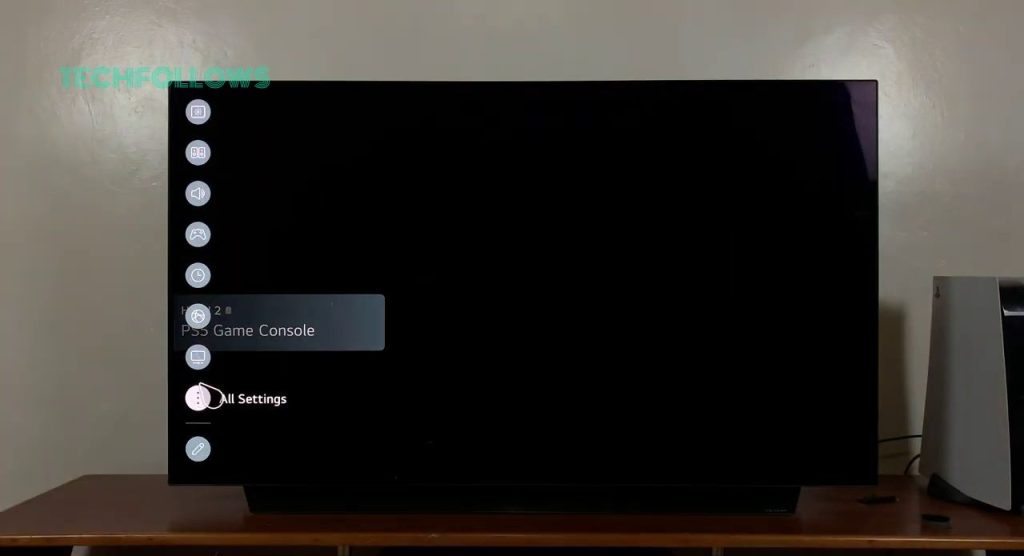
3. Now, click the General option from the All Settings menu.
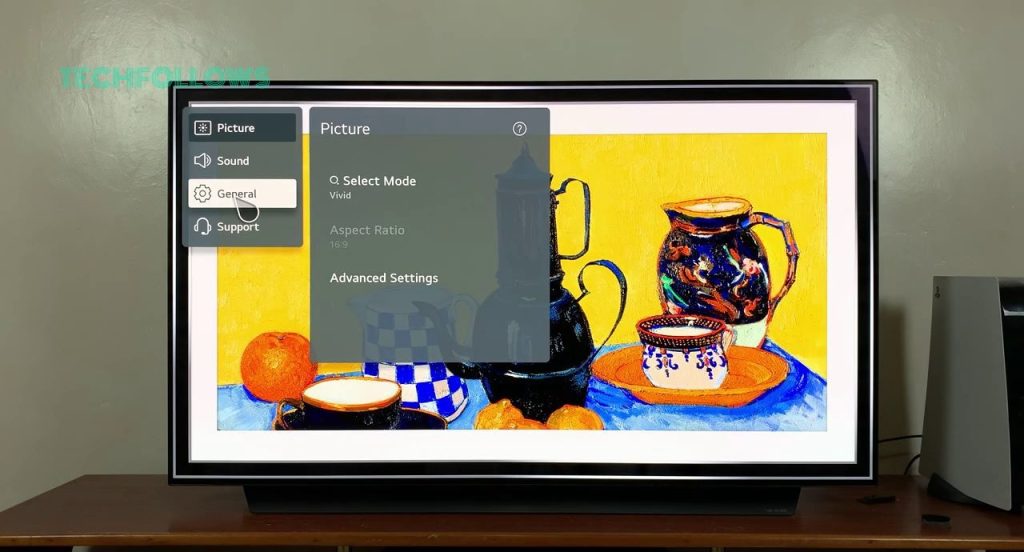
4. From the list of options, choose the Additional Settings option.
5. Select the Eco Mode and tap the Auto Power Off option.
6. Click the Off radio button to remove the Standby Mode on your TV.
How to Fix LG Smart TV Stuck on Standby Mode Issues
For some LG TV users, the TV is stuck on Standby Mode even after pressing the buttons on the remote. There are several reasons why your LG TV is stuck in Standby Mode. We have listed some of the possible reasons for this issue.
- The buttons on the remote are not working
- Remote batteries may be dried
- Power supply issues
- External wire connections may be damaged
- Software or hardware issues
If your TV is stuck on Standby Mode, we suggest you follow the below-mentioned fixes.
Check the Remote
Make sure that the LG TV remote is in working condition. Also, check if there is any interference between the TV and the remote. If you are using the remote for a longer period of time, replace the batteries and try again.
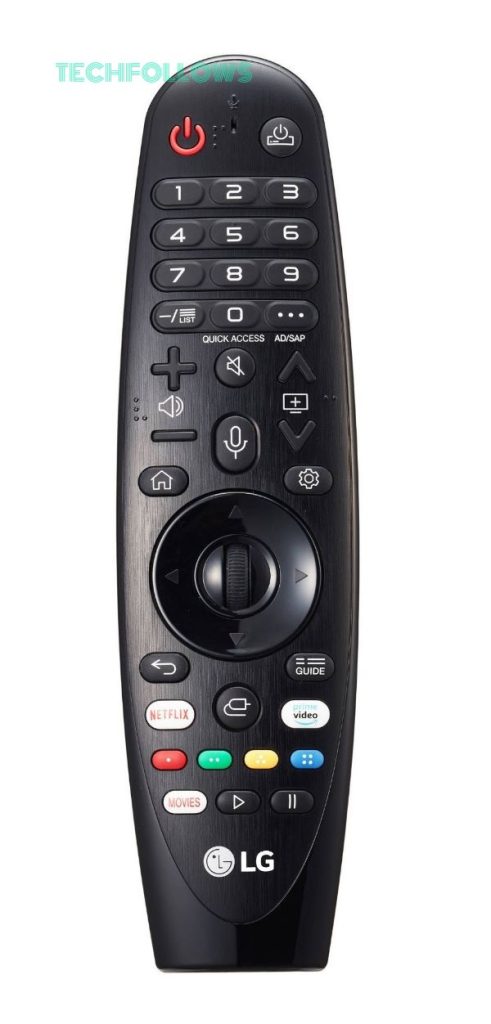
You can also use the universal remote on your LG TV to fix the issue. Always use the remote at a 10 ft distance from your TV. If you exceed that limit, the remote may not work.
Check the Power Supply
Make sure that the main power supply for your LG TV is not damaged. If possible, change the power supply. Also, check if the power plug is inserted firmly. If the power socket is damaged, replace it with a new one.
Check the Wire Connections
You need to check if the external wire connections on your LG TV are not damaged and are given properly. If any wires are damaged, buy a new cable from LG Support to fix the issue. If there are no issues with the remote, power supply, and wire connections, you need to check the TV’s software and hardware.
Software and Hardware Issues
In the LG C1 model, there is some software issue with the Standby Mode. If there are any software issues, you can reset the LG TV to fix the issue. For hardware issues, you need to contact the LG Support team to fix the issue.
FAQ
No, the Sleep Timer on LG TV will turn off the TV after a specific period of time. Standby Mode will work only if the TV is inactive.
Yes, you can use the LG ThinQ app as a remote control to turn off the Standby Mode.
Disclosure: If we like a product or service, we might refer them to our readers via an affiliate link, which means we may receive a referral commission from the sale if you buy the product that we recommended, read more about that in our affiliate disclosure.
Read More: World News | Entertainment News | Celeb News
Tech Follows








