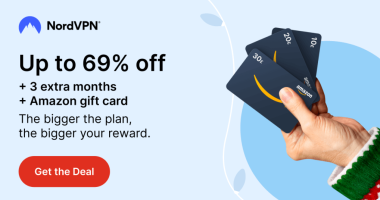Quick Answer
- The Plex Media Player app is officially available for iOS devices in the App Store.
- Install Plex: Open App Store → Search for Plex → Select the app → Click the Get button.
The Plex Media Player app is available for iPhones, iPads, and Apple TV. You can directly install the app from the App Store.
Plex is a great tool to manage content between devices. Using the Plex Media Server, you can upload and manage your favourite video content. Using the Plex Media Player, you can access the uploaded video content on any device.
In this guide, you will learn how to install the Plex Media Player app on your iPhone and iPad. We have also included a separate guide for how to use the app to access the video content.
Plex Media Server – Download and Set Up
It is necessary to set up a Plex Media Server on your PC before you use Plex on your iPhone or iPad. In the Plex Media Server, you can store media content. If you have a Plex Media Server, skip to the next section to download the Plex Media Player app.
Plex Media Server for PC/Laptop – Requirements
Before you install the Plex Media Server, make sure that your PC is compatible with what you want to do with Plex.
- Windows: Make sure that your PC is running with the latest Windows OS
- Mac: OS X / macOS 10.9 Mavericks or newer (including Mavericks, Yosemite, El Capitan, and Sierra)
- Processor with Intel Core i3 (or equivalent) or faster
- Though Plex doesn’t use much of RAM, a minimum 2 GB of RAM is recommended
How to Setup Plex Media Server on a Windows PC/Laptop
Setting up Plex on a Windows PC is a simple process. Plex on PC lets you take your favourite movies, videos, movies, and media wherever you go. The setup process is simple. Click the below link for the step-by-step guide to installing Plex on a PC with screenshots.
How to Install Plex on iOS devices [iPhone & iPad]
The Plex Media Player app is available only for iOS or iPadOS 14.5 and above. If you are using the older version, update your iPhone or iPad.
1. Open the App Store on your iPhone/iPad.
2. Search for the Plex app.
3. From the results, install the Plex app by Plex Inc.
4. On the next screen, click the Get button to install the app.

5. Once the installation is completed, click the Open button to launch the app.
How to Use Plex on iPhone & iPad
1. Open the Plex app on your iOS device.

2. Sign in to your Plex account, if you already have one. If you are a new or first-time user, click the Sign Up with Email to create a new Plex account.

3. On the home screen of the Plex app, you will see the recommended web shows and podcasts.

4. Click the Cast icon next to the Search icon to cast the Plex app to your TV.
5. In the bottom bar, you can see the categories that you have synced from your Plex Media Server.

6. Click any of those categories to see your content. On the top right, you will see the name of your desktop displayed.
7. Click on any media item to play on your iPad/iPhone.

You can also use the Plex web app (Plex web client) to access your Plex content using the Safari browser on iPhone / iPad.
FAQ
Though Plex is an official streaming platform, we recommend you use VPNs on Plex.
You can use the Plex for free with limited features. To get all the features, you need to buy the Plex Pass premium of $4.99 per month from the website.
Disclosure: If we like a product or service, we might refer them to our readers via an affiliate link, which means we may receive a referral commission from the sale if you buy the product that we recommended, read more about that in our affiliate disclosure.
Read More: World News | Entertainment News | Celeb News
Tech Follows