Crackle is the movie streaming service that streams Hollywood movies and TV series. This is a free app that allows users to stream videos without a subscription. Crackle streaming library consists of on-demand content with commercial interruption. Users can access videos without creating an account. Though the registration is optional, registered users will get lesser as breaks comparatively. In order to stream Firestick on Crackle, you can download the app from the Amazon App Store.
Stream Crackle on Firestick
Crackle can be accessed on your screen using Firestick by installing the Crackle App from the Amazon App Store. Apart from this, you can also install it as an add-on on Kodi.
How to Install Crackle on Firestick
1) Open Firestick and go to the home screen page.
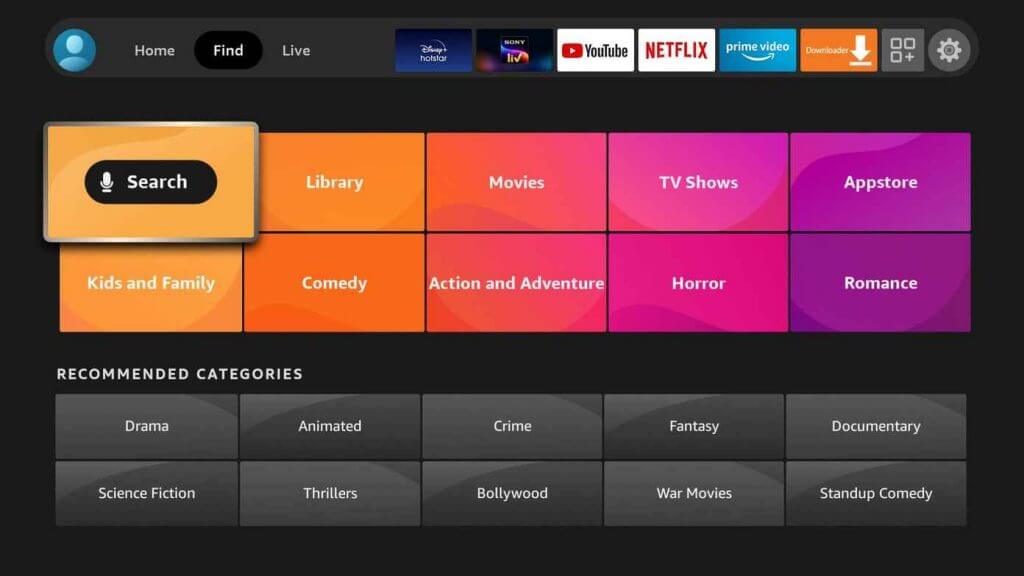
2) In the search option, type Crackle. From the list of apps, select the Crackle app.
3) Select Get to download the Crackle app on Firestick.
4) Once it downloads, click Open to launch the app on Firestick.
5) Finally, stream your favorite content on Crackle from your Firestick-connected TV.
Related: How to Install and Listen to YouTube music on Firestick [GUIDE]
How to Get Crackle Kodi Add-on on Firestick
If Kodi is available in the Firestick, then Crackle can be installed as an add-on feature.
1) Go to the add-on link. Here you can find the Crackle add-on Zip file. Save the file for later use.
2) Go to the Kodi app main menu.
3) On the home page of the Kodi app, select the System Settings option.
4) From the list of options displayed on the left panel of the app, move over to the Add-ons option.
5) Now, select Unknown Sources under Add-ons. Enable the Unknown Sources option.
6) Next, proceed to Kodi main menu and again click Add-ons.
7) Then, select Install from the zip file from the list of options.
8) Select the Zip file that you saved earlier. Now return to the home screen page of Kodi and click Add-ons on the left panel and again select the option Install from repository.
9) Go to Zip file Eracknaphobia’s Repo. Now select video add-ons.
10) Select Crackle add-on from the list, and click Install. After this process, Crackle will be available in Add-ons. Click Open to launch the add-on on Firestick.
Finally, the Crackle app is available on Firestick and you can watch its content on your TV screen.
Related: How to Install and Watch Crackle on Apple TV
FAQs
Crackle is an on-demand streaming service that was referred to as Sony Crackle till 2029. It offers the best and on-demand Hollywood movies and TV shows.
Yes, Crackle is 100% free to use, and they make money with the ad breaks.
No, Crackle does not include the feature to download the shows and watch offline.
Yes, the Crackle app is completely safe and legal to use.
Train to Busan, StartUp, Sherlock, Grand Isle, Snatch, Comedians in Cars Getting Coffee, and Bllack Christmas are some of the best movies and shows available in Crackle.
Disclosure: If we like a product or service, we might refer them to our readers via an affiliate link, which means we may receive a referral commission from the sale if you buy the product that we recommended, read more about that in our affiliate disclosure.
Source: Tech Follows