DirecTV Stream is a live TV streaming service that comprises 150+ popular channels like CBS, Discovery, AMC, etc. DirecTV Stream is a Chromecast-compatible app. If you are a Chromecast user, you can directly cast the DirecTV Stream videos on your TV using your smartphone or PC. All you need to do is to keep the casting device and Chromecast under the same WiFi. Cast the DirecTV Stream app on your Chromecast-connected TV or Chromecast built-in TV and watch your desired sports events or movies on a big screen.
How to Chromecast DirecTV Stream from Smartphone [Android Phone / iPhone]
1. Install the DirecTV Stream app from the Play Store and App Store on your Android Phone or iPhone.

2. Launch the DirecTV Stream app and log in using the required credentials.
3. Hit the Cast icon on the DirecTV Stream home screen and choose your Chromecast device from the list.
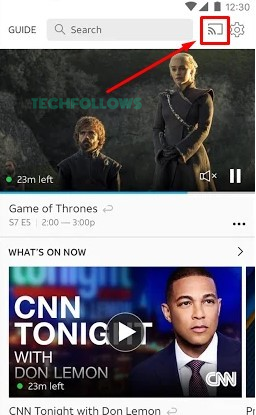
4. Now, your smartphone screen will be mirrored on your TV.
5. Play any video on the DirecTV mobile app and watch it on your Chromecast-connected TV.
How to Cast DirecTV Stream on Chromecast-connected TV from a PC
1. Open Google Chrome on your PC and visit the official website of DirecTV Stream (https://streamtv.directv.com/).
2. Sign In to your account with the necessary login details.
3. Hit the three-dotted icon at the top-right corner of the browser.
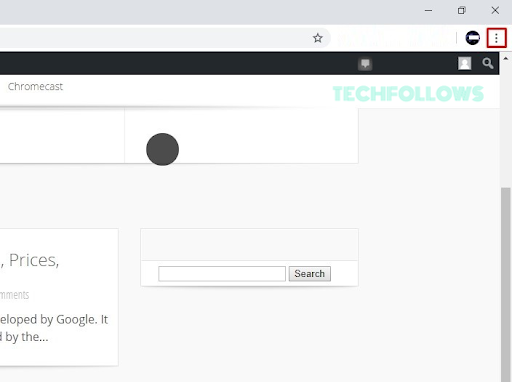
4. Click the Cast option and tap the name of your Chromecast device from the pop-up menu.
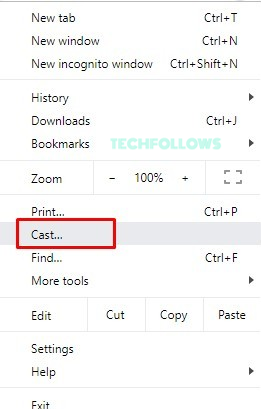
5. Then, choose the Cast tab option from the Sources drop-down menu.
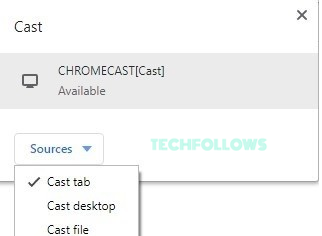
6. Now, the DirecTV Stream website will appear on your TV. Play any movie or channel on the website and stream it on your Chromecast-connected TV.
DirecTV Stream: Subscription Plans
The plans and pricing of DirecTV Stream service are listed below. You will get a 5-day free trial on all DirecTV Stream plans. Subscribe to your desired DirecTV Stream plan on the official website (https://streamtv.directv.com/).
| Subscription Plan | Price |
|---|---|
| Entertainment | $74.99/month |
| Choice | $99.99/month |
| Ultimate | $109.99/month |
| Premier | $154.99/month |
| Optimo Mas | $74.99/month |
How to Fix DirecTV Stream Not Working on Chromecast
Sometimes the content of DirecTV Stream takes a long time to cast or even buffers on Chromecast-connected TV. If you are facing these problems, refer to the troubleshooting methods below.
Frequently Asked Questions
No. You need to get a subscription plan to stream DirecTV Stream content.
You can’t cast DirecTV videos on your TV if your Chromecast and Smartphone / PC are connected to different WiFi networks.
Yes. You can get the DIRECTV STREAM app on your Google TV from the Play Store.
Disclosure: If we like a product or service, we might refer them to our readers via an affiliate link, which means we may receive a referral commission from the sale if you buy the product that we recommended, read more about that in our affiliate disclosure.
Read More: World News | Entertainment News | Celeb News
Tech Follows






