DirecTV Stream is a streaming service with over 150+ live TV channels and 65,000+ on-demand titles. DirecTV Stream is available in the Roku Channel Store. So, you can easily download the app on Roku. Alternatively, you can stream DirecTV Stream videos on Roku using the screen mirroring method. Get a DirecTV Stream subscription and start streaming its premium channels, sports, movies, and more on your Roku-connected TV or Roku TV.
How to Add DirecTV Stream on Roku
Switch ON your TV after setting up your Roku device.
1. Select the Streaming Channels option on the Roku Home screen.
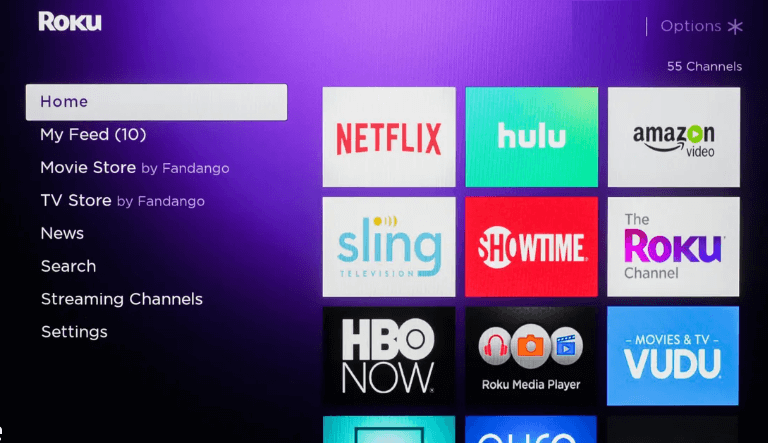
2. Click Search Channels and search for DirecTV Stream.
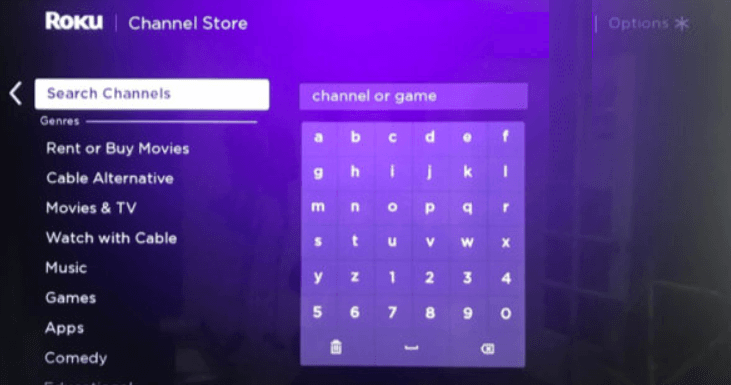
3. Pick the app from the list shown.
4. Tap +Add Channel to add the channel to Roku.
5. Once installed, launch the app and sign in with your DirecTV Stream account credentials.
6. Now, you can watch your desired sports, TV shows, etc., on your Roku TV.
How to Get DirecTV Stream on Roku using Roku Website
1. Go to the Roku Channel Store website (channelstore.roku.com/browse) from a browser on your PC.
2. Sign in with your Roku account credentials.
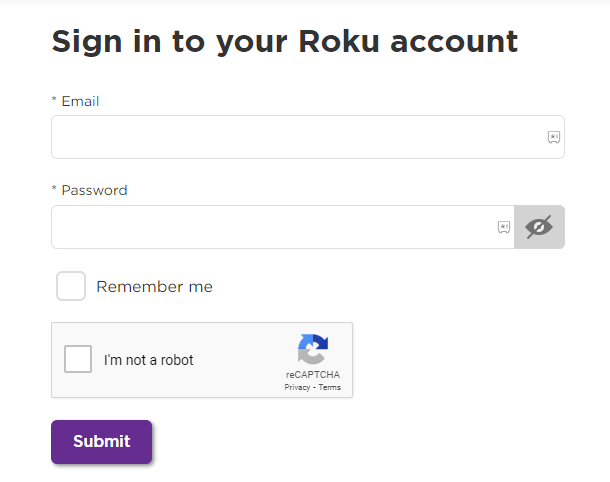
3. Tap the Search bar and search for DirecTV stream.
4. Select the app and hit +Add Channel to install the app.
5. Now, the app will be added to your Roku device within 24 hours. To add the app immediately, update your Roku.
5. Launch the DirecTV Stream app and sign in to your account to stream over 100+ live TV channels on a big screen.
How to Screen Mirror DirecTV Stream on Roku
You can also mirror the smartphone screen on Roku and can stream the DirecTV Stream content.
1. Connect your Smartphone and Roku to the same WiFi. Based on the smartphone you use, enable the below option on Roku.
- Android users: Enable the screen mirroring on Roku
- iPhone users: Turn on the AirPlay option on Roku
2. Install the DirecTV app on your Android phone / iPhone from the Play Store/App Store.

3. Launch the app after installation and sign in to your DirecTV Stream account.
4. Tap the Cast icon on your Android phone from the Notification Panel. If you use an iPhone or iPad, click the Screen Mirroring icon from the Control Center.
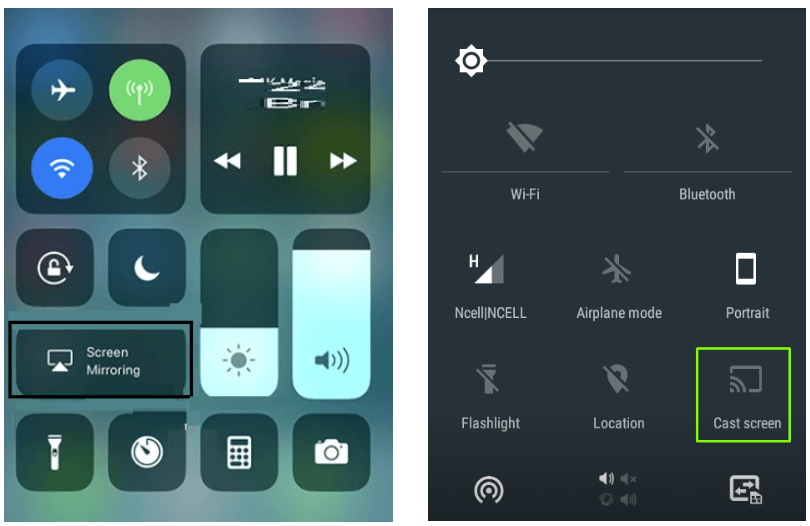
5. Select your Roku device to connect and mirror your Smartphone screen.
6. Now, play your favorite movie/show on the app to watch it on your Roku.
How to Fix DirecTV Stream Not Working on Roku
Sometimes the DirecTV Stream content may not load and displays a black screen. If you face this problem, you can easily troubleshoot the issue using the steps below.
1. Connect Roku to a strong WiFi network.
2. Check whether the DirecTV Stream subscription is expired or not. If it is expired, renew the plan.
3. Restart Roku and launch the app again.
4. Clear the app cache and data on Roku.
5. Update RokuOS and then update the DirecTV Stream app to the latest version.
6. Uninstall the DirecTV Stream app and reinstall it again.
Features of DirecTV Stream
| Availability of Live TV, on-demand Shows, and movies. | Free trial for 5 days. | Offers Unlimited Cloud DVR storage. |
| Premium add-ons are available. | Concurrent streaming | Multiple device support. |
Subscription Plans of DirecTV Stream
| Plans | Pricing | No.of Channels |
|---|---|---|
| Entertainment | $74.99 | 75+ Channels |
| Choice | $99.99 | 105+ Channels |
| Ultimate | $109.99 | 140+ Channels |
| Premier | $154.99 | 150+ Channels |
Frequently Asked Questions
Yes, you can get DirecTV Stream from Channel Store.
You can use DirecTV Stream free trial to watch its content for free.
It may be due to a poor Internet connection. Connect the Roku TV to stable WiFi and try accessing the app again.
The post How to Watch DirecTV Stream on Roku appeared first on Tech Follows.
Read More: World News | Entertainment News | Celeb News
Tech Follows







