Flixtor is a free streaming platform that is available all over the world. You can access the Flixtor movies by using its official website or its application. Unfortunately, the Flixtor app is not available for Android TVs and TV Boxes. To watch Flixtor Movies on your Android TV, you need to sideload the APK file using the Downloader app. If you have a smartphone, you can also cast the Flixtor app or website on your Android TV.
Features
- On the Flixtor platform, you can get movies from the year 1940.
- The movies and series available in the Flixtor app are categorized into different genres and countries for easy access.
- Apart from streaming, you can also download the video content offline.
How to Sideload Flixtor on Android TV
As mentioned above, you can’t install Flixtor on your Android TV from the Play Store. You need to use the Downloader app.
1. Install the Downloader app on your Android TV from the Play Store.
2. Then, open the Settings menu on your TV.
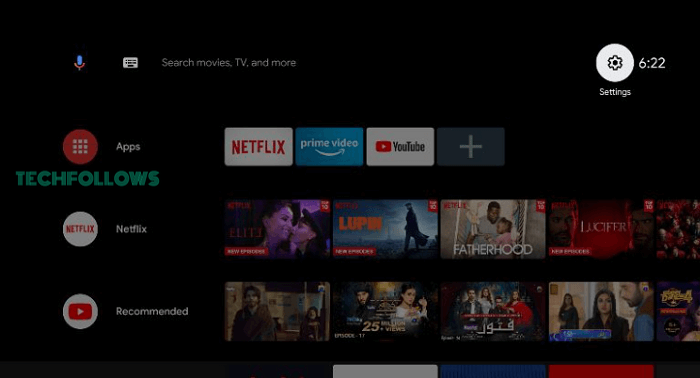
3. On the Settings menu, choose the Device Preferences menu.
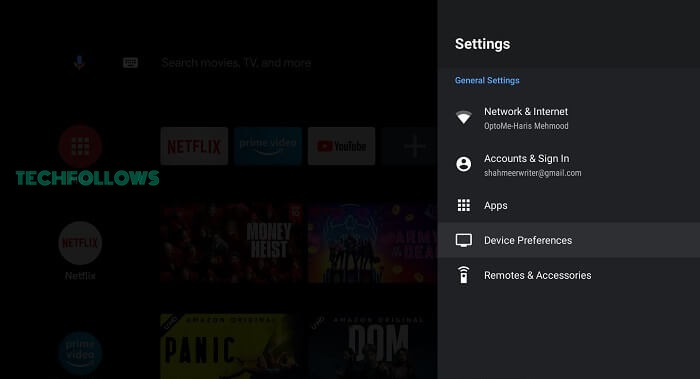
4. Tap the Security & Restrictions option on the next screen.
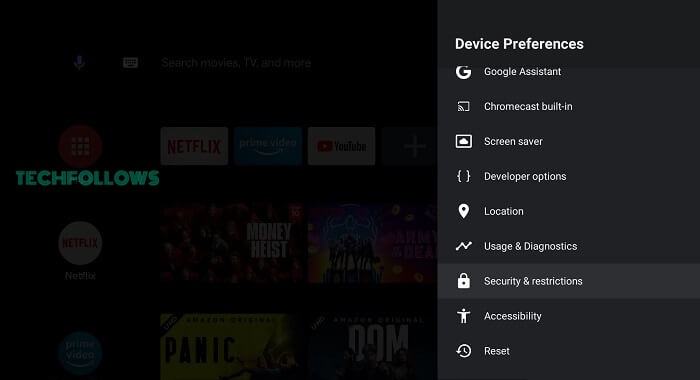
5. Now, click the Unknown Sources option and choose the Install Unknown Apps feature.
6. You will get a list of apps. Select the Downloader app and enable the Install Unknown Apps toggle.
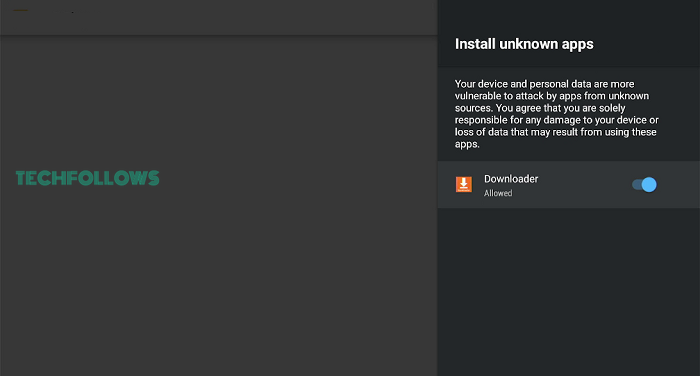
7. Now, open the Downloader app and click Allow if any prompts appear.
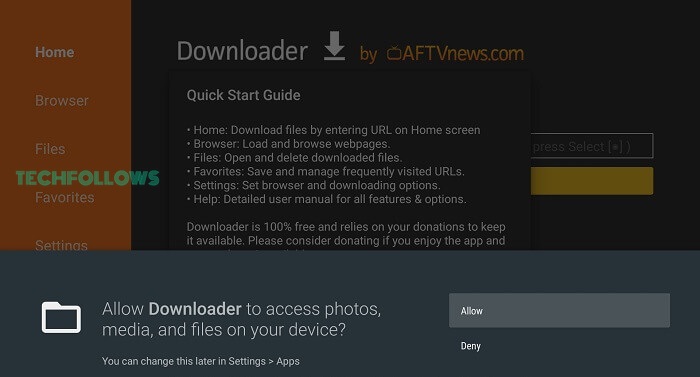
8. In the Search bar, enter the Flixtor Android TV APK link (bit.ly/45g7svZ) and click the GO button.
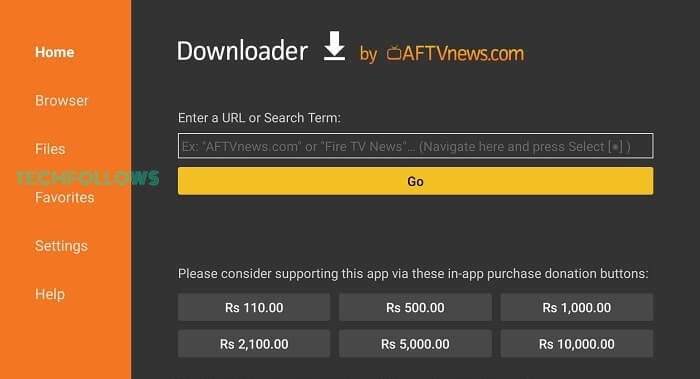
9. Download the APK file and click the Install button.
10. Then, tap the Open button to launch the app on your TV.
11. Select your favorite movie and stream them on your Android TV.
How to Cast Flixtor on Android TV
1. Download and install the Flixtor app on your smartphone using the APK link.
2. Then, connect your Android TV and smartphone to the same WiFi network.
3. Open the Flixtor app and play your favorite movie or TV series.
4. Now, go to the Notification Panel and tap the Screen Cast icon.
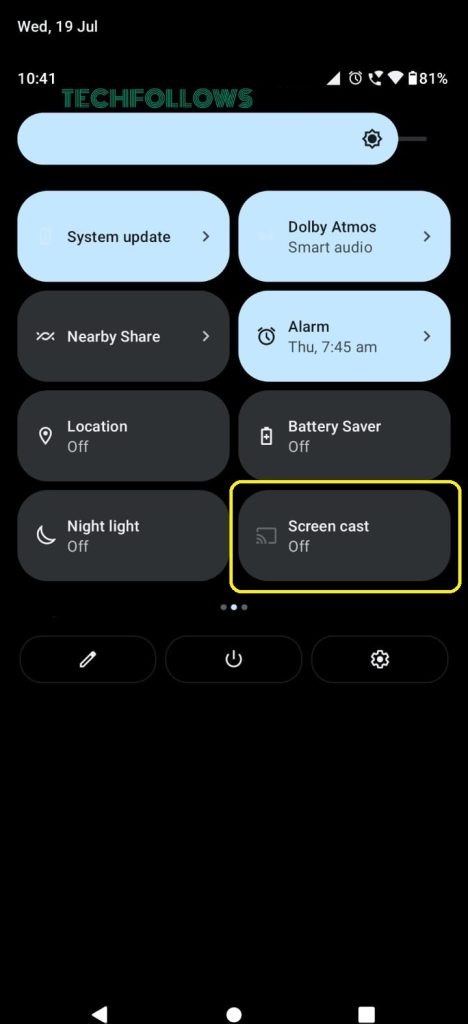
5. Then, choose your Android TV from the list of devices.
6. After that, the video content from the Flixtor app will appear on your TV.
7. To stop the mirroring, tap the Screen Cast icon again and disconnect your Android TV.
FAQ
No, the Flixtor app is not available in the Android TV’s Play Store. You need to sideload the app using its APK file.
No, Flixtor s not a legal platform. A lot of movies on the platform are not copyrighted. We recommend you use VPN on Android TV to protect your online identity while streaming Flixtor.
Disclosure: If we like a product or service, we might refer them to our readers via an affiliate link, which means we may receive a referral commission from the sale if you buy the product that we recommended, read more about that in our affiliate disclosure.
Read More: World News | Entertainment News | Celeb News
Tech Follows








