Game of Thrones with a broad and crazy international fanbase has GOT itself a prequel called House of the Dragon. This new series features the House Targaryen’s reign nearly 170+ years before Daenerys Targaryen was born. The whole series takes place almost 200 years before Game of Thrones. This fantasy show airs on HBO TV and you can get the show with HBO Max. In order to stream House of the Dragon on Roku, all you need is the HBO Max app. The HBO Max app is available on the Roku Channel Store.
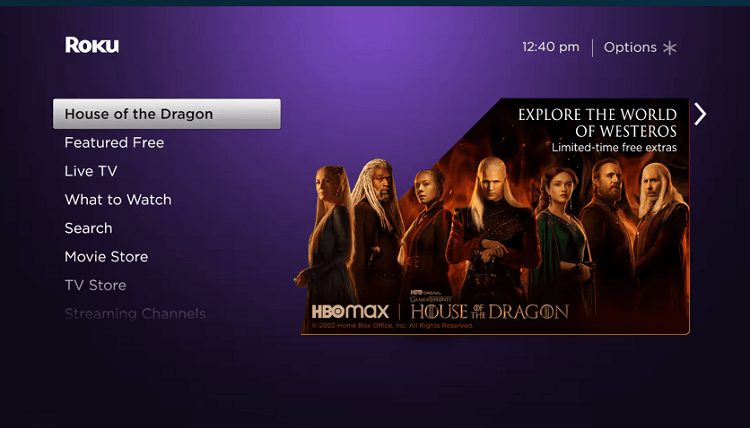
💰 Subscription Plans 💰
HBO Max provides two types of subscription plans. In addition, it is available as a channel addon on different streaming services like YouTube TV, Hulu, etc. You can also cancel the HBO Max subscription anytime.
* Commercial Plan – $9.99/month or $99.99/year.
* Commercial free Plan – $14.99/month or $149.99/year.
How to Stream House of the Dragon on Roku
(1) On the Roku home screen, click Streaming Channels.
(2) Scroll down to the option Search Channels and tap it.
(3) Use the virtual keyboard to type HBO Max on the search bar.
(4) Locate and select the HBO Max app from the search suggestions.
(5) Click the Add Channel button on the app info screen.
How to Activate HBO Max on Roku
(1) Launch the HBO Max app on your Roku and select Sign in.
(2) An Activation code will be displayed on the Roku TV screen.
(3) Note down the code and go to the HBO Max activation website from a browser on your mobile or PC.
(4) Enter the activation code on the box and select Next.
(5) Log in using your HBO Max account credentials or select your TV provider and sign in to your account.
(6) Once signed in, open the HBO Max app on Roku.
(7) Search for the House of the Dragon TV series and select it.
(8) Play any episode of the House of the Dragon series and watch it on your Roku TV.
Try this Way!
You can also stream House of the Dragon episodes without installing the app on Roku. For that, you need to mirror your device screen on Roku. Before mirroring your device, make sure to enable Screen Mirroring (Android) or AirPlay (iOS) on Roku. Then, connect your smartphone and Roku to the same Wi-Fi.
Screen Mirror Android Phone
(1) Open the Play Store on your Android phone and install the HBO Max app.
(2) After installing the app, launch it and sign in to your account.
(3) Move to the Notification panel and tap the Cast icon.
(4) Hit the name of your Roku from the list. If prompted, tap Accept or Always accept to mirror your Android screen.
(5) Open the HBO Max app on your Android mobile. Play your favorite episode of House of the Dragon and watch it on Roku.
Screen Mirror iPhone/iPad
(1) Install the HBO Max app from the App Store.
(2) Log in to your account using your HBO Max credentials.
(3) Play an episode from the House of the Dragon series.
(4) Navigate to Control Center and tap the Screen Mirroring icon.
(5) Select your Roku device from the list of devices available under the same Wi-Fi network.
(6) The video playing on the HBO Max mobile app will be displayed on your Roku TV screen.
Other Streaming Services to Watch House of the Dragon
HBO Max is a geo-restricted service and it can be accessed only in particular regions. If you are residing in other countries where the service is not available, you can use a VPN on Roku to bypass the geo-restrictions or stream House of the Dragon episodes by installing the streaming app available in your country.
| Countries | Streaming services |
| Australia | Foxtel Go and BINGE |
| Canada | Crave |
| India | Disney+ Hotstar |
| UK | Sky Atlantic and NOW TV |
Frequently Asked Questions
Yes. You can watch House of the Dragon by installing the HBO Max app on Roku.
Yes. You need to get a subscription to HBO Max. The subscription price of HBO Max is $9.99/month with ads or $14.99/month without ads.
Disclosure: If we like a product or service, we might refer them to our readers via an affiliate link, which means we may receive a referral commission from the sale if you buy the product that we recommended, read more about that in our affiliate disclosure.
Read More: World News | Entertainment News | Celeb News
Tech Follows