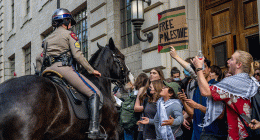ITV Player is one of the popular streaming services that offer live and on-demand content for UK users. Apart from the BBC and Sky, it is one of the most popular channels streamed in the UK. Now, you can watch ITV channels on Kodi with the help of a dedicated ITV Kodi addon. It streams some popular TV shows including Downton Abbey, Mr. Bean, Britain’s Got Talent, Sherlock Holmes, and much more. In this article, we will show you how to download the ITV addon on Kodi-supported devices and all Kodi versions like Leia, Matrix, and Krypton,
Categories in ITV Kodi Addon: Children, Comedy, Entertainment, Drama & Soaps, Factual, Films, News and Sport.
How to Install ITV Player on Kodi?
ITV Player Kodi Addon is a third-party addon and you can’t download this addon from the official Kodi addon repo. To download this addon, you need to enable the unknown sources feature. To enable this: go to Settings -> System -> Addons -> Turn on Unknown sources -> Tap Yes.
#1: Click the Settings icon on the home page.

#2: Click File Manager.

#3: Double-click Add Source.

#4: On the add source page, click <None>.

#5: Enter source URL: http://nan.aftermathwizard.net/nanrepo/ and click OK.

#6: Name your source as nanrepo and click OK.

#7: Get back to the home page and click Addons.

#8: Click the module icon located on the top of the screen.

#9: Select Install from Zip file.

#10: Navigate and select the nanrepo source that you added before.

#11: Click the zip file named noobsandnerds Repo(2.0).zip.

#12: Within a few minutes, the repo will be installed on your Kodi. Now, click Install from Repository.

#13: Click the noobsandnerds Repository.

#14: Click Video addons.

#15: Scroll down and click ITV.

#16: Select Install to download the addon.

#17: Within a few minutes, the addon will be installed. Now, launch the add-on and stream your favorite UK TV shows.

How to Avoid Geo-restriction?
The addon is accessible only in the UK. If you try to access this addon from outside of the U.K, you will get an error message stating “Check the log for more information.” To avoid this issue, you must install a VPN on your device.
- Select the best Kodi VPN and install it on your device.
- Launch the VPN and connect it to the UK server.
- Once the connection was made, launch the addon and stream your favorite show without any hassle.
Alternative Ways to Get ITV Kodi Addon
Here are the top 2 addons that you can use as an alternative for ITV addon:
BBC iPlayer
BBC iPlayer Kodi Addon is the first alternative that lets you watch all kinds of UK channels. It also streams documentaries, dramas, and charming budget genre shows. The video quality in this addon is always good and the selection of shows available is very large. You can download this addon from the official Kodi Addon repo.

UK Turk Playlists
UK Turk Playlists Kodi Addon is the best alternative for ITV Addon. It streams all kinds of UK channels without any hassle. Along with that, it also streams movies, cartoons, anime, documentaries, and much more. You can download this addon from its own UKTurk Repo.

These are the steps required to install the ITV addon on the Kodi media player. It is a much-needed add-on to watch popular UK TV shows without any fee. Remember that without a VPN, you won’t be able to access ITV Hub unless you’re residing in the UK.
FAQs
XUMO TV, Crackle, Tubi, and Gaia, are some of the best add-ons for Kodi.
Yes, you can stream ITV Hub on your Amazon Fire TV.
There are no add-ons available for Xfinity. However, if you are using Windows or Linux, there is a workaround to stream Xfinity.
Disclosure: If we like a product or service, we might refer them to our readers via an affiliate link, which means we may receive a referral commission from the sale if you buy the product that we recommended, read more about that in our affiliate disclosure.
Source: Tech Follows