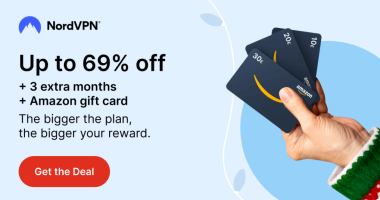Quick Answer
- You can install the Paramount + app on your Apple TV (tvOS 13.0 or later) to stream the UEFA Champions League.
- Install Paramount + app: Open the App Store on Apple TV → Search for Paramount + →Tap Get → Open the app and sign in to stream the football matches.
- For older Apple TV models, you can AirPlay Paramount + from iPhone, iPad, or Mac.
You can watch the 2022-2023 UEFA Champions League on Apple TV using the Paramount Plus app. This app is listed on Apple TV’s App Store and supports tvOS 13.0 or later. You can even AirPlay the Paramount+ app from iPhone/ iPad or AirPlay Paramount+ site from Mac to Apple TV.
The 69th season of UEFA started on June 11, 2023, and the finals will happen around March 2024. Currently, the Group Stage of the Champions League is happening, with each team playing their rivalries in Home and Away games. You can support and watch your favorite team matches in UCL through Paramount Plus.
In this guide, you will get to learn how to watch the UEFA Champions League on Apple TV in detail. Besides that, we have also covered all the alternative ways to watch these league matches on your Apple TV using various streaming services.
How to Stream UEFA Champions League on Apple TV Using Paramount Plus
1. Turn ON and connect your Apple TV to a stable WiFi.
2. Navigate to the App Store and tap the Search icon.
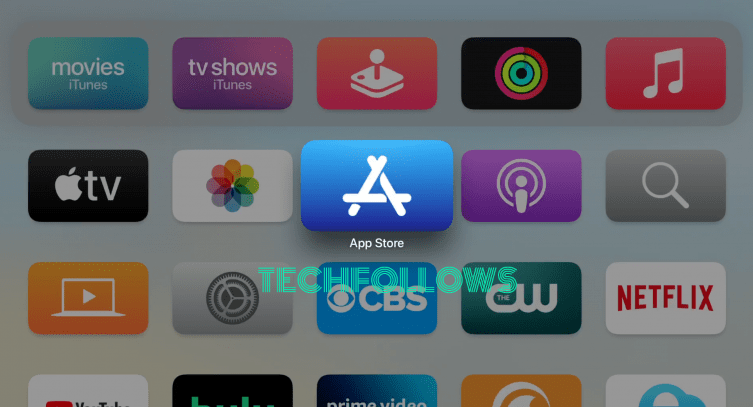
3. Enter Paramount Plus and pick the app from the suggested list.
4. Hit Get to install the app on your Apple TV.
5. Launch the app and hit the Sign-in option.
6. There are two ways to activate Paramount + on Apple TV.
- Select On My TV and sign in with your Paramount+ account details directly using the TV remote.
- If you have picked the On the Web option, an Activation code will display on your TV screen. Visit the Paramount + activation website and enter the code. Finally, sign in to your Paramount + account credentials to activate it on your Apple TV.
7. Start streaming the UEFA League matches on your Apple TV.
How to AirPlay UEFA Champions League on Apple TV via iPhone or iPad
Follow these steps after enabling AirPlay on Apple TV.
1. Connect your Apple TV and iOS devices under the same WiFi network.
2. Get the Paramount Plus app on your iPhone or iPad from the App Store.

3. Launch the app and sign in with your Paramount + subscription account details.
4. Play the UEFA matches and tap the AirPlay icon on the app interface.
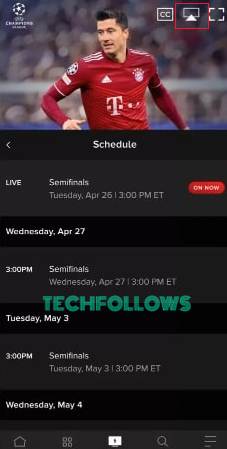
5. From the shown list of available devices, pick your Apple TV.
6. The playing match on the Paramount+ app will display on your TV screen after pairing.
How to AirPlay UEFA Champions League on Apple TV via Mac
1. Turn ON AirPlay on Apple TV and connect it to the same WiFi as your Mac is connected to.
2. Open Safari browser on Mac and visit the Paramount+ official website.
3. Sin in using your Paramount+ subscription details.
4. Open Mac’s Control Center from its Menu bar.
5. Tap the Screen Mirroring option.

6. Select your Apple TV from the shown device list to pair.
7. Now play the UEFA matches on your Mac to view it on your Apple TV screen.
Alternative Ways to Watch UEFA Champions League on Apple TV
Some of the streaming services that offer the UEFA Champions League streaming channels, like CBS and TUDN, are stated below. Get any of these streaming services on your Apple TV to stream these football matches.
fubo TV

fubo TV is a sports-focused live TV streaming service with various subscription plans. Get a subscription to your preferred plan and install fubo TV on Apple TV to stream the UEFA Champions League, as it has both CBS and TUDN channels. You can stream these matches freely by using fubo TV’s 7-day free trial.
DirecTV Stream

Get DirecTV Stream on Apple TV and subscribe to any of its plans to stream the UEFA Champions League matches through CBS and TUDN channels. This service also offers a 5-day free trial and provides unlimited cloud storage. You can use it to record your favorite football matches.
YouTube TV

With YouTube on Apple TV, you can get many sports channels, including CBS, for $72.99/Month. Also, it has the TUDN channel in its Spanish Add-ons at $34.99/Month. This service supports up to 3 concurrent streams, which you can use to watch UEFA matches on your preferred devices.
Hulu

Hulu has the CBS channel in its lineup. Subscribe to Hulu’s Live TV plans for $69.99/Month (With Ads) or $82.99/Month (No Ads). Get Hulu on Apple TV and sign in with your subscription details to stream UEFA matches. This service offers many regional and international sports channels, and you can stream it on 2 screens simultaneously.
Schedule of UEFA Champions League
| Date | Match | Time |
|---|---|---|
| 20th September | Real Madrid vs Union Berlin | 12.45 PM |
| 20th September | Galatasaray vs Copenhagen | 12.45 PM |
| 20th September | Bayern vs Man United | 3.00 PM |
| 20th September | Benfica vs RB Salzburg | 3.00 PM |
| 20th September | Braga vs Napoli | 3.00 PM |
| 20th September | Arsenal vs PSV | 3.00 PM |
| 20th September | Sevilla vs Lens | 3.00 PM |
| 20th September | Real Sociedad vs Inter | 3.00 PM |
FAQ
You can use TNT Sports to watch all the UEFA Champions League matches in the UK.
It is due to a network issue. Make sure to provide your Apple TV with a higher-bandwidth Internet connection. Also, keep the Paramount + app and Apple TV updated to avoid buffering while streaming UEFA matches.
Disclosure: If we like a product or service, we might refer them to our readers via an affiliate link, which means we may receive a referral commission from the sale if you buy the product that we recommended, read more about that in our affiliate disclosure.
Read More: World News | Entertainment News | Celeb News
Tech Follows