IPTV Gear is a popular IPTV Provider that offers a wide collection of Live TV channels, VODs, Premium HD channels, and more. With this IPTV Provider, you can stream all the content in HD quality. As IPTV Gear provides login credentials only in M3U Playlist URL format, you have to install an external player that supports M3U URLs to explore its contents. If you are looking for an affordable IPTV Provider with many premium channels, then IPTV Gear is the best option.
Features of IPTV Gear
| Offers over 10,000+ Live TV channels | Instant account activation | Uses Anti Freeze Technology |
| Supports all major devices | Automatic update on media library | 200+ Premium Sports channels |
| 24/7 customer service | EPG guide is available | 99.99% Server uptime |
Popular Channles of IPTV Gear
Some of the most popular live and HD channels provided by this IPTV Provider are tabulated below.
| Stingray LiteTV | BBC Earth | FOX HD |
| Disney +HD | MTV Norge | Kanal 10 |
| FIJI TV | Movie Time | Eurosport FHD |
| KlipKar TV | JimJam | National Geographic |
| HBO | Dzaier tv | CBC |
| EURONEWS | Cartoon Network | SAFA TV |
| Comedy Central | Hiwar TV | Film Hits HD |
| Nickelodeon | CNBC News | CNN |
Is There a Free Trial on IPTV Gear?
No, this IPTV Provider stopped giving the free trial. It may start providing a free trial in the future, so check the availability by visiting its website.
Subscription Plans of IPTV Gear
| Plan Duration | Price |
|---|---|
| 1 Month | $15 |
| 3 Months | $30 |
| 6 Months | $50 |
| 12 Months | $80 |
How to Sign Up on IPTV Gear
1. Visit IPTV Gear’s official website from your Smartphone or PC browser.
2. Scroll down to view its subscription plans.
3. Select Buy This Plan under your preferred subscription plan.
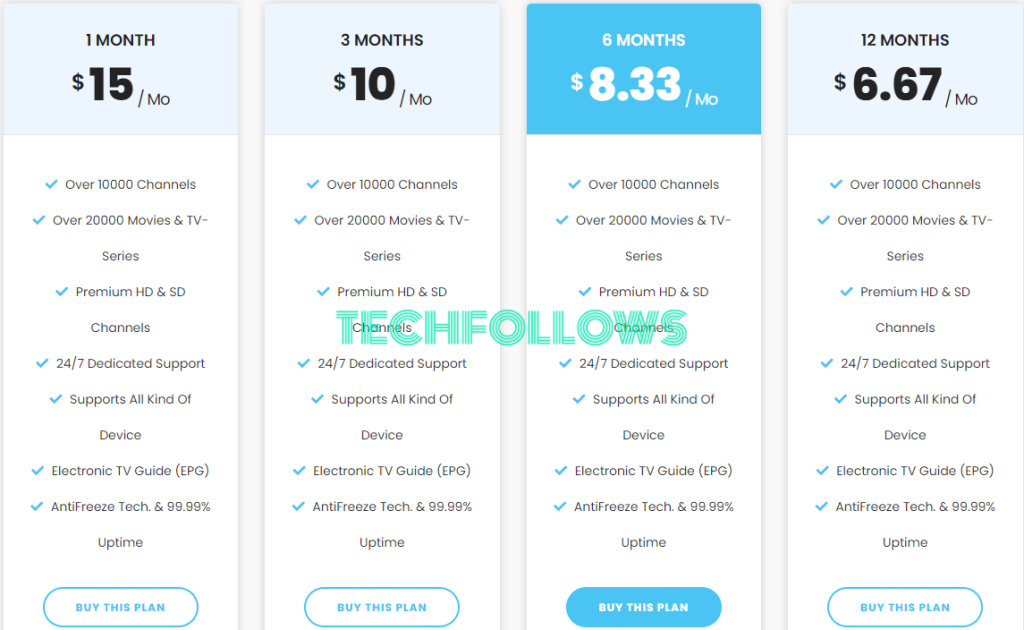
4. In the Check Out page, click Continue under the Checkout Options.
5. Now, enter your Name and Email Address.
6. Select your preferred payment method and type the coupon code if you have any.
7. Check the Terms & Conditions box and hit Continue.
8. Complete the Payment, and you will receive your Login credentials in M3U Playlist URL format to your given Email Address.
How to Watch IPTV Gear on Android Phone

Install the GSE Smart IPTV player on your Android Phone by sideloading the Apk file. This IPTV Player supports both Xtream Codes and M3U Playlists. Launch this app and add the M3U Playlist URL received from this IPTV provider to watch its more than 20,000+ VODs.
How to Get IPTV Gear on iPhone or iPad

IPTV Player is one of the best IPTV players available for iPhone and iPad. This player supports only the M3U URLs ,and you can get it from the App Store. Open the app and upload the IPTV Gear’s M3U Playlist link. Wait for a few seconds to load the more than 10,000+ live TV channels.
How to Stream IPTV Gear on Firestick

Get Perfect Player on Firestick to watch premium Sports channels provided by IPTV Gear. You can sideload this player app by installing the Downloader app on your Firestick. Launch the app and enter the M3U Playlist URL received from this IPTV Provider to stream your favorite live TV channel.
How to Watch IPTV Gear on Smart TV

Use Smart IPTV Player to stream IPTV Gear’s content on your Smart TV. Navigate to your Smart TVs App Store to install this player app. Launch the app and activate the app on the Smart IPTV official website using the Device MAC Address. Add the M3U Playlist link of this IPTV Provider using these guides to stream your desired TV shows without buffering.
How to Get IPTV Gear on PC [Windows or Mac]

Flix IPTV Player is one of the preferred IPTV Players for Windows or Mac. This IPTV Player charges a one-time fee, which costs €8.99. Install and open the Bluestacks emulator on your PC. Launch the Play Store from BlueStacks and search for Flix IPTV Player. Install and launch the IPTV Player app on your PC. Add the M3U Playlist URL of IPTV Gear to stream its content.
Is IPTV Gear Legal?
Most of the content provided by IPTV Gear is copyright-protected and comes under geo-restriction, so this IPTV Provider is not legal. In order to watch this content without getting into copyright infringement, you must have to use a VPN. Among the varieties of VPNs available in the market, NordVPN is the best, as it masks your web traffic and IP address. Some countries don’t allow the use of VPN, but NordVPN has an Obfuscated server that assists in hiding that the VPN is being used.
Our Rating for IPTV Gear
We have been using this IPTV service for more than 2 months. As mentioned, it does provide vast varieties of live TV channels, TV shows, Sports channels, etc. It works with many external players and loads content faster. The streaming quality is somewhat good and it would be better if they offered content in many streaming qualities. Besides that, the number of Premium channels is less and most of the International sports telecasting channels are unavailable, which is the only drawback. Considering all the features, we have rated this IPTV 3.6/5. If you want a massive number of Premium live TV channels, you can subscribe to Doom IPTV or Shark IPTV.
Disclosure: If we like a product or service, we might refer them to our readers via an affiliate link, which means we may receive a referral commission from the sale if you buy the product that we recommended, read more about that in our affiliate disclosure.
Read More: World News | Entertainment News | Celeb News
Tech Follows









