Key Highlights
- How to install UFC on TCL Smart TV:
- TCL Roku TV: Power on your TCL Roku TV → press the Home button → navigate to Streaming Channels → click Search Channels → search app → tap Add Channel.
- TCL Android TV: Turn on your TCL Android TV → go to the Apps section → choose Google Play Store → Search app → Click Download.
- TCL Google TV: Switch on your TCL Google TV → hit the Search icon → search app →select Install.
- TCL Fire TV: Power on your TCL Fire TV → click on the Search icon → search app → Select Get/Download.
- Once the app gets installed, you can log in using your UFC account credentials to start streaming the content.
Are you aware that you can watch your all-time favorite UFC combats on bigger screens? You heard it right! You can download the UFC application on your TCL TV to stay updated with the latest combat events and watch it live. The Pay Per View events will also be uploaded to the application one month after their release date. So, there is nothing to be left out, and you can enjoy the desired content on the big screen with ease.
So, without any further delay, scroll down to understand the complete guidance on how to install the UFC app on your TCL Smart TV. The upcoming combat schedule and the troubleshooting ways are also explained in this article for assistance.
How to Install UFC on TCL TV
If you’re a new subscriber, you should need a valid subscription to watch the live event. Visit the official website of UFC and subscribe to UFC Fight Pass to start your live stream. The subscription plan costs $9.99/Month and $95.99/Year. In case you decide to cancel the subscription plan, you need to do so at least a day before to avoid the auto-renew charges.
If you’re an existing subscriber, you can skip the sign-up step and proceed with the installation process.
Downloading the UFC App on TCL Roku TV
1. Power on your TCL Roku TV and make sure it is connected to a stable WiFi network.
2. On your Roku remote, press the Home button to navigate to the home screen.
3. Select the Streaming Channels option and hit Search Channels.
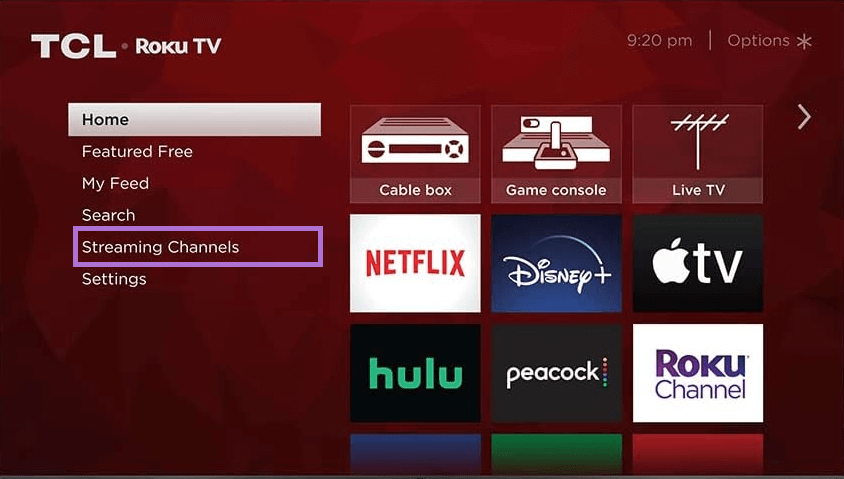
4. Search for UFC using the keyboard displayed on your screen.
5. Choose the app from the displayed results and click the Add Channel option.
6. After downloading the application, input the necessary login credentials to view the UFC content on your TCL Roku TV.
Download the UFC App on TCL Android TV
1. Switch on your TCL Android TV and connect it to a proper WiFi network.
2. Go to the Apps section and select the Google Play Store.
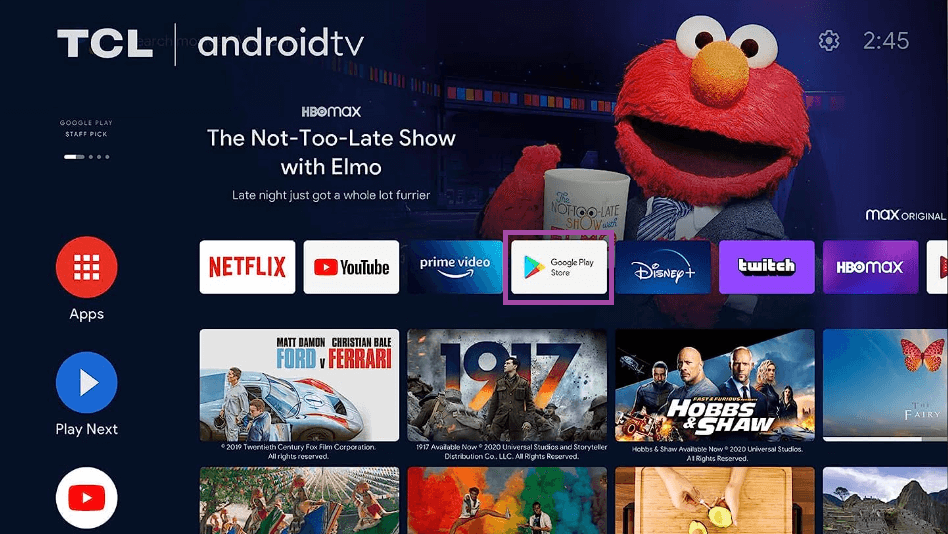
3. Type UFC inside the search box using your on-screen keyboard.
4. Pick the appropriate application from the results.
5. Hit the Download option to install the app on your TV.
6. Finally, enter the necessary UFC account credentials to stream your favorite matches on the big screen.
Download the UFC App on TCL Google TV
1. Turn on your TCL Google TV and ensure it is connected to a proper WiFi network.
2. On the home screen, locate the Search icon and select it.
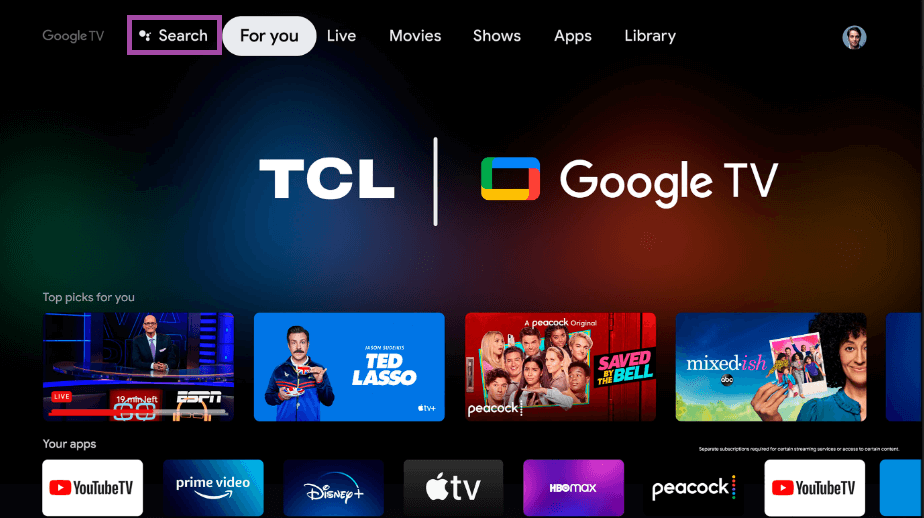
3. Search for the keyword UFC using the virtual keyboard.
4. Pick the UFC application from the displayed results.
5. Hit the Install option and wait for a minute or two.
6. Finally, the app will be installed on your TCL Google TV, and you can start watching the content with a valid subscription.
Download the UFC App on TCL Fire TV
1. Power on the TCL Fire TV and connect it to a strong WiFi network.
2. Click Search on the home screen of your TCL TV.

3. Enter UFC in the respective field to find it.
4. Choose the application from the displayed results.
5. Now, click the Get/Download button to initiate the downloading process.
6. Once the application has been installed on your TCL Fire TV, use the valid account credentials to start watching the content.
Can I Cast UFC on my TCL Smart TV?
Yes, the UFC mobile app has built-in cast support for Android users. Once you have subscribed to the UFC Fight Pass plan, you can start sharing the specific content on your big screen by selecting the Cast icon from the app interface.
Is it Possible to AirPlay UFC on my TCL Smart TV?
Unluckily, the UFC app doesn’t have the AirPlay support to display the content on the big screen. But it allows the users to transmit the audio via AirPlay on your TCL TV. But, if you wish to display the video, click the Screen Mirroring icon from the Control Center on your iPhone and choose your LG Smart TV.
Possible Ways to Fix UFC Not Working on TCL TV
There are times when you can notice some lagging or freezing issues while installing the app or in between watching your favorite combat. This will be resolved once you start trying the below troubleshooting methods.
- Unstable WiFi network: It is necessary to connect your TCL TV to a stable WiFi network to fix the network-related issues.
- Poor app function: The slow loading and buffering issues will be fixed if you uninstall and reinstall the app once again.
- Corrupted cache: When the app is filled with an unwanted cache, it will result in an error. So, try clearing the cache to fix the minor bugs.
- Outdated software: A device running on outdated software is the major reason for a lot of technical glitches. So, update your TCL TV to ensure better performance.
- System malfunction: Sometimes, restarting the device can also fix a lot of technical glitches. So, turn off and turn on the device once again to perform a quick restart.
Upcoming Combat Schedule
The upcoming main card and preliminary card fighters list are shown in the table below for your reference. These events are going to take place on November 18.
| Main Card | Preliminary Card |
|---|---|
| Brendan Allen vs. Paul Craig Michael Morales vs. Jake Matthews Chase Hooper vs. Jordan Leavitt Payton Talbott vs. Nick Aguirre Luana Pinheiro vs. Amanda Ribas |
Myktybek Orolbai vs. Uros Medic Jonathan Pearce vs. Joanderson Brito Chad Anheliger vs. Jose Johnson Christian Leroy Duncan vs. Denis Tiuliulin Mick Parkin vs. Caio Machado Jeka Saragih vs. Lucas Alexander Trey Ogden vs. Nikolas Motta Charles Johnson vs. Rafael Estevam |
FAQ
Yes. You can install the application for free. However, you need a valid subscription to stream the content.
Yes, there’s a separate purchase plan available for UFC Pay-Per-View events. After purchasing the plan, you can watch the PPV events with 24-hour access on your TCL Smart TV.
Disclosure: If we like a product or service, we might refer them to our readers via an affiliate link, which means we may receive a referral commission from the sale if you buy the product that we recommended, read more about that in our affiliate disclosure.
Read More: World News | Entertainment News | Celeb News
Tech Follows








