IPTV Streamz is a subscription service that provides over 60000 live TV channels from 80+ countries like the US, UK, Canada, Africa, Australia, Brazil, etc. This IPTV offers an M3U URL after getting a subscription. The price of the subscription plans is less compared to other IPTV Providers. You need to rely on an external IPTV Player to stream the content of this IPTV service. IPTV Streamz is an excellent IPTV service that has a complete collection of all the popular sports channels.
IPTV Streamz: Features and Highlights
| 60000+ Live TV Channels | EPG Support | 24/7 customer support |
| Supports M3U URL | 24000+ Movies & TV Shows | AntiFreeze Technology |
| Instant Activation | 7 Day Money Back Guarantee | Stream videos up to 4K and 8K quality |
Popular Channels of IPTV Streamz
| Discovery | EUROSPORT | Nick |
| NAT GEO | beIN Sports | Cartoon Network |
| ANIMAL PLANET | DAZN | Investigation Discovery |
| BBC Earth | ESPN | HGTV |
| History Channel | BT SPORT | TLC |
Does IPTV Streamz IPTV Offer Free Trial?
Yes. This IPTV service provider offers a free trial to the users. To test the IPTV Streamz service, you need to contact the support team via WhatsApp. After getting the trial, you can access all the premium TV channels and on-demand content for free.
IPTV Streamz: Plans & Pricing
The subscription plans of IPTV Streamz are tabulated below.
| Subscription Plan | Pricing | Multi-room (2 Devices) |
|---|---|---|
| 1 Month | €9.99 | €16.99 |
| 3 Months | €24.99 | €34.99 |
| 6 Months | €44.99 | €59.99 |
| 12 Months | €64.99 | €89.99 |
| 2 Years | €99.99 | – |
| 3 Years | €149.99 | – |
| 4 Years | €189.99 | – |
| 5 Years | €219.99 | – |
How to Sign Up for IPTV Streamz
#1. On your smartphone/PC, launch a browser and visit the IPTV Streamz website (www.iptvstreamz.biz).
#2. Tap the Prices and Plans tab at the top.
#3. Choose your desired plan and hit the Get Service button.
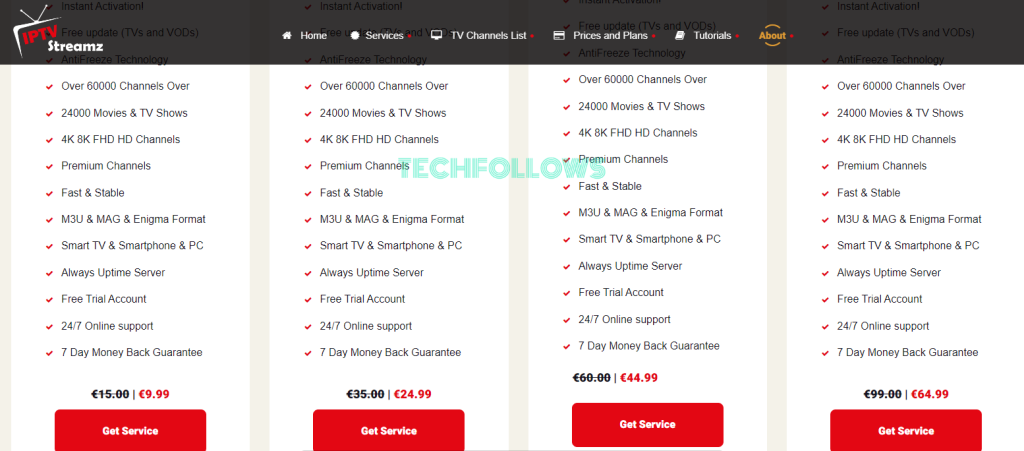
#4. On the next screen, choose your payment method (Debit or Credit card, PayPal, Crypto, and Transfert) and select the required button.
#5. Finally, follow the on-screen procedures to complete the payment process.
#6. After successful payment, you will receive the M3U URL of this IPTV to your registered email ID.
How to Watch IPTV Streamz on Android Phone
To stream the content of this IPTV on your Android device, you need an external IPTV player. One of the best IPTV players for Android is TiviMate IPTV Player. After installing the TiviMate IPTV player from the Play Store, open it and enter the M3U link offered by IPTV Streamz to access the TV channels and VOD content on your Android Phone.

How to Stream IPTV Streamz on iPhone / iPad
Install the Smarters Player Lite app on your iOS device first. Then, open the app and enter the M3U link of this IPTV service to access 60000+ live TV channels and 24000+ on-demand content like movies, TV series, etc., on your iPhone or iPad.
How to Get IPTV Streamz on Firestick
Firestick users should install the IPTV Smarters player to stream the content of IPTV Streamz. The IPTV Smarters is not available on the Amazon App Store. So, you need to sideload the APK of the player using Downloader on Firestick. The APK link of IPTV Smarters is given below.

IPTV Smarters APK: bit.ly/3lU0602
How to Watch IPTV Streamz on Windows PC / Mac
Windows and Mac users need to rely on VLC to stream this IPTV’s content on their PC. Just add the M3U link of this IPTV provider on VLC to stream your favorite TV channels and VODs on your computer. Alternatively, you can use online IPTV players like Web IPTV Player or IPTV Smarters Web Player to stream the content of this IPTV provider.
How to Stream IPTV Streamz on Smart TV
One of the best IPTV Players for Windows and Smart TV is Smart IPTV Player. It is a premium application that charges a one-time fee of €5.49. This IPTV Player app is available in the App Store of several Smart TVs. To enter the M3U link of this IPTV provider on Smart IPTV, refer to the guides below.
Is IPTV Streamz Legal?
We cannot determine whether this IPTV service is legal or illegal. So, make sure to use a VPN on your streaming device while streaming the content of this IPTV Provider. Some of the best VPNs available in the market are ExpressVPN and NordVPN. VPN masks your IP address with a fake one and lets you stream the IPTV content anonymously. In addition, it also allows you to unblock the geo-restrictions.
Our Rating for IPTV Streamz
It is one of the best USA IPTV Providers that offer an excessive video library at an affordable price. We have used this IPTV for over 3 months. The streaming quality of the channels and VOD content is good. This IPTV frequently updates new TV channels and movies. You will not face buffering or freezing issues even if you stream the content in 8K quality. Most on-demand content offered by this service has subtitles in different languages. The only drawback of this IPTV Provider is its unresponsive customer support. Considering all the factors, we have rated 4.1/5 for this IPTV Provider.
Disclosure: If we like a product or service, we might refer them to our readers via an affiliate link, which means we may receive a referral commission from the sale if you buy the product that we recommended, read more about that in our affiliate disclosure.
Read More: World News | Entertainment News | Celeb News
Tech Follows






