IPTV Trends is an IPTV Provider that provides thousands of TV channels and on-demand videos in HD quality. Most of the channels on IPTV Trends are from the US, UK, and Canada. It is a premium service that offers its own IPTV player to stream content. You can also use external IPTV Players to stream the IPTV Trends content. It is one of the best IPTV Providers that allows you to stream videos without any buffering issues.
Features and Highlights
The features and highlights of IPTV Trends are listed below.
| 19,000+ TV Channels | EPG guide support | 24/7 customer support |
| 56,000 Movies and TV shows (VODs) | Comes with Parental Control | Compatible with devices like Android, Firestick, Windows, Smart TV, Enigma, etc |
| Supports M3U Link & MAG | 99.99% Server uptime | Instant Activation |
Subscription Plans
The IPTV Service offers 5 different premium plans. The price of the plans is mentioned below.
| Subscription Plans | Price |
| 1 Month | $18.99 |
| 3 Months | $50.99 |
| 6 Months | $80.99 |
| 12 Months | $150.99 |
| Lifetime | $500 |
Does IPTV Trends Offer a Free Trial?
Unfortunately, this IPTV service stops giving out free trials for new users. But you can test trial this service for 24 hours by paying $2.99. With the IPTV Trends paid trial, you will get access to all the content offered by the service.
How to Sign Up for IPTV Trends
#1. Open a web browser and visit the website of IPTV Trends (https://iptvtrends.com/)
#2. Scroll down and click on the Choose Plan button displayed below any one of the subscriptions.
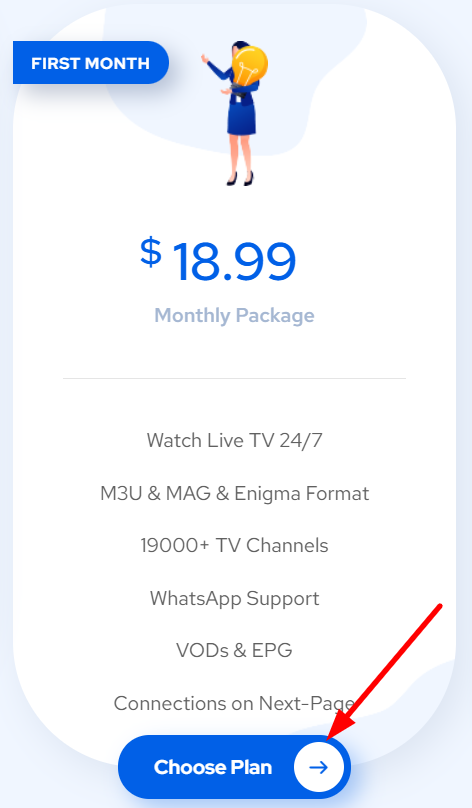
#3. Choose your device type and fill in other required details.
#4. After choosing, click on the Continue button on the right.
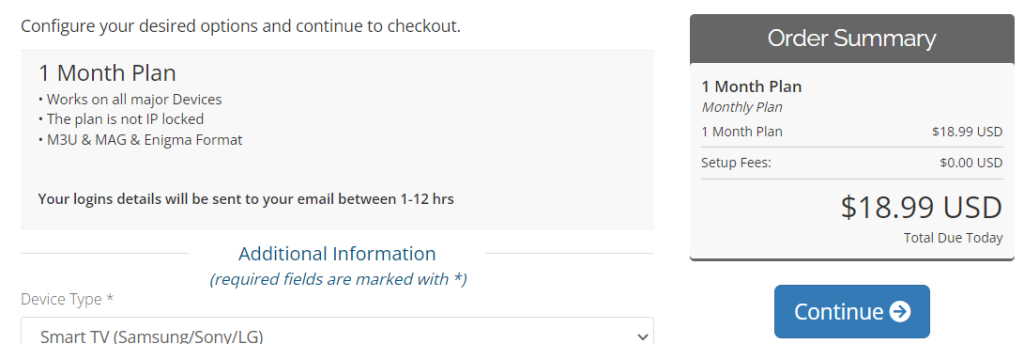
#5. Next, enter any promo code you have and hit the Checkout option.
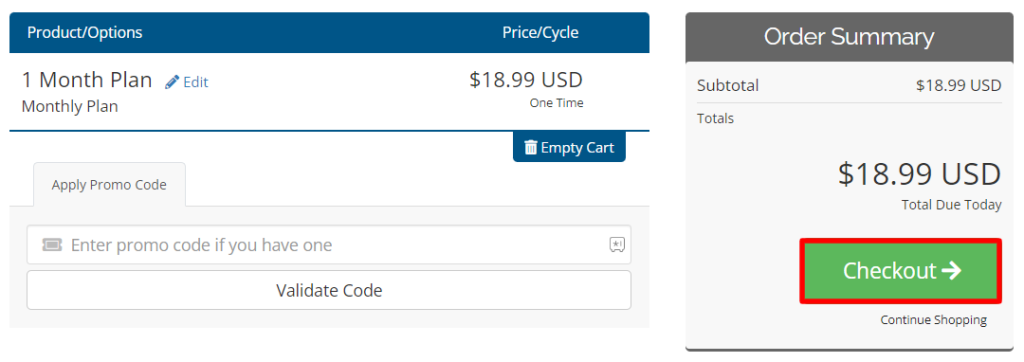
#6. In the final process, enter the billing address, payment details, and others and click on the Complete order option.
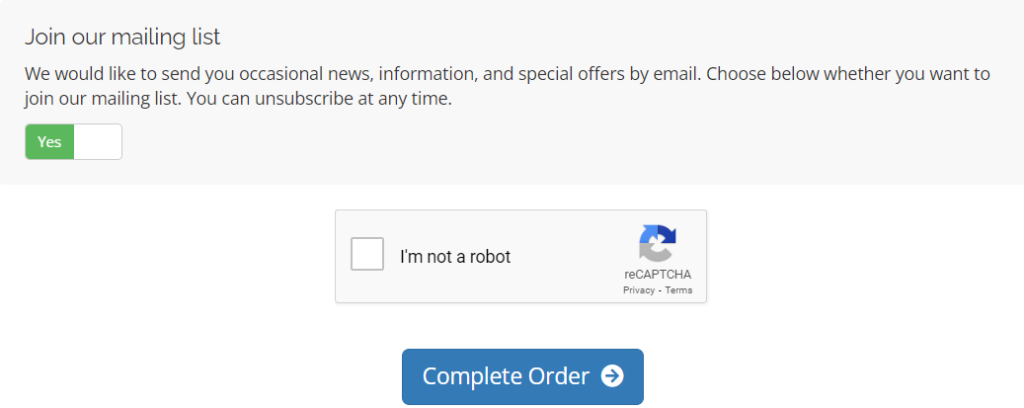
Note: You can purchase the IPTV Trends using Paypal and Credit card payments.
#7. After successful payment, you will receive your IPTV credentials in your registered email address.
#8. Using the credentials, you can stream the content of this IPTV provider on your preferred device.
Channels List
Check the table below to find out the popular TV channels offered by this IPTV provider.
| FOX | Fox Sports | CNN |
| CW | Fox Business | ABC |
| beIN Sports | USA News | NBC |
| Sky movies | Canal | E! HD |
| Cine Mundo | RTP Africa | Star Movies |
How to Stream IPTV Trends on Android Phones / Tablets
To stream the IPTV Trends content on your Android device, you need to download the APK file of this IPTV from the official website. The website link of this IPTV provider is given below.
IPTV Trends: bit.ly/3zblIrM
After downloading the APK file, tap it and install the app on your Android device. Then, open the app, and log in using your IPTV Trends credentials. After signing in, start watching the premium TV channels and VOD content on your handheld device.
How to Watch IPTV Trends on iPhone or iPad
If you own an iOS device, then you can’t sideload any APK files on your device. So, you need to install an external IPTV player on your iOS device. One of the best IPTV players for iOS is IPTV Smarters Player.

You can download this app from the App Store itself. Open the IPTV Smarters player after installation and enter the M3U URL given by this IPTV service to stream IPTV content on your iPhone or iPad devices.
How to Get IPTV Trends on Firestick
To get this IPTV app, you need to install the APK file on Firestick using Downloader. After installing the app, add the login credentials offered by this IPTV provider at the time of purchase and stream the IPTV channels and on-demand content on a big screen.
Alternatively, you can use other external IPTV players like GSE Smart IPTV or IPTV Smarters Player to watch this IPTV service content.
Note: If you like to watch popular TV channels on your device for free, check out the list of free M3U Playlist URLs.
How to Stream IPTV Trends on Windows PC & Mac
If you want to get this IPTV provider’s app on your Windows or Mac device, you need to install and use the BlueStacks emulator on your PC.
1. Download the above-mentioned IPTV Trends APK file on your PC first.
2. Next, open the BlueStacks emulator on your PC and log in to your account. Then, click on the Install APK icon on the side menu.
3. Choose the downloaded APK file to install it.
4. Now open the app on BlueStacks, and sign in to your account.
After signing in, you can stream the IPTV content on your Windows or Mac. Apart from the Android emulator method, you can also watch the content of this provider on Windows or Mac using VLC Media Player.
How to Stream IPTV Trends on Smart TV
If you intend to stream this provider’s content on your Smart TV, then you need to download external IPTV players like Smart IPTV. It is one of the best IPTV players for Windows, Mac, and Smart TVs. Smart IPTV is a premium player that includes a one-time fee of €5.49. After installing the app on your Smart TV, refer to the below guides to add the M3U link of IPTV Trends.

Is IPTV Trends Legal and Safe?
Most IPTV Providers available online offer copyrighted content. We cannot conclude whether this IPTV service is legal or illegal. So, ensure to use a VPN on your device while streaming videos of this IPTV service. We recommend you use the IPVanish VPN as it offers the best security features compared to other VPNs in the market.
Our Rating for IPTV Trends
After several hours of streaming on various devices, we found that the provider offers high server uptime for seamless streaming. The one thing that IPTV trends might have included with them is the inbuilt VPN and anti-freezing support. Based on its performance and the features offered by this provider, we have given the rating 4 / 5.
Disclosure: If we like a product or service, we might refer them to our readers via an affiliate link, which means we may receive a referral commission from the sale if you buy the product that we recommended, read more about that in our affiliate disclosure.
Read More: World News | Entertainment News | Celeb News
Tech Follows







