Necro IPTV is a premium IPTV service provider that offers plenty of TV channels from different countries, such as the US, UK, Canada, Germany, Italy, and other European countries. Apart from TV channels, it also includes the latest movies and TV series. This IPTV provides the content in the form of an M3U playlist link. As this IPTV service does not have a dedicated player app, you need to add the M3U link to an external IPTV player to stream this provider’s content.

Necro IPTV: Features & Highlights
The salient features of this IPTV service are mentioned in the table below.
| 7000+ TV Channels | No Buffering or Freezing Issues | 99.99% Server Uptime |
| 1000+ movies and TV Shows | VPN Friendly Service | M3U URL Support |
| Multiple Device Support (Android, iOS, Firestick, Mac, Smart TVs, etc.) | Stream Videos up to 4K quality. | PPV Content Included |
| EPG Guide Support | 2 Simultaneous Devices | 24/7 Customer Support |
Subscription Plans
Necro IPTV includes different subscription plans. They are listed below. As this IPTV frequently changes or updates the subscription plans, make sure to check the current price of the plan on the official subscription webpage.
- Monthly Pass – £9.99/month.
- Quarterly Pass – £24.99/3 months.
- Semi-Annual Pass – £46.99/6 months.
- Annual Pass – £79.99/year.
Does Necro IPTV Offer a Free Trial?
Currently, Necro IPTV does not offer any free trials. But, you can test trial this IPTV service for 24 hours by paying £0.99. By subscribing to the paid trial, you can access all the channels and VOD content in Full HD quality.
How to Sign Up for Necro IPTV
#1. Launch a browser on your PC/Smartphone.
#2. Visit the official website of Necro (necroip.tv).
#3. Tap the Pricing tab on the website.
#4. Choose a plan and hit the Purchase button.

#5. Tap the Order Now button on the next screen.
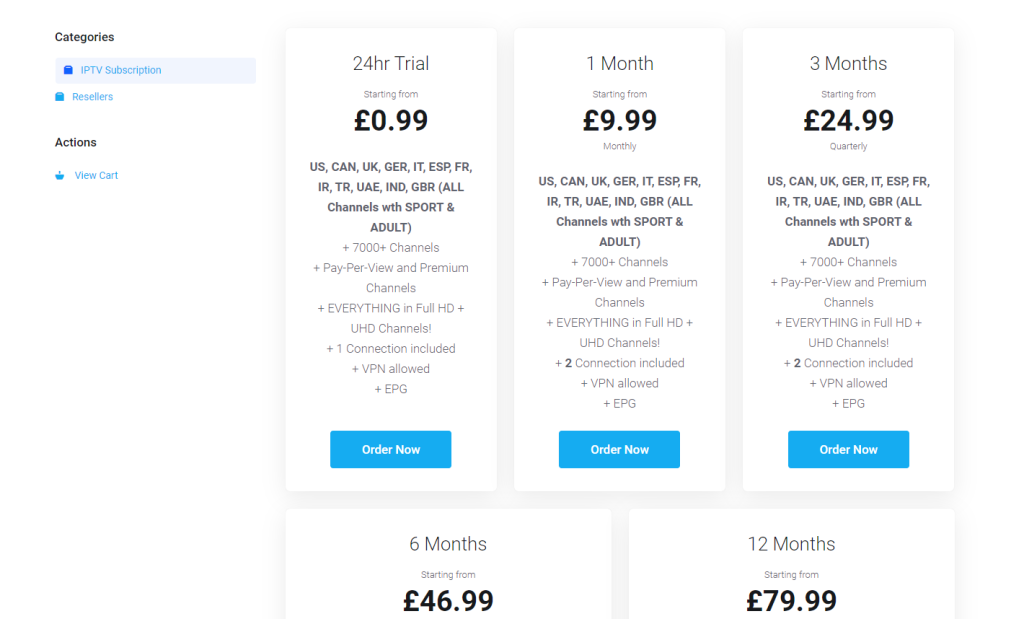
#6. Choose your Payment method and fill in the required billing details. Then, tap Continue.
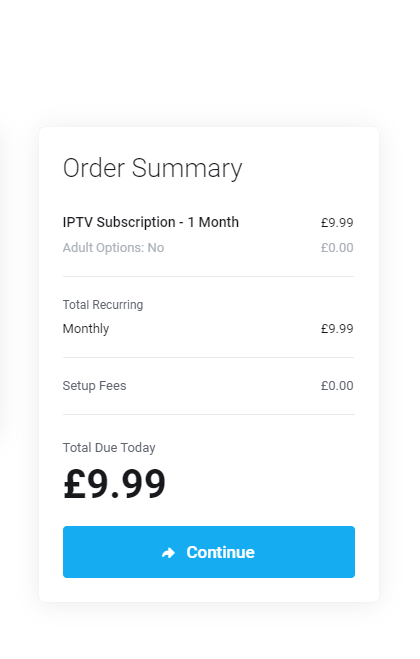
#7. Hit the Checkout button and follow the on-screen prompts to complete the payment process.
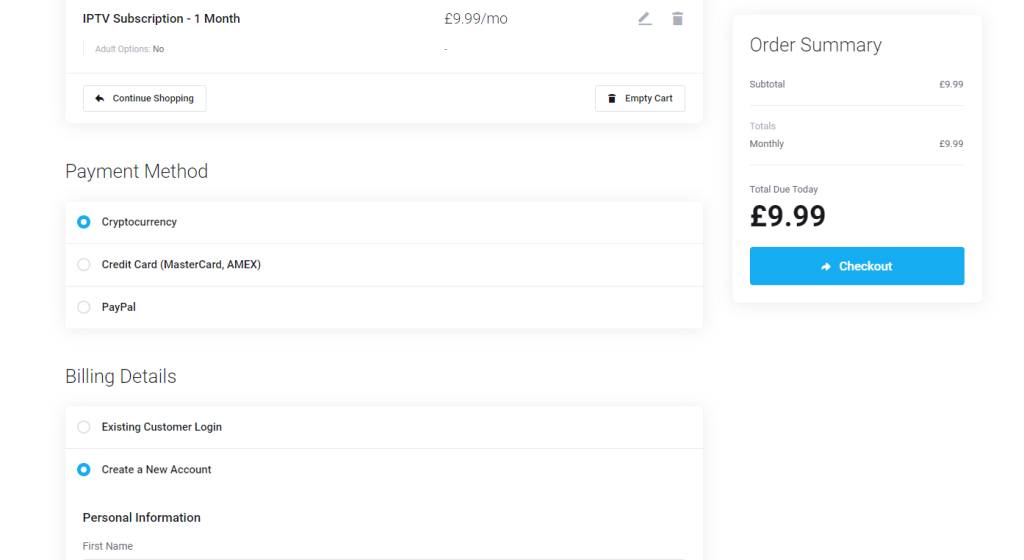
Note: You can buy the Necro IPTV subscription only through Cryptocurrency, Credit Card (MasterCard, AMEX), or PayPal.
#8. After successful payment, you will receive the M3U URL link and other login details to your registered mail ID.
#9. You can add the credentials to any player to stream Necro content.
Necro IPTV: Channels List
Some of the popular channels offered by Necro IPTV are listed in the table below. To know about the full list of Necro IPTV channels, go to this website (paste.ee/r/t9RW5)
| Adult Swim | Sky Sports | Cartoon Network |
| ABC | Bally Sports | beIN Sports |
| AMC | Animal Planet | Food Network |
| Channel 4 FHD | ITV 1 | BBC Four FHD |
| Channel 5 FHD | ITV 3 FHD | BBC Two |
| W FHD | Food Network | BBC Three FHD |
| Gold FHD | ITV 2 FHD | BBC One |
| Dave FHD | London Live | ESPN |
| Comedy Central FHD | CBS | Fox |
| Syfy FHD | CW | HBO |
How to Watch Necro IPTV on Android Device
There are plenty of IPTV players available for Android devices. Among them, only some perform well and satisfy the users’ needs. One such IPTV player is IPTV Stream Player. You can directly download this IPTV player from the Play Store.

After installing the app, add the M3U link given by the Necro IPTV and wait for the content to load. Once the content is loaded, play any video on the IPTV Stream Player and watch it on your handheld device.
How to Get Necro IPTV on Apple Device [iPhone, iPad, Mac, and Apple TV]
Apple users can watch the Necro IPTV content by installing the rIPTV Player. rIPTV is a premium IPTV Player ($4.99) that is available in the App Store for iPhone, iPad, Mac, and Apple TV. This IPTV Player only supports M3U URL links. You can add the M3U Playlist link of Necro on this player to stream content on any Apple device.

How to Stream Necro IPTV on Firestick / Fire TV
One of the best IPTV players for Mac, Windows, and streaming devices, like Firestick, is IPTV Smarters Player. If you are using a Firestick device or Fire TV, you can stream Necro provider videos by using the Smarters Player.

Unfortunately, the IPTV Smarters app is unavailable in the Amazon App Store on Firestick or Fire TV. But you can sideload the IPTV Smarters APK file on Firestick using Downloader.
IPTV Smarters APK: https://www.iptvsmarters.com/smarters.apk
How to Watch Necro IPTV on Windows PC
Windows users can easily stream the IPTV Provider videos using the online players mentioned below.
- WebIPTV Player (web.iptvplayers.com)
- IPTV Smarters Web Player (webtv.iptvsmarters.com).
Visit any online IPTV player from a browser on your Windows PC and add the M3U link to access the Necro IPTV content on Windows. You can also install VLC Media Player on your Windows PC and can stream the IPTV videos by adding the M3U link on the player.
How to Stream Necro IPTV on Smart TV
To stream IPTV videos on Smart TV, you need to install an IPTV Player. Smart IPTV is the best IPTV player for Windows, Mac, and Smart TVs. We recommend you use this IPTV player as it is affordable and available in the App Store of most Smart TVs.

Nowadays, there are plenty of Smart TV brands available online. The installation and setup procedure of IPTV players varies for each TV brand. Based on the TV brand you use, check out the guide mentioned below.
Is Necro IPTV Safe?
It is not easy to determine whether an IPTV is legal or not. As most of the IPTV Providers are illegal, Necro IPTV is not an exception. Necro IPTV offers copyrighted content illegally. So, this IPTV service is not safe to use.
However, if you wish to stream this IPTV provider content, ensure to use a VPN on your device. Most premium VPN services like ExpressVPN use 256-bit encryption to mask your IP address and hide your online identity. In addition, VPN helps you to unblock the geo-restrictions with ease.
Our Rating for Necro IPTV
Necro IPTV is the best IPTV provider that has an extensive video library with TV channels from different countries around the world. After getting the subscription, the activation of the IPTV service is quick compared to other IPTV Providers.
Though this IPTV service includes several beneficial features, it also has certain drawbacks. Some of the demerits of Necro IPTV are given below.
- No Free Trial.
- Lack of Parental Controls.
Considering the price, features, and our own experience with Necro IPTV, we have given the rating of 4 / 5.
Disclosure: If we like a product or service, we might refer them to our readers via an affiliate link, which means we may receive a referral commission from the sale if you buy the product that we recommended, read more about that in our affiliate disclosure.
Read More: World News | Entertainment News | Celeb News
Tech Follows







