Quick Answer
- Pikashow is available as an APK file to download and install the app on your Android and Firestick devices.
Pikashow is a free streaming service that offers live TV channels and VODs from various genres. Though Pikashow is not listed on the Google Play Store/ Amazon App Store, you can get the app on your Android and Firestick devices by sideloading its APK.
You can sideload Pikashow by installing the Downloader app on your Android TV and Firestick devices. This app is free from registration, so you can even stream international content in an instant. Besides that, Pikashow has a user-friendly interface with customizable video and audio quality.
In this guide, you will get to know the step-by-step procedure of the Pikashow app installation on Android and Firestick devices.
How to Install Pikashow APK on Android Phone/ Tablet
Here are the steps to install Pikashow APK on your Android Phone/ Tablet.
1. Switch ON your Android device and navigate to the Apps section.
2. Press and hold the Google Chrome and select the Info icon.
3. Tap on the Install unknown apps option.
4. Enable the toggle near the Allow from this source option.
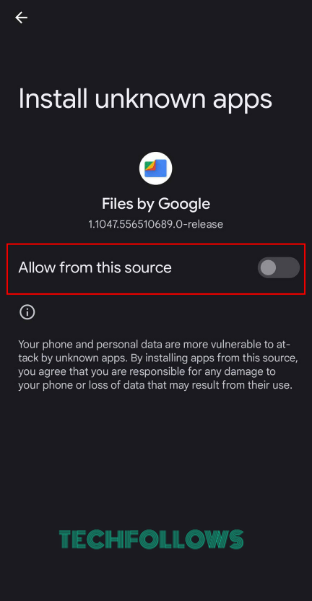
5. Now, launch Google Chrome and search for the Pikashow APK file.
6. Download the APK file from any trustworthy website.
7. Once installed, go to the File Manager and select the Download folder.
8. Locate and open the downloaded Pikashow APK file.
9. Hit Install to install the app and click Open to launch the app on your Android device.
10. Start playing your favorite movies, live TV channels, etc., from the app.
How to Get Pikashow APK on Android TV
Priroly, connect your Android TV with a stable WiFi Network.
1. Install the Downloader app on your Android TV from the Play Store to sideload the Pikashow APK.
2. Navigate to the Android TV Settings after installing the Downloader app.
3. Select Device Preferences and click on the Security & Restrictions option.
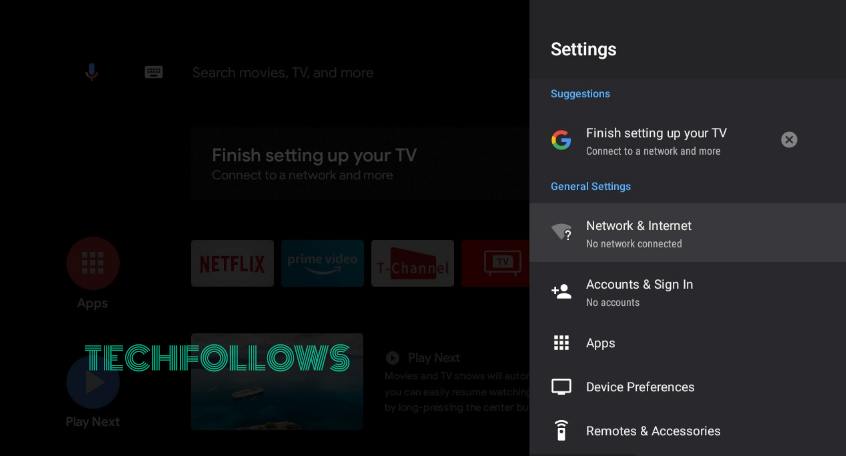
4. Pick the Install unknown sources and enable the Downloader app.
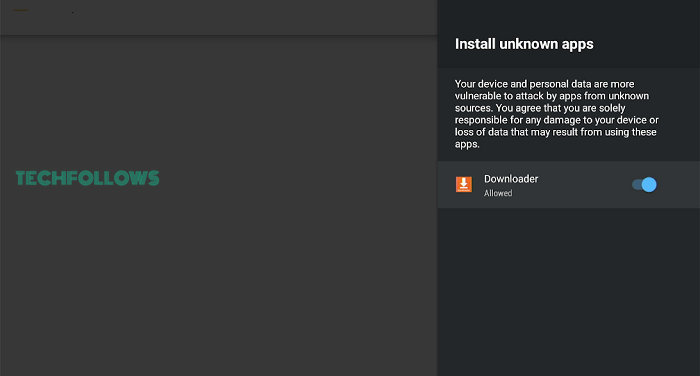
5. Now, launch the Downloader app and type the Pikashow APK link in the URL tab.
6. Hit Go to download the APK file on your Android TV.
7. Once done, tap Install to get the Pikashow app.
8. Finally, select Open to launch the app and access its extensive content library.
How to Sideload Pikashow APK on Firestick
1. Power ON and connect your Firestick to stable WiFi.
2. Tap the Find icon and click the Search tab.
3. Search and install the Downloader app on your Firestick.
4. Once installed, navigate to Firestick Settings and select My Fire TV.
5. Pick Developer Options and tap Install unknown app.
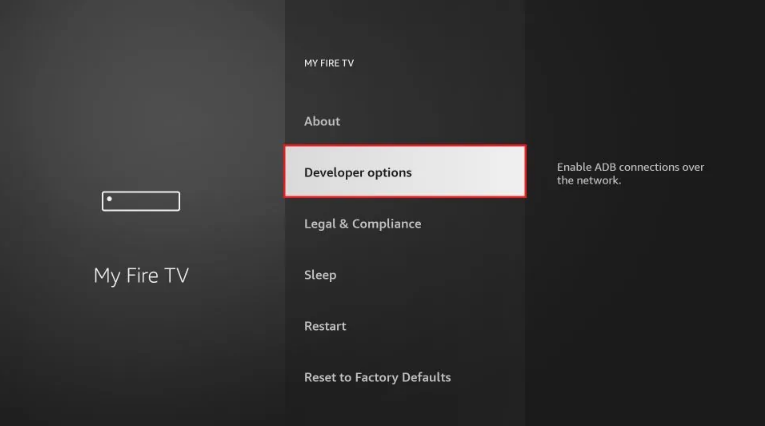
6. Turn ON Downloader and launch the app.
7. Enter the Pikashow APK URL in the URL field and tap Go.
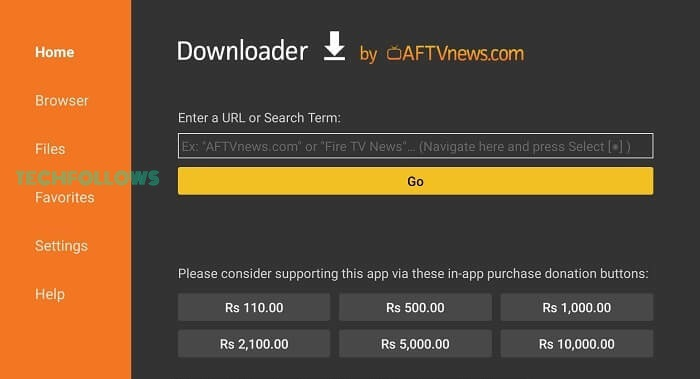
8. Select Install on the installation page to download the Pikashow app.
9. Click Open and start streaming worldwide content in high quality.
How to Use Pikashow on Android Devices and Firestick
1. Open the Pikashow app on your Android device or Firestick after installing it.
2. Pick any movie or TV show to play on your device.
3. You can also search specific content using the Search tab.
4. To stream sports, tap the Live TV option at the bottom right corner of the Pikashow interface.
5. Select your desired sports events to enjoy them freely.
Features of Pikashow
- Pikashow offers 500+ Live TV channels and On-demand content from all over the world.
- All the shows and movies are categorized into Drama, History, Fashion, etc.
- You can download content to watch later with a single click.
- It provides 100+ local and International sports channels.
- Direct access to OTT platforms content from Netflix, Amazon Prime Video, Dieney+ Hotstar, and more.
- It has an advanced built-in video player with multi-language subtitles.
FAQ
Pikashow is not completely safe as it offers copyrighted content, so we recommend you use a highly secure VPN like NordVPN on your device.
Make sure to install the latest APK version of Pikashow from a reliable website to avoid non-working issues. Also, restart your Firestick or Android devices after installing the app.
Disclosure: If we like a product or service, we might refer them to our readers via an affiliate link, which means we may receive a referral commission from the sale if you buy the product that we recommended, read more about that in our affiliate disclosure.
Read More: World News | Entertainment News | Celeb News
Tech Follows







