Pixel IPTV is one of the trusted IPTV services that delivers 16,000+ live TV Channels and 60,000+ on-demand video content at $34.99 per quarter. It delivers the latest movies, series, and TV shows with different streaming quality, giving users an ultimate streaming experience. It provides different categories of entertainment content, such as sports, news, science, nature, and more. You can also get access to OTT platforms like Netflix, Amazon Prime, Disney +, HBO Max, and Hulu. Moreover, Pixel TV provides an M3U URL for its subscribers to stream this service on different streaming devices.
In this article, you can learn how to stream Pixel TV or Pixelmedia TV on Smartphones, Smart TVs, streaming devices, and PCs.
Features
| Buffer-Free Streaming | Live TV recording | Compatible with all devices |
| 24/7 Customer support | TV catch-up | External Player Support |
| 14-day money-back guarantee | PPV Support | TV Guide (EPG) |
Popular Channels
| ABC | CNBC | NBC Sports |
| CBS | CNN | MSNBC |
| FOX | Disney Channel | HLN |
| NBC | Discovery Channel | Hallmark Channel |
| A&E | ESPN | HGTV |
| Animal Planet | Food Network | GOLF |
| Bravo | History Channel | FXM |
| Cartoon Network | National Geographic | FREEFORM |
Is There a Free Trial on Pixel IPTV?
No, Pixel TV does not offer a free trial. Instead, they give you a 14-day money-back guarantee. You can ask for a refund if you are not satisfied with Pixel TV’s service. So, you need to test the service completely within those 14 days. Then, you can get a refund if you are not satisfied or continue with the service if you are satisfied.
Information Use !!
Concerned about online trackers and introducers tracing your internet activity? Or do you face geo-restrictions while streaming? Get NordVPN – the ultra-fast VPN trusted by millions, which is available at 69% off + 3 Months Extra. With the Double VPN, Split tunneling, and Custom DNS, you can experience internet freedom anytime, anywhere.

Subscription Plans
This IPTV offers three subscription plans based on the duration of the package.
| Plans | Cost |
|---|---|
| 3 Months | $34.99 |
| 6 Months | $49.99 |
| 12 Months | $72.99 |
How to Buy a Pixel IPTV Plan
1. Visit Pixel TV’s official website on a browser.
2. On the home page of the Pixel TV, tap Our Plans at the top.
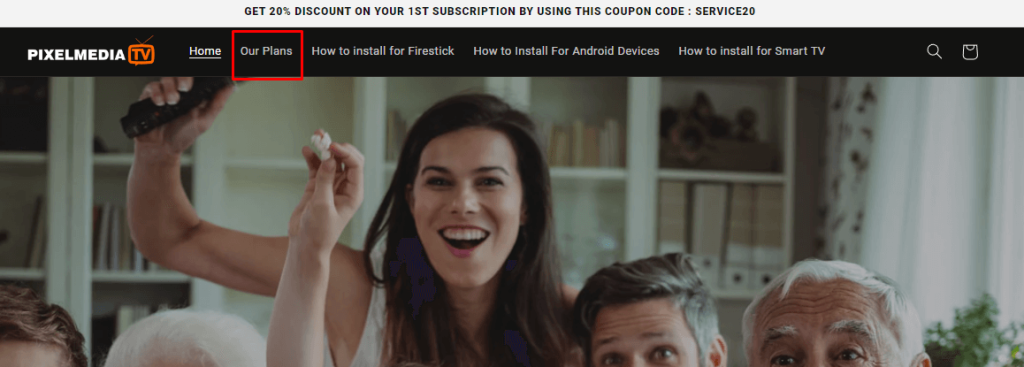
3. Analyze the plans and choose any of the plans of your choice by selecting the Subscribe Now button.
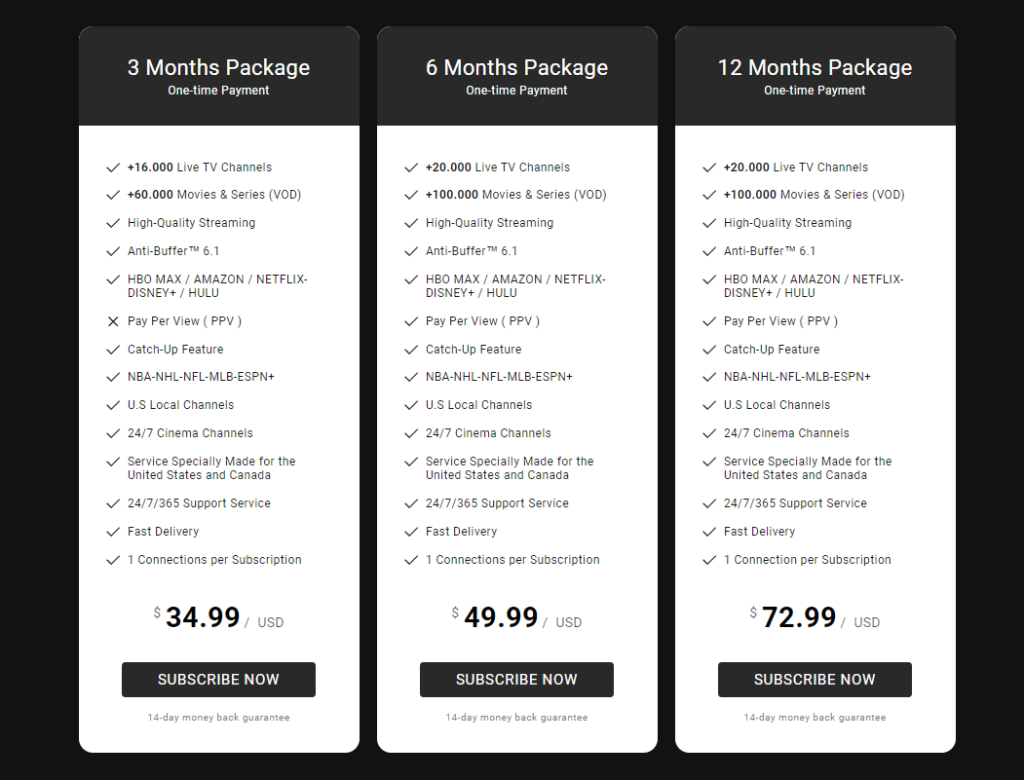
4. Now, you will be taken to the product page. Tap Buy now to proceed further.
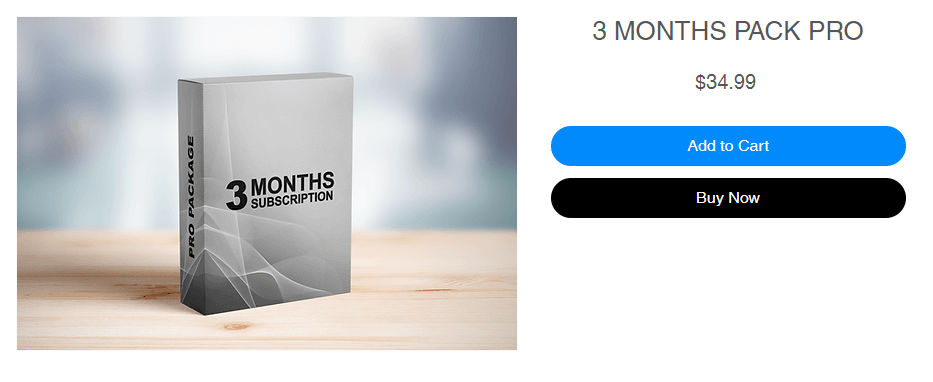
5. On the checkout page, enter the required details and select Continue.
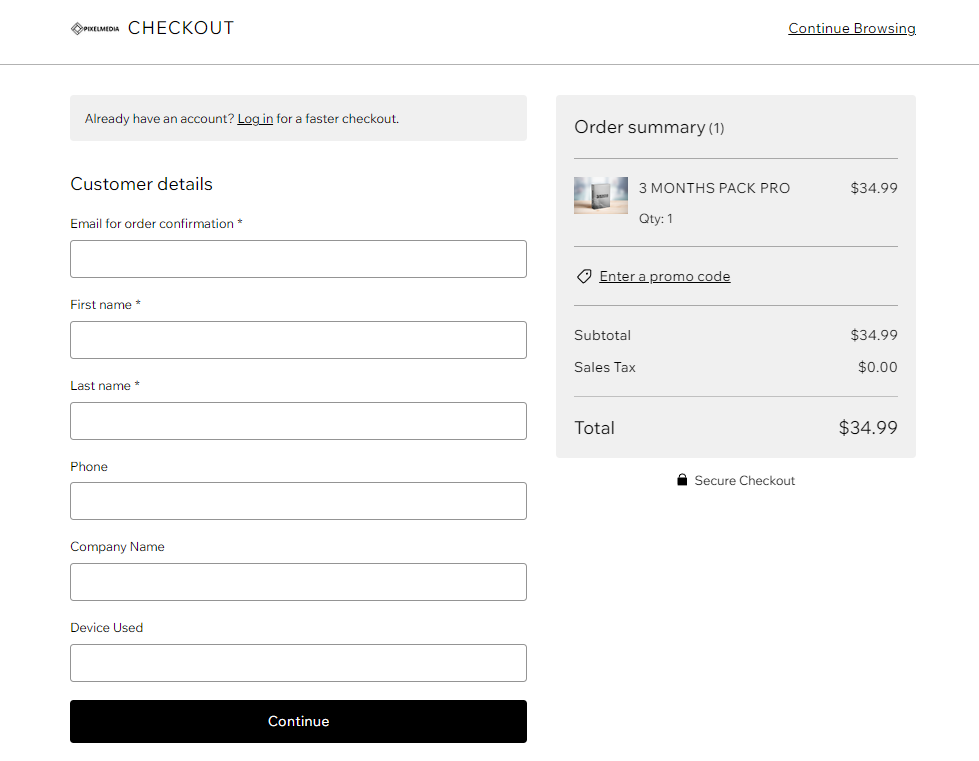
6. Now, enter the payment details and billing address. Tap Continue to complete the payment.
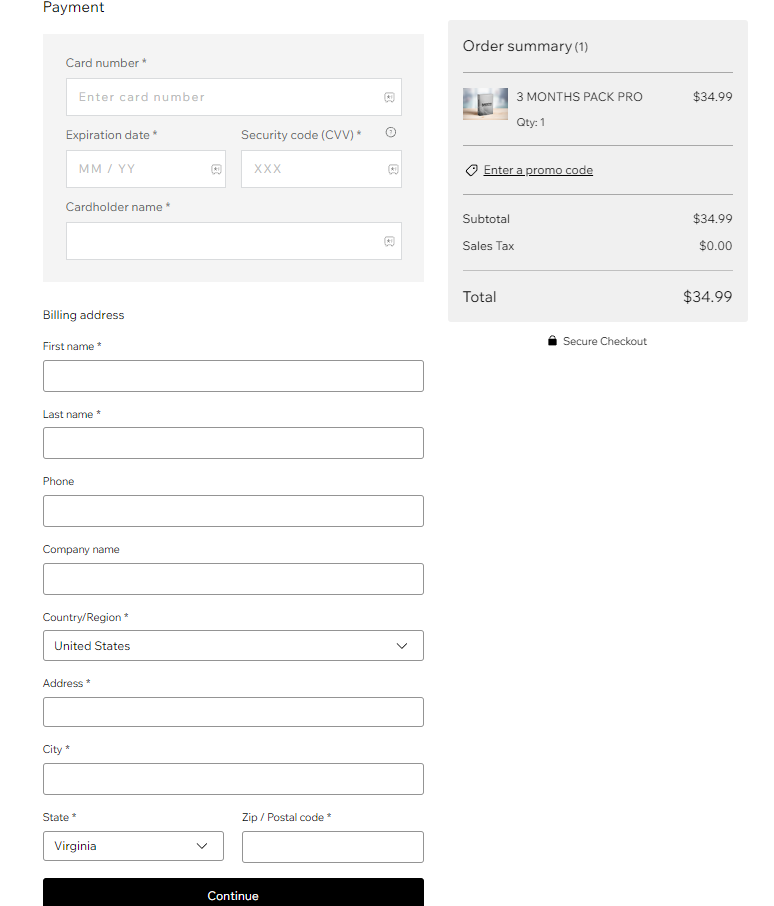
7. After the payment, you will receive Pixel TV login credentials on your registered email address.
How to Stream Pixel IPTV on an Android Phone

You can use the IPTV Extreme app to watch Pixel TV on your Android Phone. You can install this app directly from the Play Store on your Phone. After installing the IPTV Extreme app, launch it on your device and provide the Pixel TV playlist details. After adding the playlist, you can stream live TV channels, movies, and web series on your device.
How to Access Pixel IPTV on iPhone

You can stream Pixel TV on your iPhone using the Smarters Player Lite app. Open the App Store and install the Smarters Player Lite app. After the installation, launch the app and click on Add Your Playlist (via XC API) button. Then, enter the playlist details of Pixel TV and select the Add User button. After the playlist loads, you can stream 16,000+ TV channels and videos on demand.
How to Watch Pixel IPTV on Firestick

You need to use the All IPTV Player to stream the Pixel TV service on your Firestick. You can install this IPTV player directly from the Amazon App Store on your device. After installation, open the All IPTV Player and add the M3U playlist of Pixel TV. After adding the playlist, stream TV shows and on-demand video content on your Firestick device.
How to Watch Pixel IPTV on PC

To stream Pixel IPTV on your PC, you can use the VLC Media Player. Launch the VLC media player on your PC and select Media. Now, click on the Open Network Stream option and tap Network. Enter the M3U URL of Pixel TV in the given field and click the Play button to stream IPTV content on VLC.
How to Stream Pixel IPTV on Smart TV
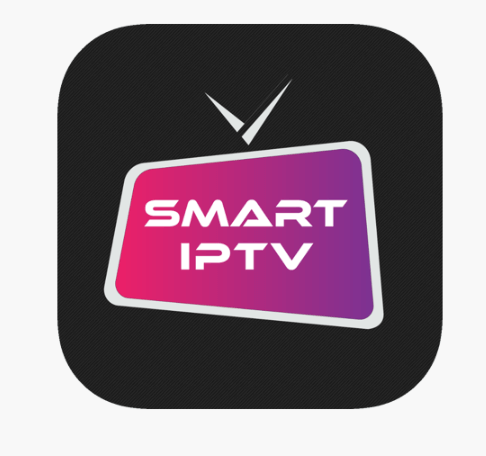
You can stream Pixel IPTV on your Smart TV using the Smart IPTV Player. After installing the app on your TV, you can add the Pixel TV playlist and watch its content on your Smart TVs. Below are the installation guides to install Smart IPTV Player on your LG and Samsung Smart TVs.
Is Pixel IPTV Legal?
No, this IPTV is not a legal service. There are many possibilities that the IPTV provider may deliver copyrighted content without proper approval, which might create legal issues for you. So, it is good to use a VPN on your streaming device to ensure online security by hiding your IP address while watching any IPTV service, including Pixel TV. Therefore, we suggest you use NordVPN on your device.
Our Rating for Pixel IPTV
Pixel TV provides services, especially for the United States and Canada. However, we can use this service by activating a VPN on our device. Pixel IPTV provides content with high streaming qualities and ensures buffer-free streaming. You can access exclusive sports channels and OTT platforms if you subscribe to Pixel TV. Further, you can get a 20% discount for the subscription if you are a new user. The only drawback of Pixel TV is the unavailability of a free trial. After considering all the advantages and disadvantages, we rated this IPTV 4/5.
If you are looking for any alternatives that offer a free trial, you can try Kalite IPTV and Falcon TV IPTV.
Disclosure: If we like a product or service, we might refer them to our readers via an affiliate link, which means we may receive a referral commission from the sale if you buy the product that we recommended, read more about that in our affiliate disclosure.
Read More: World News | Entertainment News | Celeb News
Tech Follows






