Players Klub is a reliable IPTV Provider that primarily offers TV channels from the US, UK, and Canada. It frequently updates its library. So, you will never miss any latest movies or TV series. With the Players Klub subscription, you can stream all the content in HD resolution without any buffering or freezing issues. This IPTV provider offers its own IPTV player in an APK version. Sideload the Players Klub APK on your device and enjoy streaming popular TV channels and VOD content.
Features & Highlights
The primary features of Players Klub IPTV are discussed below.
| 3,500+ Live Channels | It comes with an EPG guide. | Includes PPV and VIP channels |
| Watch 15,000+ movies and 1,000+ TV shows | 500+ matured VOD & channels | Compatible with Kodi, Firestick, Android, Smart TV, etc |
| VPN-friendly IPTV service. | 3 Simultaneous Streaming | Offers open Ticket system for dealing with customer queries |
Pricing
This IPTV service offers four premium plans for users. You can subscribe to the plans only using PayPal or Bitcoins. You will get a 15% offer if you have made the purchase through Bitcoin.
| Subscription Plan | Pricing (1 Device) | Pricing (3 Devices) |
| 1 Month | $9.9 | $24 |
| 3 Months | $27 | $60 |
| 6 Months | $48 | $100 |
| 12 Months | $84 | $165 |
Can I Get a Free Trial on Players Klub?
The IPTV service doesn’t offer any free trial plans for users. But they do offer a money-back guarantee from 7-15 days. Based on the plan you have chosen, use the service until the money-back guarantee period and stream your favorite TV channels. If you no longer want to continue the service, cancel the plan before the time limit and apply for a refund.
How to Subscribe to Players Klub IPTV
#1. Open a web browser on your device and go to the Players Klub IPTV‘s official website. (https://playersklubiptv.com/)
#2. Navigate to the Pricing section and click on the Buy now button displayed below on any one of the premium plans.
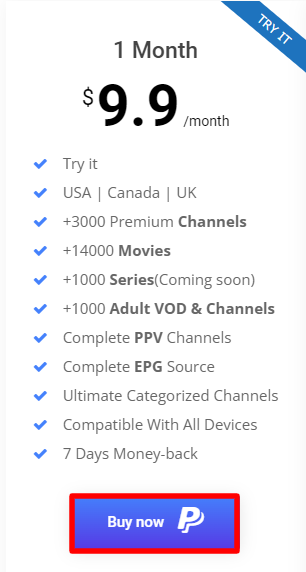
#3. On the next webpage, select the Order Now button.
#4. On the review and checkout page, enter any promo code you have and validate the code.
#5. If you don’t have a promo code, then click on the Checkout button.
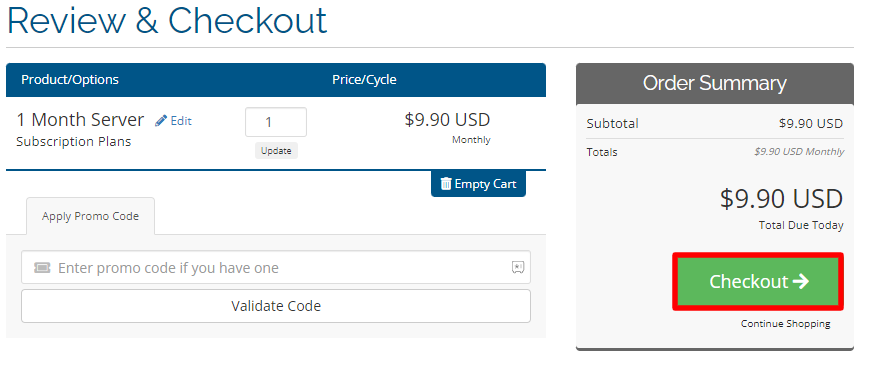
#6. Enter the required payment details in the Checkout section and click on the Complete Order button at the bottom.
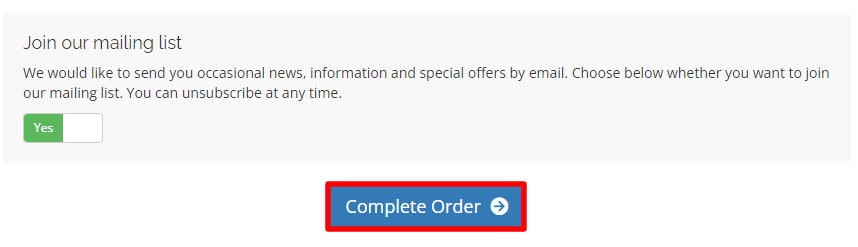
#7. After completing the payment process, you will receive the M3U URL and other details of Players Klub IPTV in your registered mail ID.
Players Klub IPTV: Channels List
The Players Klub IPTV holds channels from the UK, USA, and Canada. Some of the popular channels offered by this provider are listed in the table below.
| Discovery Channel | ITV | Addik TV |
| Cinemax | BBC Four | Casa |
| ESPN 2 | AMC | TVA West |
| Fox Sports | BBC One | Bravo |
| Fox News | BT Sports | Gusto |
How to Stream Players Klub IPTV on Android Devices
First, you need to install an external IPTV player on your Android Phone or Tablet. The popular IPTV player for Android is GSE Smart IPTV. Currently, this app is not available in the Play Store. So, you need to sideload the APK file of the app.
GSE Smart IPTV APK: https://rb.gy/jld8

Note: If you like to watch TV channels and VOD content for free, then add any free M3U URLs on GSE Smart IPTV to stream it.
After sideloading and installing the app, launch the IPTV player and add the M3U link offered by Players Klub on the app to stream IPTV channels and on-demand content.
Important: Players Klub also offers its own IPTV player. You can also sideload and install the Players Klub APK on your Android device.
How to Watch Players Klub IPTV on iPhone / iPad
To watch the content of this IPTV Service, you need to download and use an IPTV player like IPTV Smarters. You can get this IPTV player directly from the App Store. Launch the IPTV Smarters on your iPhone or iPad and enter the M3U link given by this provider at the time of registration. Once done, you can stream the content of Players Klub on your iOS device.

How to Install Players Klub IPTV on Firestick
1. First, install Downloader on Firestick and enable the Install unknown apps for Downloader in the Firestick Settings.
2. Launch the Downloader app and enter the Players Klub APK link given below.
Players Klub APK: https://playersklubiptv.com/playersklubiptv.apk
3. Tap the Go button and wait for the APK file to download.
4. Once downloaded, click Install to download the Players Klub IPTV app on your Fire TV.
5. After installing the IPTV player, add the login credentials of Players Klub to watch the content of the provider on a larger screen.
How to Get Players Klub IPTV on Windows / Mac
VLC Media Player is one of the best IPTV players for Windows and Mac. With this IPTV player, you can easily add the M3U link given by Players Klub and can watch TV channels, movies, and more. To add the M3U link of Players Klub on VLC Media Player, refer to the steps below.
Open VLC Media Player → Media → Open Network Stream → Network → Type the Players Klub IPTV M3U URL → Play.
Alternatively, you can install the Players Klub APK on BlueStacks and can stream the video content of this provider on your Windows or Mac.
How to Watch Players Klub on Smart TV
The Players Klub service recommends you use the Smart IPTV player to access the content on Smart TVs. Smart IPTV Player is available in the App Store of all TV brands. Based on the Smart TV brand you use, make use of the below guides to add the M3U link of Players Klub on Smart IPTV.
Apart from the methods discussed above, you can also get this service on Kodi by installing the Players Klub addon.
Is Players Klub IPTV Illegal?
It is tough to say whether it is an illegal or legal IPTV service because we never know whether the content offered by Players Klub is with the proper copyright licenses. So, whatever IPTV service you stream, ensure to use a VPN along with it to hide your online identity and protect yourselves from cyber attacks. Always use Premium VPNs like NordVPN to get advanced features like split tunneling and kill switch.
Rating for Players Klub
This IPTV service provides UK, USA, and Canadian channels for users. Compared to other IPTV Providers, the cost of the subscriptions is less. Apart from the good side, the only drawback we have faced with this IPTV service is the lack of response to customer queries. After keen observation and testing, we would like to give Players Klub a 3.5 / 5 rating.
Disclosure: If we like a product or service, we might refer them to our readers via an affiliate link, which means we may receive a referral commission from the sale if you buy the product that we recommended, read more about that in our affiliate disclosure.
Read More: World News | Entertainment News | Celeb News
Tech Follows







