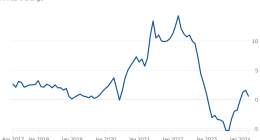IPTV Plus is a premium IPTV provider that offers 11,000 TV Channels and 30,000 on-demand videos from countries in Europe, Asia, Africa, and Arabia. When you subscribe to this IPTV service, they will provide their content in an M3U Playlist. So, you can load this IPTV playlist using a free M3U player on the supported devices. You can access this IPTV on Android, iOS, Firestick, Smart TV, and PC.
In this article, we have shown you how to stream the content of this provider on different devices.
Key Features of IPTV Plus
| Instant Activation | Anti-freeze technology | 24/7 Customer Support |
| 99% Uptime Server | Full HD/SD/HD support | No dish required |
| Support All Devices | Free Update | 60,000 Films & 10,900 Series |
Popular Channels of IPTV Plus
This IPTV provides 3500 English Channels, 3000 Europe Channels, 2500 Arabic & Asia Channels, and 2000 African Channels. Among them, the most popular ones are listed below.
| HBO | Eurosport | Channel O |
| TLC | CNBC | eTV |
| BBC | Star Plus | M-Net |
| NBA | National Geographic | MBC |
| Cartoon Network | Sony | Salaam TV |
Does IPTV Plus Offer Free Trial?
Yes, IPTV Plus offers you a 10-day free trial to test its service. Once the free trial ends, you will get charged for the selected subscription. If you do not want to continue with this service, you can cancel the subscription one day before the free trial ends.
Subscription Plans of IPTV Plus
You can choose any of the plans provided by this IPTV to stream its expanded library of content. Only the duration of the plans differs according to their cost.
| Plan Duration | Price |
|---|---|
| 1 Month | €18.99 |
| 3 Months | €34.99 |
| 6 Months | €59.99 |
| 1 Year | €79.99 |
How to Sign Up for IPTV Plus
1. Go to the official website of this IPTV service from your Smartphone or PC web browser.
2. Click on the Pricing option and select a plan.
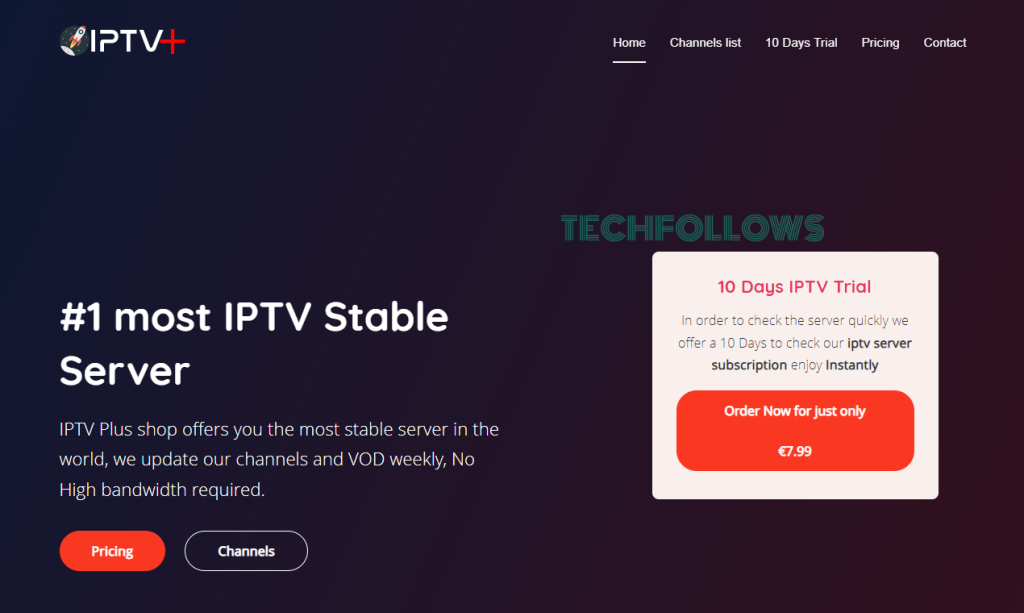
3. Tap the Order Now button and choose a payment option.

4. Enter your name, email, and device. Then, click Continue to checkout.
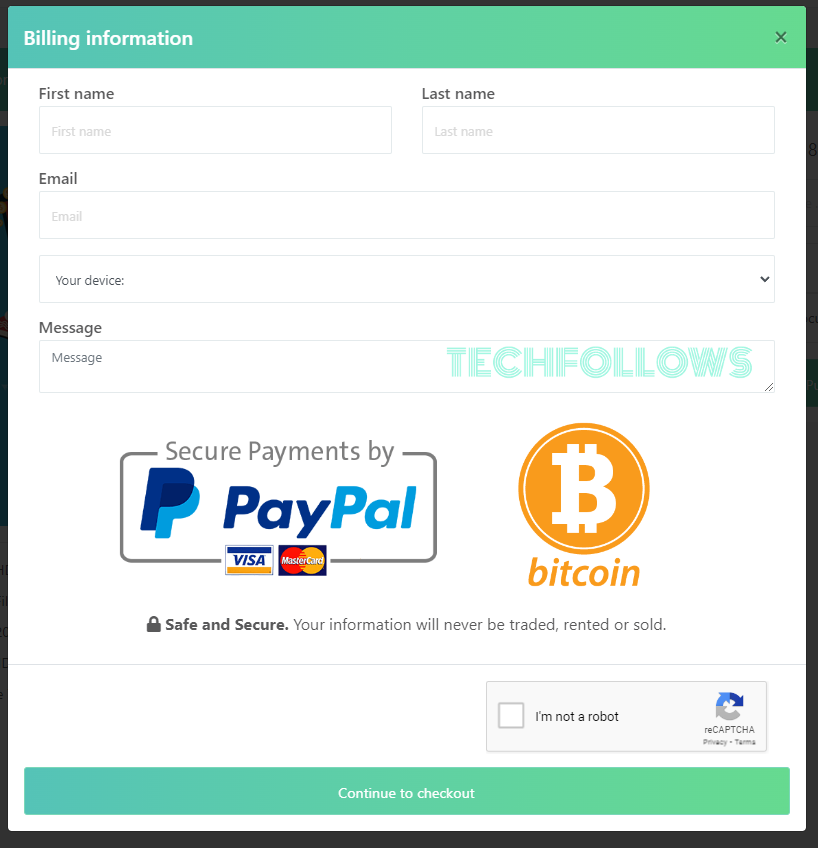
5. Now, provide the payment details to complete the Payment.
Once done, you can start your 10-day free trial. You will receive the M3U URL and the login details via your email instantly.
How to Watch IPTV Plus on Andriod Devices

To stream this IPTV’s content on your Android phone and tablet, Hottest IPTV would be a great choice. You can install this IPTV player app on your Android device from the Play Store. Once installed, open the app and click Add New User option.
Choose Load Your Playlist or File/URL and enter the login details provided by this service. Click the Add User button and select your device. After the content gets loaded, watch the live TV channels and your favorite movies or series on your Android device.
How to Stream IPTV Plus on iPhone & iPad

The IPTV Smarters – Xtream IPTV player is available on the App Store for iPhone and iPad. So, you install this player on your Apple device to watch the content of IPTV Plus. After getting the player app on your device, launch it and enter the login details provided by this IPTV. Once the contents get loaded on your device, play and watch your favorites.
How to Access IPTV Plus on Firestick
You can sideload the ZalTV IPTV player on your Firestick to stream the content of this IPTV. To sideload the ZalTV IPTV, install the Downloader app on your Firestick. Then, enable the Install Unknown Apps option for Downloader on Firestick settings.

Now, launch the player and subscribe to access the app. Enter the M3U Playlist URL, and activate the app on your Firestick device. After the activation, the contents will be loaded to stream on your device.
How to Get IPTV Plus on Smart TV
The IPTV Lite Player can be used to watch this IPTV’s content on your Smart TV. You can directly install this IPTV Player on your Android TV’s from the Play Store. On the other Smart TVs, you need to sideload this player app via the USB Drive.

Once you get this app on your Smart TV, launch it and enter the login credentials of this IPTV provider. Watch your desired content on your Smart TV.
How to Stream IPTV Plus on Windows or Mac PC
You can use the TiviMate IPTV Player on your PC to watch this IPTV content. To do so, you need to sideload the player app using the BlueStacks Android Emulator. Install the BlueStacks emulator from its official website.

Then, download the TiviMate IPTV APK from a reliable source. Now, launch the BlueStacks and click the Install APK icon. Open the downloaded APK file and install the TiviMate IPTV app. Once installed, open the app and add the M3U Playlist to watch the content on your PC.
Is IPTV Plus Legal?
If you ask whether the IPTV Plus is legal or not, we could say that it is unpredictable because the legality of an IPTV service depends on its contents. We couldn’t analyze and find whether they provide properly licensed content or copyrighted content. In such cases, it is safe to use a VPN to hide your online activity from prying eyes. You can use NordVPN to mask your IP Address and stream IPTV without any legal troubles.
Our Ratings for IPTV Plus
IPTV Plus is an affordable service that provides a large library of content from various countries. You will receive the login credentials through mail as soon as you subscribe to this service. It is compatible with major devices and all free M3U Players. The content does not buffer or freeze while streaming. It provides a free trial to test its service. Although, if you have a problem with this IPTV, you can contact their customer service via mail. They will respond to you with a proper solution as soon as possible. But this IPTV offers only one connection for its subscription plans. Considering the features this IPTV provides and the user experience, we would rate this IPTV 4.0/5.
If you are looking for an IPTV that provides multiple connections, you can choose SuperPro IPTV or Octo IPTV.
Disclosure: If we like a product or service, we might refer them to our readers via an affiliate link, which means we may receive a referral commission from the sale if you buy the product that we recommended, read more about that in our affiliate disclosure.
Read More: World News | Entertainment News | Celeb News
Tech Follows