Star IPTV is a premium IPTV Provider with over 6,000+ HD Live TV channels and 1000+ VOD content from different countries. This IPTV service offers the credentials in the M3U Playlist URL and Xtreme Codes formats. It does not provide its own player. You need to install and use an external IPTV player on your streaming device to stream the content of this IPTV. If you wish to stream the US, Arab, and Europe country channels at a low price, you can choose the Star IPTV service.
Features of Star IPTV
| Supports Multiple Playlist formats | 6000+ TV channels | External Player support |
| Instant Channel Zapping | 99.9% Server Uptime | Stream channels up to HD Quality |
| Compatible with major devices | 24/7/365 Support | Faster account activation |
Popular Channels of Star IPTV
This service offers channels from Europe, the USA, the UAE, and many other countries. Here are the most popular channels in it.
| Comedy Central | A&E | HGTV |
| NBC | TNT | VH1 |
| CMT | AD Sports | BBC America |
| Eamarat TV | ABC | AI Aan TV |
| ESPN | Majid | MTV |
| AI Arabiya | Dubai TV | Kanal 5 |
| truTV | Fox News Channel | SVT Barn |
| MUTV | NTV | CNN |
Can I Get a Free Trial on Star IPTV?
Yes, this service offers a free trial, and you can claim it by visiting the official website. Navigate to the Get Demo section and provide the requested information. Finally, hit Submit Request, and the support team will contact you with the trial details.
Subscription Plans of Star IPTV
| Plans | Duration | Pricing |
|---|---|---|
| Beginner | 1 Month | $8 |
| Intermediate | 3 Months | $20 |
| Advanced | 6 Months | $35 |
| Advanced | 12 Months | $60 |
How to Sign Up for Star IPTV
#1. Go to the official website of Star IPTV from your Smartphone/PC browser.
#2. Tap Register in the top right corner and create an account.
#3. Return to the Home screen and scroll down to view its plan and pricing.
#4. Tap the Contact Now button under your preferred plan.
#5. In the appearing pop-up, pick WhatsApp or Email.
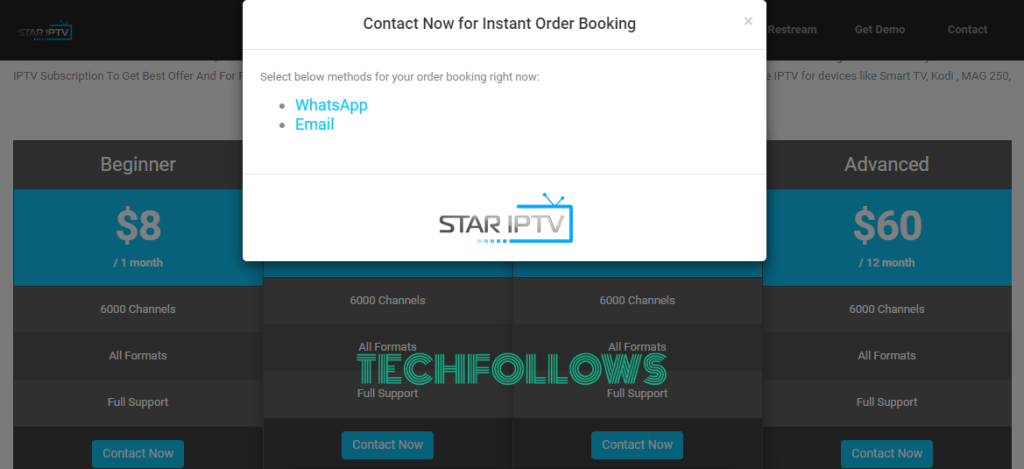
#6. Send the plan details which you want to get.
#7. Customer support will review your request and provide you with the billing details.
#8. After completing the payment, you will receive your login credentials as Xtreme Codes/M3U URL.
How to Stream Star IPTV on Android Phone
XCIPTV Player is the most preferred IPTV player for Android devices, and you can download it from the Play Store. The XCIPTV player supports both Xtreme Codes and M3U URLs. Install the app on your Android Phone and launch it. Enter the Star IPTV login credentials to stream VODs, live TV channels, and more.
How to Get Star IPTV on iPhone/iPad
If you use an iPhone or iPad, you can install and use the Smarters Player Lite app from the App Store. Open the app and log in with the Xtreme Codes/M3U link provided by Star IPTV to watch over 6000+ International channels.
How to Watch Star IPTV on Firestick

Get GSE Smart IPTV on Firestick to explore this IPTV Provider’s content with ease. To download this app, you have to install the Downloader app on your Firestick. Then, sideload the GSE Smart IPTV player using Downloader. Once sideloaded, launch and log in with this IPTV Provider’s Xtreme Codes/M3U link to stream its content.
How to Stream Star IPTV on Smart TV
Smart IPTV is the most used IPTV player by the Smart TV users. You can install this player app from your Smart TV’s App Store. After installation, refer to the below guides to add the M3U link of this IPTV service on the player.
How to Get Star IPTV on PC [Windows PC / Mac]

IPTV Smarters is one of the best IPTV players for Windows PC and Mac. You must install the BlueStacks emulator on your PC to download this app. Launch BlueStacks on your PC and add the APK link of IPTV Smarters to install the app. Now, open the app and enter Star IPTV’s Xtreme Codes or M3U URL to explore its wide range of contents on your PC.
Is Star IPTV Legal?
Star IPTV is not a legal service. Almost all content offered by this IPTV is copyrighted and it does not hold any proper licenses to distribute it. Streaming these types of content is a violation of copyright law. As a result, you will face several consequences. To avoid this problem, you should use a secure VPN like NordVPN. Not only security, but this VPN also provides privacy and enhances the ability to view all the IPTV’s content without any geo-restriction.
Our Rating for Star IPTV
First of all, the plans offered by this provider are very affordable. We have opted for the Beginner plan, which only costs $8. Though this plan covered many channels, the streaming quality was very poor even when the device was connected to the higher Internet bandwidth. The customer support team is good, and we got the response instantly to our queries. Besides that, the plans lack information, and it would be better if they explained it in detail. Overall, we have rated this IPTV Provider 3/5, considering its pricing, content availability, working status, and features.
Disclosure: If we like a product or service, we might refer them to our readers via an affiliate link, which means we may receive a referral commission from the sale if you buy the product that we recommended, read more about that in our affiliate disclosure.
Read More: World News | Entertainment News | Celeb News
Tech Follows









