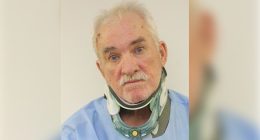Stremio is a video streaming service used to watch popular movies, TV shows, and online channels for free. It streams various media by connecting to different sources. After installing the Stremio on your respective device, you need to download addons/plugins to stream third-party media. You can download those add-ons within the app. All the movies and other media will come with the special album art, descriptions, actors’ details, and IMDb ratings. Stremio is accessible on popular platforms like Android, iOS, Windows, and Linux. If you’re an Android TV user, you can also install Stremio App. Read further and know how to install Stremio on Android TV.
Features on Stremio
- Find new movies, TV shows, channels, and series with ease.
- Install best addons on Stremio to watch unlimited content.
- Track all the content you watch on Stremio.
- Get all the videos on one screen.
- Organize your library to access all the contents easily.
- Stream all the content in HD quality with subtitles.
Stremio on Android TV
There are two methods available to install Stremio App on Android TVs. You can use any one of the methods which are convenient for you.
- Install Stremio using Google Play Store
- Install Stremio using Web Browser
- Get Stramio using Downloader
How to Download Stremio on Android TV using Google Play Store
It is the easiest method to download Stremio App on Android TV. With the help of the Google Play Store on your Android TV, you can download Stremio App with ease.
#1: Launch Google Play Store.

#2: Locate the search bar and type Stremio with the help of your TV remote.
#3: Click the search icon.
#4: From the search results, select the official Stremio app, which comes with the following logo.
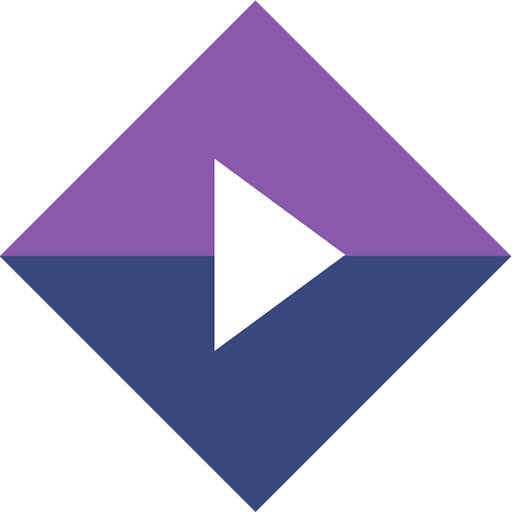
#5: Select Install to download the Stremio app.
#6: Within a few minutes, the Stremio app will be installed on Android TV.
#7: After installation, select Open to launch the app.
#8: Enter your Stremio Login credentials and enjoy streaming your favorite movies.

How to Add Stremio on Android TV using a Web browser?
It is another easier method that lets you download Stremio on Android TV. But you need to install a web browser on your Android TV. You can download the web browser from the Google Play Store.
#1: Launch the web browser (we recommend you to use Google Chrome).
#2: Search for Stremio Apk.
#3: From the reputed third-party websites like Apkpure and Apkmirror, download the latest version of the Stremio installer (Apk) file.
#4: Open file manager and navigate to the download folder.
#5: Run the downloaded file and select Install to start the installation process.
#6: Within a few minutes, the Stremio app will be installed on Android TV.
#7: After installation, launch the Stremio App from the Apps section.
#8: Enter your Stremio Login credentials and enjoy streaming your favorite movies.

How to Get Stremio on Android TV using Downloader
As an alternate method, you can install Stremio on Android TV using third-party apps like Downloader. Before stepping into the installation procedure, make sure to enable unknown sources on Firestick.
To do that, go to Settings from your Android TV home, click System > Security & Restrictions > Apps from Unknown Sources > Turn it on.

#1: Install Downloader on Android TV Box from the Google Play Store.
#2: Launch the app and enter the APK file link in the URL field.

#3: Click on the Go button.
#4: On the next page, click Got it, and then click on the menu icon.
#5: Now, click Downloads from the list and select Stremio ARM APK on the Android Section.

#6: Once the APK gets downloaded, click Install and click the Install option again to confirm.
#7: After installation, click Done and click Open to launch the app.

#8: Log in with your Streamio account credentials and start streaming it on your Android TV.
Note: Make sure to download the APK file to clear up the device storage.
Why do you need a VPN?
Just like Kodi Media Player, you can install Addons/plugins on Stremio to access various third-party media. Some of the Stremio Addons are from third-party sources. While using those addons, you must safeguard your privacy with the help of a VPN. It encrypts your internet activity and prevents others from monitoring or tracking your online activities. We recommend you use ExpressVPN to safeguard your privacy.
Other Supported Devices
By installing Stremio Android TV, you can stream your favorite movies and TV series on bigger screens. The downloading procedure is similar to the one that we are using on Android mobiles. You can also fetch the subtitles for your Stremio movie right from the application.
F.A.Q.
Install the app, log in to your Stremio account and start accessing it on Android TV.
Yes, Streamio is completely free to install and use.
Make sure to connect your device with a stable internet connection and try again.
Stremio is legal and safe to install and use.
Disclosure: If we like a product or service, we might refer them to our readers via an affiliate link, which means we may receive a referral commission from the sale if you buy the product that we recommended, read more about that in our affiliate disclosure.
Source: Tech Follows