Quick Answer
- TikTok app has the built-in Dark Mode for both smartphones and PCs.
- Using Smartphone: Click the Profile icon → Tap the Menu icon → Choose Settings and Privacy → Choose Dark Mode → Select the Dark theme.
- Using PC: Click the Profile icon → Choose the Dark option.
When scrolling through TikTok feeds on my smartphone, I felt a little bit of soreness in my eyes. The brightness of the TikTok app is causing the discomfort. Then, I explored the Settings menu on the TikTok app and found the Dark Mode feature. With the Dark Mode on the TikTok app, I’m able to use the TikTok app without any discomfort.
If you are an avid user of TikTok, like me, enable the dark theme on the app and reduce the eyestrain. Based on my user experience with the TikTok app, I have curated this article to activate the dark mod. Follow the steps to turn on the dark or night theme on TikTok.
How to Enable TikTok Dark Mode on Smartphone
1. Open the TikTok app on your Android smartphone or iPhone. Make sure that the app is updated. If not, update the app from the Play Store or App Store.
2. Launch the app and log in to your account.
3. Click on the Profile icon in the bottom menu bar. Now, you will be on the My Profile screen.

4. Tap the three-horizontal menu icon on the top-right corner.
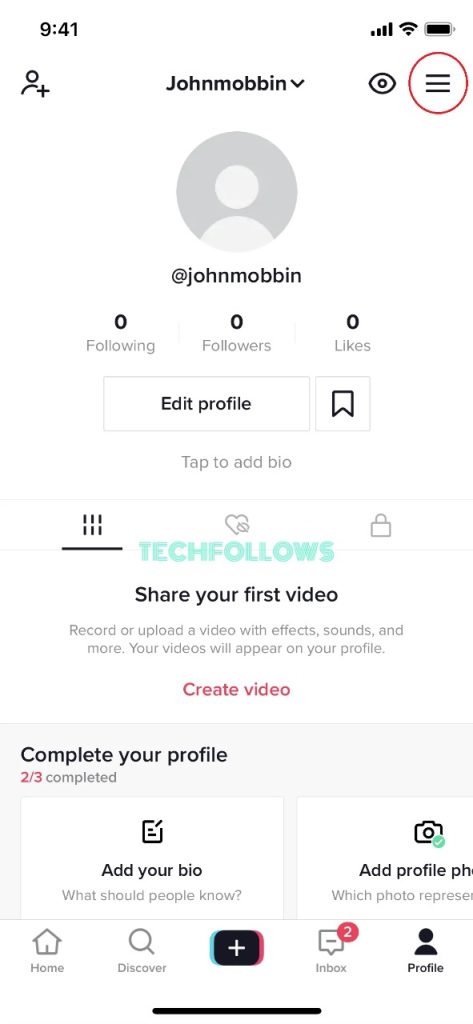
5. Select the Settings and Privacy option. Then, tap the Display button.
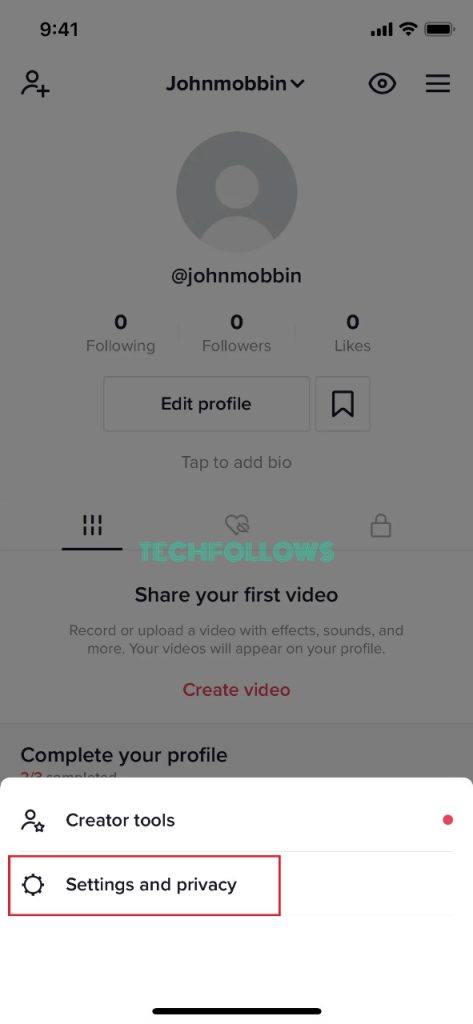
6. Choose the Dark Mode option.
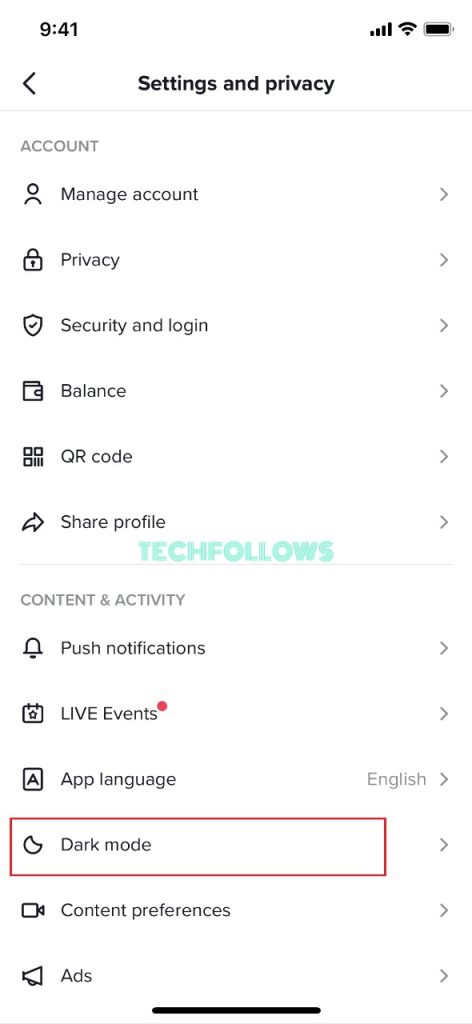
7. You will get three options.
- Dark: Choose this to enable the dark mode.
- Light: Choose this to enable the light mode or turn off the dark mode.
- Use Device Settings: Choose this to match the smartphone settings.
How to Enable TikTok Dark Mode on PCs
1. Open the TikTok app on your Windows PC. If you don’t have the app, install it from the Microsoft Store.
2. Sign in with your account and click the Profile icon. If you are signed in, click the More Options icon.
3. Now, select the Dark Mode feature and turn it on.
You can’t use the same steps on the TikTok website. Enabling Dark Mode on a website solely depends on the browser. For instance, if you are using the TikTok website on the Brave browser and want to enable the dark theme, you need to enable the dark theme on the Brave browser.
Dark Mode Not Showing on TikTok
For some Android smartphone users, the Dark Mode does not appear in the Settings menu. If you have this issue, you need to update your Android smartphone. If updating the smartphone is not fixing your issue, you need to enable the developer mode and force dark mode on the apps. This may or may not affect your smartphone’s software.
FAQ
No, there are no customization options available in the Chats menu. You have to stick with the default ones.
Disclosure: If we like a product or service, we might refer them to our readers via an affiliate link, which means we may receive a referral commission from the sale if you buy the product that we recommended, read more about that in our affiliate disclosure.
Read More: World News | Entertainment News | Celeb News
Tech Follows








