VIP TV IPTV is an IPTV Provider that offers you an expanded library of content to stream on your device. It supports M3U Playlist, so you can use the best M3U Players to stream this service. It offers 15,000 channels from over 33 countries. You can stream this service on Android and iOS Smartphones/tablets, Kodi, Enigma 2, Smart TV, Firestick, MAG boxes, Windows PC and Mac.
In this article, we will show you how to get and stream VIP TV IPTV on your device.
Features of VIP TV IPTV
| Offers HD Channels | 24/7 Customer Service | Manage 15,000+ Channels |
| Supports all devices | Available Worldwide | Account activation on 24 hrs |
| Provides Program Guide (EPG) | Daily updated live events | Uses Anti Freeze Technology |
Popular Channels of VIP TV IPTV
This IPTV provider contains more than 15,000 channels and the most popular ones are tabulated here.
| Somali National TV | Cartoon Network | Euronews |
| Star Plus | National Geographic Wild | Eurosport |
| Eleven Sports 2 HD | TLC | Disney+ HD |
| Euronews | Disney Channel | HBO |
| Nova Sport HD | Nickelodeon | AMC |
| DAZN | Nova Sport | Arena Sport |
| Animal Planet | CBC | beIN Sports |
Is There a Free Trial on VIP TV IPTV?
No, this provider does not offer any free trial for its subscription. Instead, you can choose its basic monthly plan to test its service.
Subscription Plan of VIP TV IPTV
You could access this IPTV provider account on only 1 device with any plan.
| Plan Duration | Price |
|---|---|
| 1 Month | €15 |
| 3 Months | €40 |
| 6 Months | €70 |
| 12 Months | €120 |
How to Sign Up for VIP TV IPTV
1. Visit the VIP TV IPTV’s official website on your Smartphone or PC web browser.
2. Click on the Pricing tab and choose a plan.
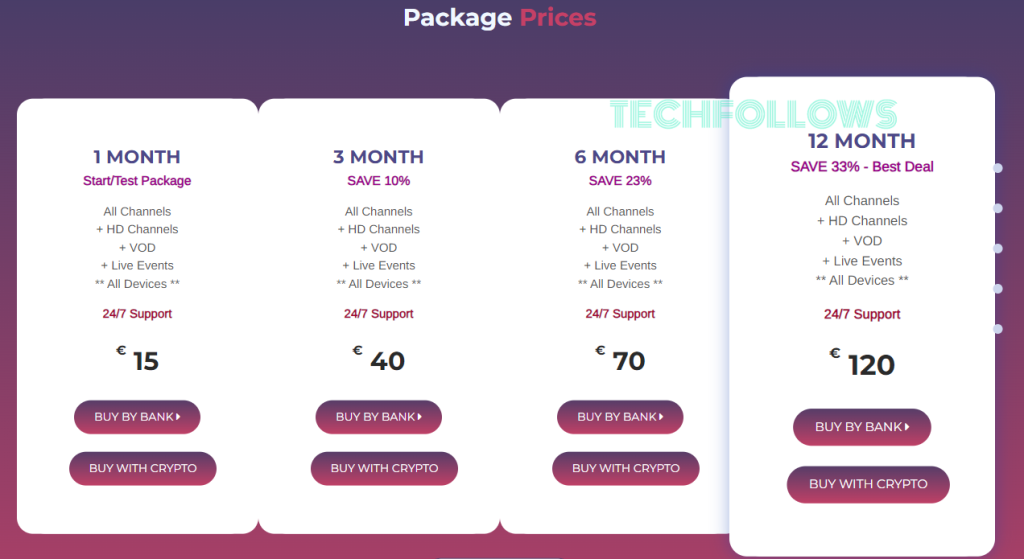
3. Choose either Buy by Bank or Buy with Crypto.
4. If you choose the Buy by Bank option, you will be given the bank details to transfer your money.
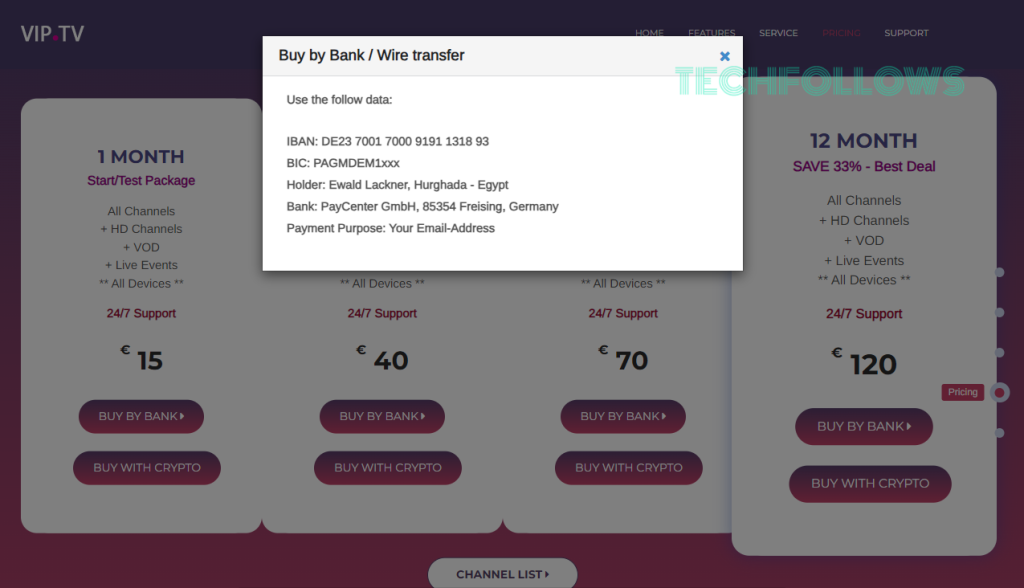
5. Alternatively, if you choose Buy with Crypto, you have to enter your name and email address on the next page. Then, choose a Payment method, enter the required details in the respective fields, and buy a subscription.
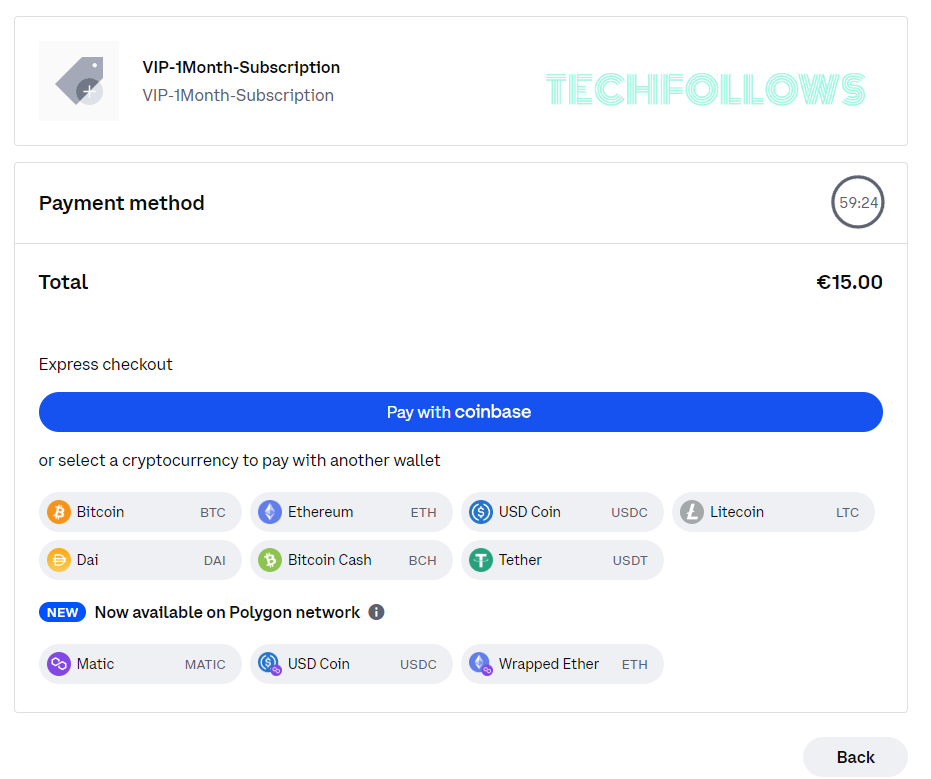
You will receive the login details to the registered email address within 24 hours of subscription.
How to Install VIP TV IPTV on Android

XCIPTV Player can be used to stream this provider’s content on your Android devices. Install the XCIPTV app from the Play Store. Then, open the app and enter the M3U link that you have received as the login detail from this provider. Start streaming your favorite shows on your Android Smartphone or tablet.
How to Download VIP TV IPTV on iPhone/iPad

You can use the IPTV Smarters Player Lite to stream the content of this Provider on your Apple devices. Go to the App Store on your iPhone or iPad and install the Smarters Player Lite app. Once installed, open the app and add the M3U Playlist offered by this Provider. Wait for the content to load and start streaming the live TV channels and on-demand videos.
How to Get VIP TV IPTV on Firestick

The content of the VIP IPTV can be streamed on Firestick using the Smart IPTV Player. You will need to use Downloader on Firestick to sideload the Smart IPTV Player app. Once done, launch the player and activate the app on your device. Now, integrate the M3U playlist of this provider on Smart IPTV Player to watch the content on your Firestick device.
How to Add VIP TV IPTV on Smart TV
The Flix IPTV player is available on the App Store of both the Samsung and the LG Smart TV. So, you can directly install the Flix IPTV app on your Samsung and LG Smart TV. Other Smart TV users can sideload the app from a PC using a USB drive.

After getting this player on your Smart TV, go to the Flix IPTV official website from your PC browser and integrate the M3U Playlist of this provider. Then, open the Flix IPTV app on your Smart TV and play any content from the playlist.
How to Access VIP TV IPTV on Windows PC and Mac
To stream this provider’s content on your PC, you can use the VLC Media Player. Install the VLC Media Player on your PC from its official website and set up the player on your device. Launch the player and click on the Media tab.

Then, select the Open Network Stream option from the menu. Open the Network tab and enter the M3U Playlist URL on the URL box. Tap the Play button to load this provider’s playlist content on your PC and start streaming.
Is VIP TV IPTV Legal
We could not conclude whether an IPTV is legal or not, including the VIP TV IPTV, as many IPTV Providers offer only copyrighted content. And it is also difficult to find whether an IPTV service offers legal or illegal content. In order to fix the inconvenience, using a VPN to stream IPTV is a better option. You can use Standard VPNs like NordVPN to stream this IPTV.
Our Ratings for VIP TV IPTV
VIP IPTV provides more than 8200 live TV channels and 30,000 + VOD content at a reasonable rate of €15. It offers 15,000 channels from all over the world in HD quality. And it also provides you with the Electronic Program Guide to help you not to miss any shows. Also, it provides you with a contact form to report any queries regarding this provider. However, the M3U playlist failed to load on certain IPTV players when we tested this provider. Moreover, it does not provide any free trial to test its service and we are on the completion to purchase its monthly subscription to experience its service. Taking into account all the benefits and the losses with this IPTV Provider, we would like to rate VIP TV IPTV 3.8/5.
And if you feel like switching over to another service, you can try Sonic IPTV, Greek IPTV, or Nasa IPTV.
Disclosure: If we like a product or service, we might refer them to our readers via an affiliate link, which means we may receive a referral commission from the sale if you buy the product that we recommended, read more about that in our affiliate disclosure.
Read More: World News | Entertainment News | Celeb News
Tech Follows






