Quick Answer
- You can get a 7-day free trial on Adobe Photoshop.
- Go to Adobe Photoshop website → Tap Free Trial → Pick a Subscription → Click Continue → Sign in → Complete Payment → Start your 7-day free trial.
- Get 14-day free trial: Go to Adobe website → Choose Creative Cloud All Apps Plan → Click Free Trial → Pick a Subscription → Sign in → Finish the Payment → Access 20+ apps for 14 days free.
Adobe Photoshop is an incredible raster graphic editing software created for Windows and macOS. This is a premium platform, and you can access it with only a subscription. It offers you a 7-day free trial on its subscription.
Other than Photoshop, there is a lot of Adobe software that we have used in our projects, and the results were amazing. You have to purchase each software to use it on your projects. But, we have used more than 20+ apps altogether with a Creative Cloud All Apps subscription. You will also get a 14-day free trial on this plan.
You can cancel the Adobe Photoshop free trial at any time. If you do not cancel the free trial, you will get automatically charged for the chosen subscription. There are applied terms and conditions for Adobe subscription cancellation.
In this article, we have provided you with a step-by-step guide to sign up for the Adobe Photoshop free trial.
Adobe Photoshop System Requirements
- Windows 10 64-bit (version 22H2) or newer. Not compatible with LTSC versions.
- macOS Big Sur (version 11.0) or above.
How to Sign Up for Adobe Photoshop 7-day Free Trial
1. On your Smartphone or PC web browser, go to the Adobe Photoshop website.
2. Tap on the Free Trial option and choose a Photoshop plan.
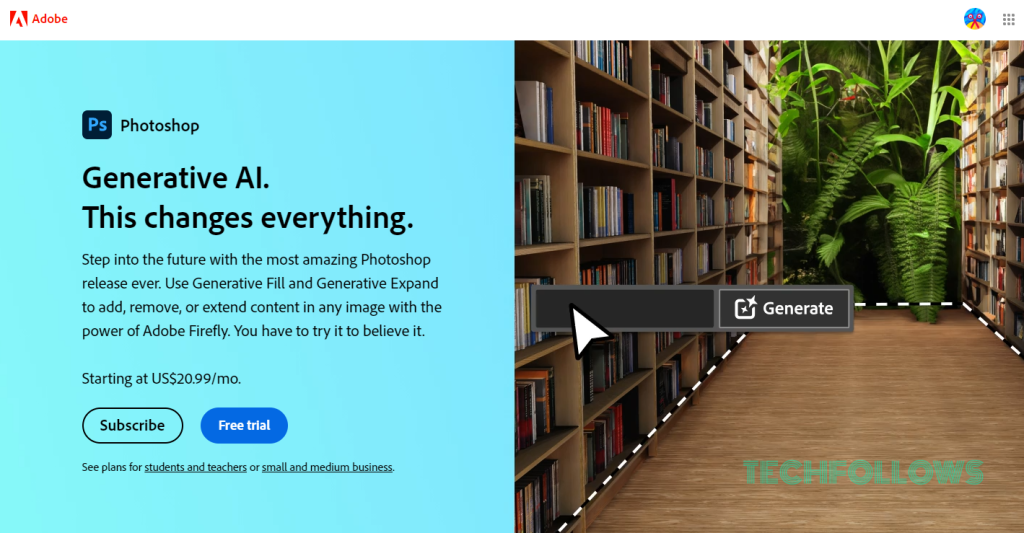
3. Click Continue and sign up or set up your Adobe ID.
4. Choose a Payment method and complete the payment.
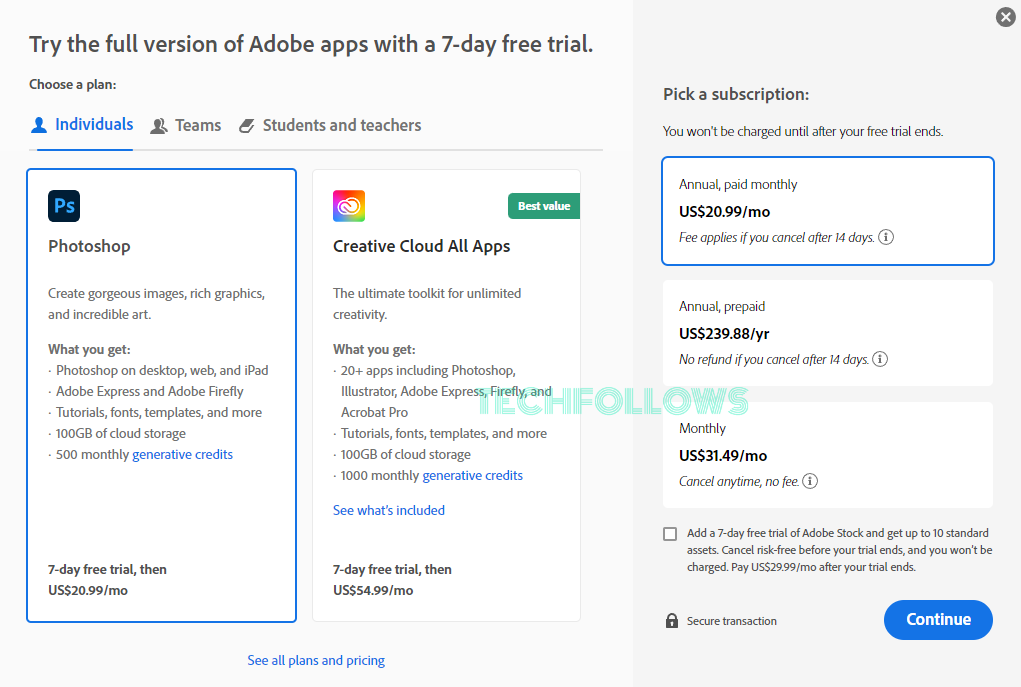
Once done, you can start your 7-day free trial on Adobe Photoshop.
How to Get Adobe Creative Cloud All Apps Free Trial for 14 Days
Besides Photoshop, Adobe offers you multiple applications like Acrobat Pro, Illustrator, Adobe Lightroom, and more. Creative Cloud lets you use 20+ apps, including Photoshop, with a single subscription. Creative Cloud costs $82.49/month and offers you a 14-day free trial.
You can also choose the Creative Cloud Team plan for $84.99/month, which includes business features. With the Creative Cloud Team plan, you can start your 14-day free trial without subscribing.
1. Go to Adobe’s official website and tap on the Free Trial option for Creative Cloud All Apps.
2. You can choose either the Creative Cloud Individual Plan or the Team Plan.
Note: If you are a student or a teacher, you can pick the Students and Teachers plan that costs $19.99/mo and $239.88/yr.
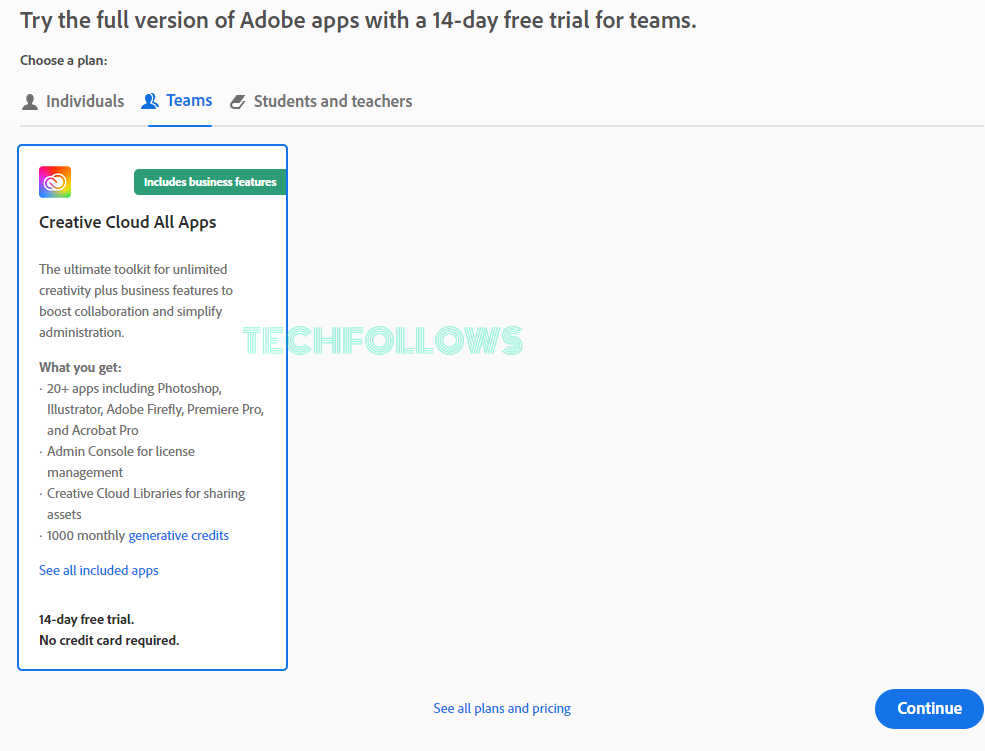
3. Sign up with your Adobe ID. If you don’t have one, create a new one.
4. Subscribe and start your 14-day free trial of the Individual plan. Start your free trial for the Team plan without paying any charges.
How to Cancel Adobe Photoshop Free Trial
For every Adobe subscription, there are cancellation contracts. If you cancel it after 14 days, you have to pay a cancellation fee for the Annual plan, which is paid monthly. There is no refund on the cancellation of an annual subscription after 14 days. But you can cancel the monthly subscription at any time without any cancellation charges.
So, you can cancel the subscription within 14 days of your order to avoid violating the contracts. You will be fully refunded if you cancel the subscription before the free trial ends.
1. Head to the Adobe Plans page on your device’s web browser.
2. Tap Manage Plan on the plan that you want to cancel.
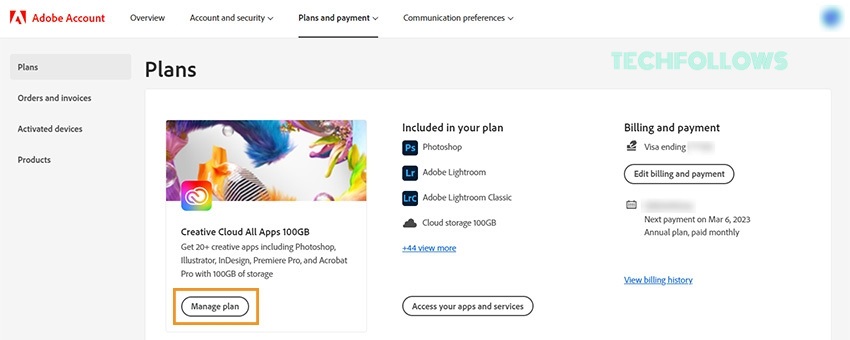
3. Click Cancel your plan and check your plan’s details. Then, tap Continue to cancel.
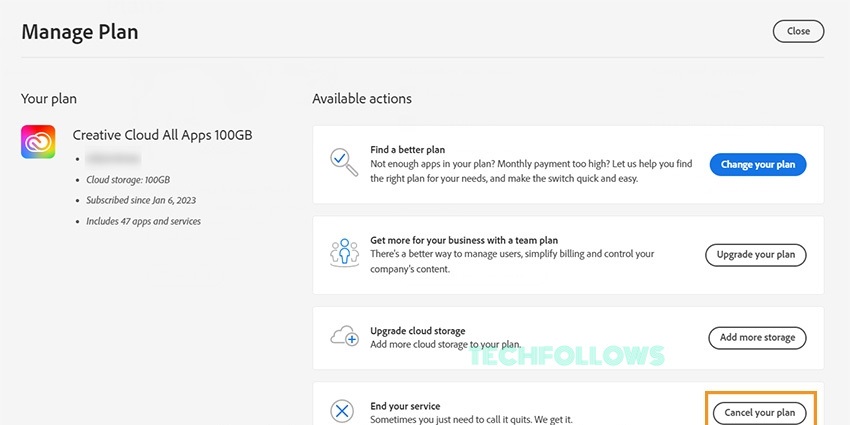
4. Provide the reason for the cancellation and click Continue.
5. Once, review the cancellation details and hit Confirm cancellation.
Adobe Photoshop Subscription Plans
Here are the available subscription plans to access Adobe Photoshop on your device. Visit the Adobe Photoshop website (https://www.adobe.com/photoshop) to subscribe.
| Plan | Price |
|---|---|
| Monthly | $31.49/month |
| Annual, prepaid | $239.88/year |
| Annual, paid monthly | $20.99/mo |
How to Get Best Deals on Adobe Subscription
Everybody gives 10/10 ratings for Adobe editing software, but only a few can afford it. It is due to the high price. Now, everybody can afford Adobe with the deals that Adobe offers. Yes, it is true. Adobe officially offers exciting deals for users to get discounts on their subscriptions. You can save over 30% on the Creative Cloud All Apps Individual plan and get 10 free Adobe Stock images. For more deals, refer to the Adobe special offers website.
Also, you can get the Promo codes on third-party websites to reduce the cost of your subscription. Use these promo codes to get much more amazing deals.
Frequently Asked Questions
Yes. Adobe offers a 30-day free trial on its products like Photoshop Elements & Premiere Elements, Adobe Stock, Frame Make, and RoboHelp.
You can download the Adobe Photoshop software from its official website (https://www.adobe.com/photoshop).
Disclosure: If we like a product or service, we might refer them to our readers via an affiliate link, which means we may receive a referral commission from the sale if you buy the product that we recommended, read more about that in our affiliate disclosure.
Read More: World News | Entertainment News | Celeb News
Tech Follows







