Wesopro IPTV is a free IPTV Player that lets you stream the live TV channels and on-demand content of your IPTV service provider without any issues. It supports both the M3U playlist and the Xtream Codes API. This player is available on the Google Play Store. So, you can directly install this IPTV player on your Android devices. Alternatively, you can also sideload this app using its APK file.
In this article, we have shown you how to install Wesopro IPTV Player on Android, Firestick, Windows PC, Mac, and Smart TV.
Features of Wesopro IPTV
| Has Electronic Program Guide support | Enable Multi-Screens and Multi-Users | Has Parental Controls |
| Supports Chromecast | Switch between Multiple languages | Supports External Player |
| Includes TV Catch-up | Record the shows | Enable Picture-in-Picture mode |
Subscription
Wesopro IPTV player is free to download and access on your device. You don’t need to subscribe or sign up to use this player.
How to Get Wesopro IPTV on Android Device
This IPTV Player app is available on the Google Play Store. So, you can directly download this app on your Android Smartphone or Tablet. Once installed, open the app and add the M3U playlist or the Xtream Codes to stream your IPTV provider’s content.
How to Install Wesopro IPTV on Firestick
You can sideload this IPTV on your Firestick using the Downloader app, as it is not available on the Amazon App Store. To do so, install the Downloader app on your Firestick, go to Settings, and enable Downloader. Now, sideload the Wesopro APK using the Downloader app. Open the Wespro IPTV app and enter the login credentials of your IPTV provider to stream the content.
How to Add Wesopro IPTV on Smart TV
On Android TVs and Nvidia Shield devices, you can install this IPTV app from the Google Play Store. Open the Play Store on your Smart TV and search for Wesopro IPTV. Tap Install to get the app on your TV. Once done, launch the app and log in with your IPTV service credentials to stream live TV channels and VODs.
How to Download Wesopro IPTV on PC [Windows/Mac]
You can use the BlueStacks Android emulator to get this IPTV Player on your Windows PC or Mac. Install BlueStacks from the official website. Next, download the Wesopro APK from a trusted source. Now, tap the Install APK icon on BlueStacks and open the APK file to get the app. Once done, launch the app and provide your IPTV provider’s login details to load the content on your PC.
How to Add Xtream Codes or M3U URLs on Wesopro IPTV Player
After installing this IPTV Player app on your device, you can add your IPTV provider’s credentials using the below steps.
1. Launch the Wesopro app on your device and tap Add New User.
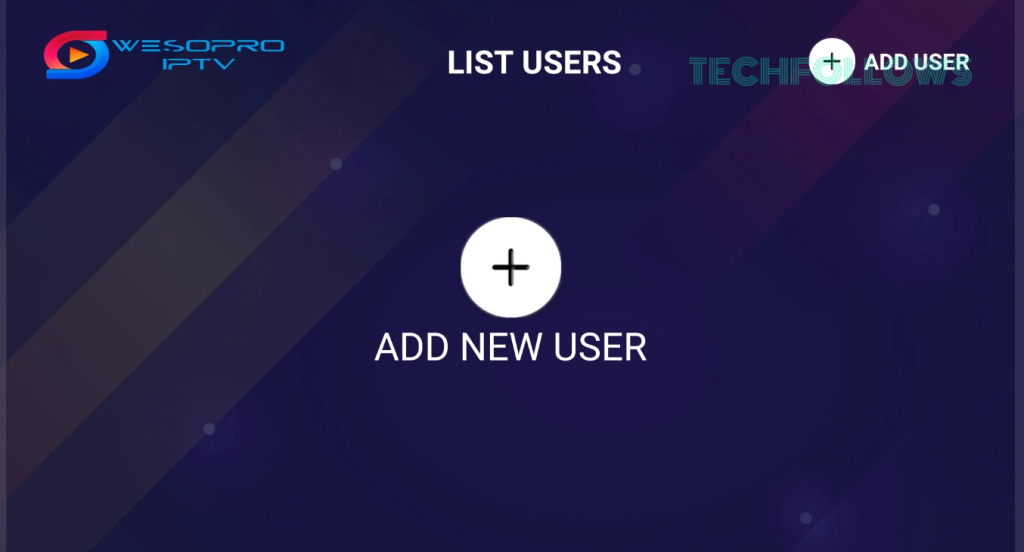
2. Choose any of the options.
- Load Your Playlist or File/URL – If you have received an M3U URL/File from your IPTV Provider.
- Login with Xtream Codes: If you have received Xtream Codes as the login details.
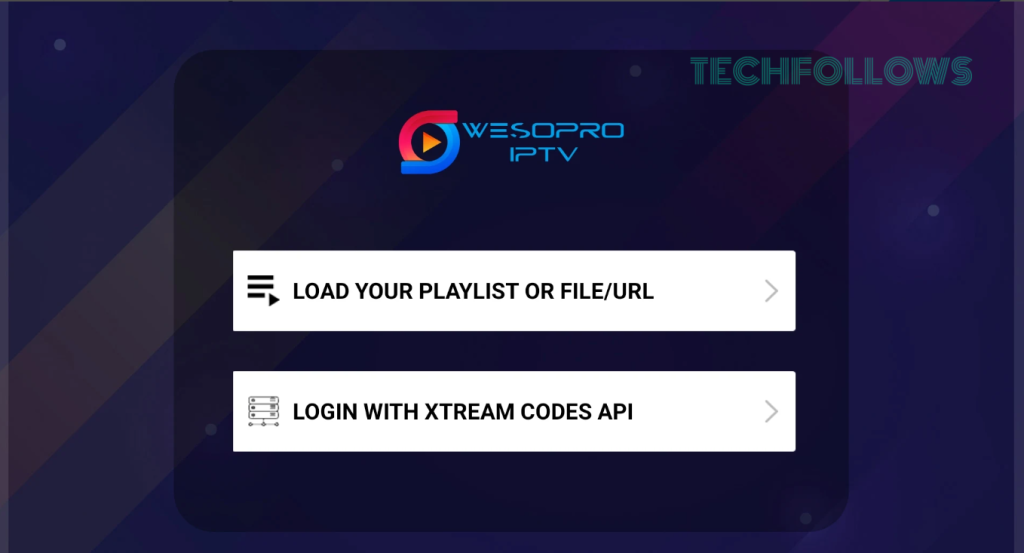
3. Enter the Playlist Name and choose the Playlist Type. Then, provide the M3U Playlist URL or the Xtream Codes.
4. After that, tap the Add User button.
5. Play any content and stream it on your Wesopro player.
Is Wesopro IPTV Legal?
Yes, Wesopro IPTV is legal to use as it is officially available on the Google Play Store. But, if you stream the copyrighted content of illegal IPTV services, you might face legal issues. And we could not predict whether an IPTV Provider is legal and has properly licensed content. So, it is advisable to use a VPN to mask your IP address and stay safe online. We highly recommend NordVPN as it provides better encryption.
Our Ratings for Wesopro IPTV
Wesopro IPTV Player is free and includes many advanced features that other players offer for a price. It is safe to use as it is officially available on the Google Play Store for Android devices. The only drawback is that it is not available for Apple devices. And it supports both Xtream Codes API and M3U Playlist. So, you can stream the content from any service provider. Considering all the points, the overall rating we give for the Wesopro IPTV player is 3.8/5.
If you are looking for other free IPTV Players for your device, you can choose IPTV Smart Purple Player or Hypnotix IPTV Player.
Disclosure: If we like a product or service, we might refer them to our readers via an affiliate link, which means we may receive a referral commission from the sale if you buy the product that we recommended, read more about that in our affiliate disclosure.
Read More: World News | Entertainment News | Celeb News
Tech Follows









