Quick Answer
- You cannot hide your Snapchat score but you can limit who can view it.
- To hide snap score from friends: Go to your Profile on Snapchat → Select My Friend → Long press particular profile → Tap Manage Friendship → Select Block or Remove Friend.
- To change Snapchat Profile Visibility: Open Snapchat → Go to Profile → Select Settings → Tap Contact Me → Set it to Friends.
With the help of Snapchat Score, you can identify anyone’s engagement on Snapchat. Until now, there is no way to hide the Snapchat Score completely. But you can limit its visibility by tweaking your profile settings.
Snapchat Score is calculated by number of snaps sent and received. By default, Snapchat Score will be visible to your friends. If you remove a profile from the friend’s list, your Snapchat score will be hidden.
In this guide, you will get to know how to hide your Snapchat score by altering privacy settings and removing friends.
How to Change Privacy Settings on Snapchat to Hide Snapchat Score
1. Launch Snapchat on your smartphone. If you don’t have the app, install it from the Play Store or App Store.
2. Click the Avatar or Profile icon at the top left corner of the screen.
3. Tap the Settings icon to view the options.
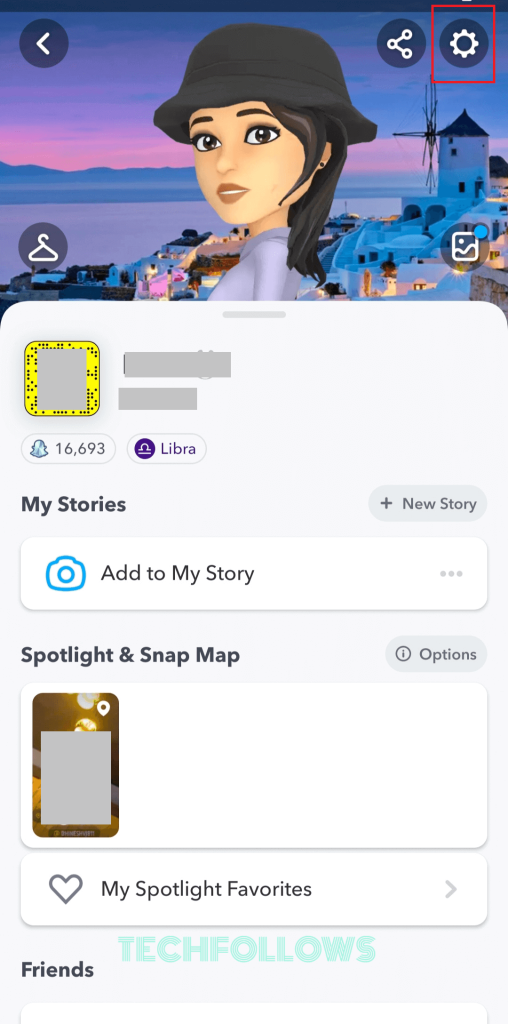
4. Scroll down and select Contact Me.
5. Pick Friends and confirm your choice.
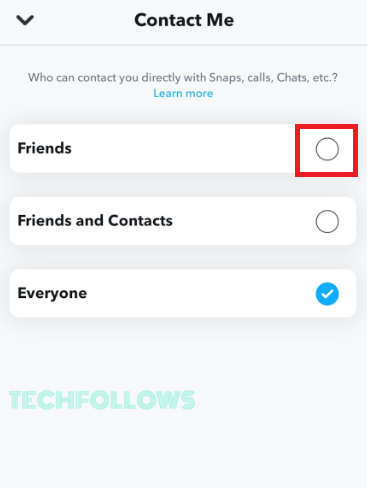
That’s it. Now, your Snapchat score can be viewed only by the contacts you are friends with.
How to Hide Your Snapchat Score from Friends
You have to block or remove the person from your friends list to hide your Snapchat score.
1. Open Snapchat on your smartphone.
2. Tap the Profile icon and scroll down to the Friends section.
3. Select My Friends to view all the contacts.
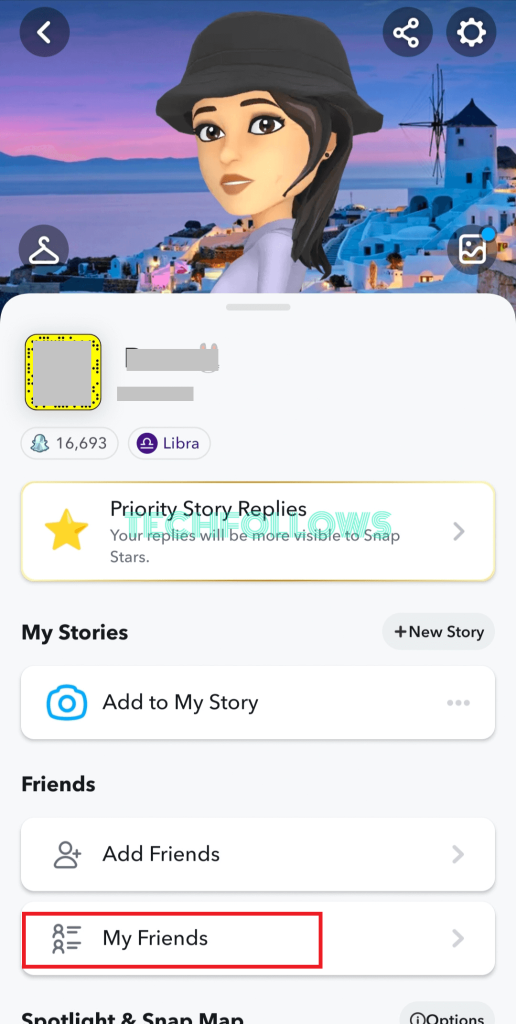
4. Locate the contact that you want to hide your Snapchat score.
5. Long press the Avatar or Profile icon of that person.
6. Pick Manage Friendship from the shown options.
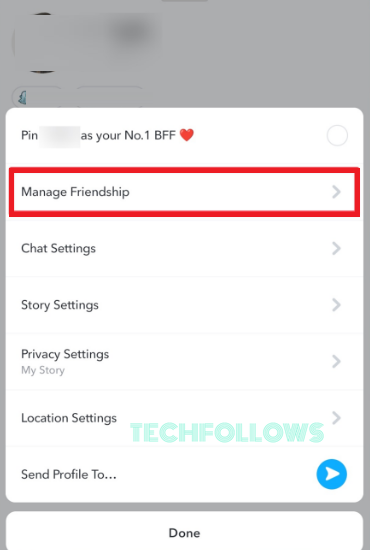
7. Select Block or Remote Friend.
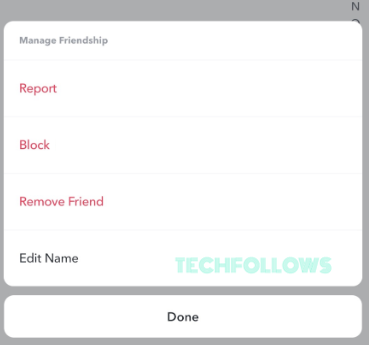
If you block someone on Snapchat, your Snapchat profile will not shown to that specific person.
How to Know Others Snapchat Score
1. Launch Snapchat on your Smartphone.
2. Open the Chat screen and select the person’s name whose Snapshot score you want to view.
3. Tap the Profile icon to view the score, which will be below their username.
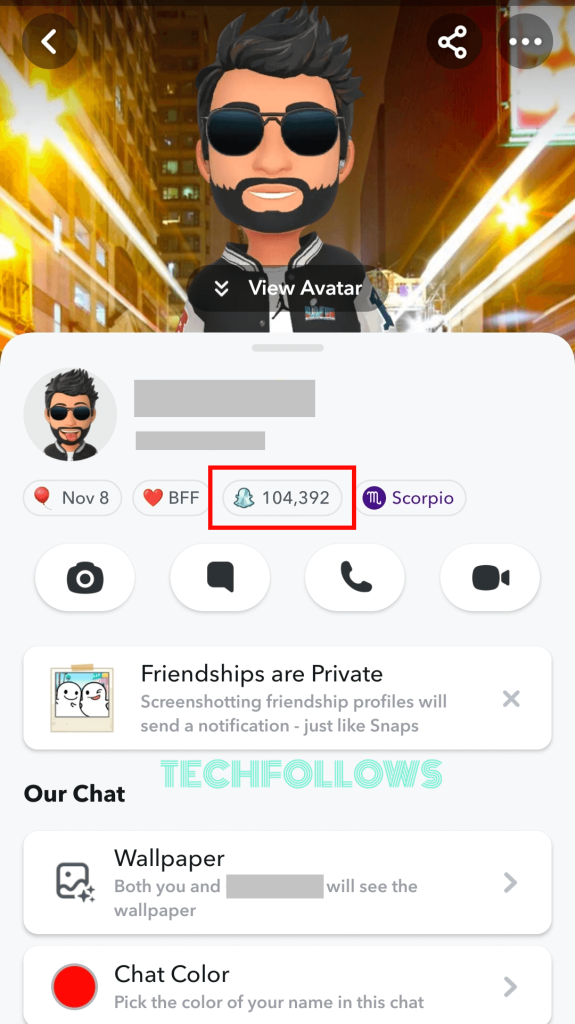
Likewise, you can also view your Snap Score by visiting your Profile. The score will be located below your username.
How to Increase My Snapchat Score
Nowadays, having a high Snap Score is essential to show your originality. You can increase your snap score by using these activities.
- Share and receive snaps regularly.
- Post stories and also view other stories on Snapchat.
- Maintain Snapchat streaks with more friends.
- Participate in Snapchat challenges.
- Add new friends and keep using new filters or lenses on your snaps.
- Use the app frequently and keep your account active.
- Get the Snapchat Plus free trial or the premium subscription.
FAQ
You can’t decrease or lower your Snap Score. Your snap score will be idle when you stop sharing snaps or your account is inactive. You have to create a new account on Snapchat if you want to reset the Snap Score to zero.
It may be because the account is set to private, and you cannot view the score unless you are added to their friend list. Also, you cannot see someone’s Snapchat score if they have blocked your profile.
Though Snapchat Plus ($3.99/Month) is a premium version with many advantages, it doesn’t have a feature to hide your snap score.
Disclosure: If we like a product or service, we might refer them to our readers via an affiliate link, which means we may receive a referral commission from the sale if you buy the product that we recommended, read more about that in our affiliate disclosure.
Read More: World News | Entertainment News | Celeb News
Tech Follows






