Tugo TV is a reliable IPTV service provider with 100+ live TV channels. It offers entertainment content in different categories, including news, sports, entertainment, family, faith-based programs, and more. You can stream this service on various streaming devices using its native player. The Tugo IPTV app is available for direct installation at the reputed app stores.
In this guide, you will learn about how to get the Tugo IPTV app on your smartphones, streaming devices, and Smart TVs.
Features of Tugo TV
| Chromecast support | Search functionality | 3 simultaneous streams |
| 5-day free trial | 3-day catch-up | HD Streaming |
| EPG support | Compatible with all devices | Customer support |
Popular Channels in Tugo TV
| Beacon TV | GOD TV | Harvest TV |
| Daystar TV | Amazing Facts Canada | NRB TV |
| TBN | ISN | LaSea |
| TBN Inspire | PosiTiV | Hope TV |
| Spirit TV | GEB | Bible Screen |
| CBN | CTN | STGN |
| CBN NEWS | Catholic TV | Victory Channel |
| EWTN | Good Life 45 | SBN |
Is There a Free Trial on Tugo TV
Yes. Tugo service offers a 5-day free trial for its first-time subscribers. You can use the free trial to test the service before getting the long-term subscription.
Subscription Plans
Tugo TV offers multiple subscription plans for its customers based on the number of connections and the duration of the package. Its basic subscription price starts from $6.99/month. Also, Tugo’s subscription price varies based on region.
How to Watch Tugo TV on Android Devices

To access Tugo IPTV on your Android devices, including smartphones and smart TVs, you can install the app directly from the Google Play Store. Once the app is installed, launch it on your Android device and log in using your account credentials. After logging in, select and watch live TV channels on your Android device.
How to Watch Tugo IPTV on iPhone
The Tugo IPTV app is also available for iPhones and other Apple devices. You can install the app from the App Store on your respective devices. Then, log in to your account to watch live TV channels in different categories on your iPhone and Apple TV devices.
Note: The Tugo IPTV’s Apple TV app doesn’t support the catch-up feature currently
How to Watch Tugo TV on Windows / Mac
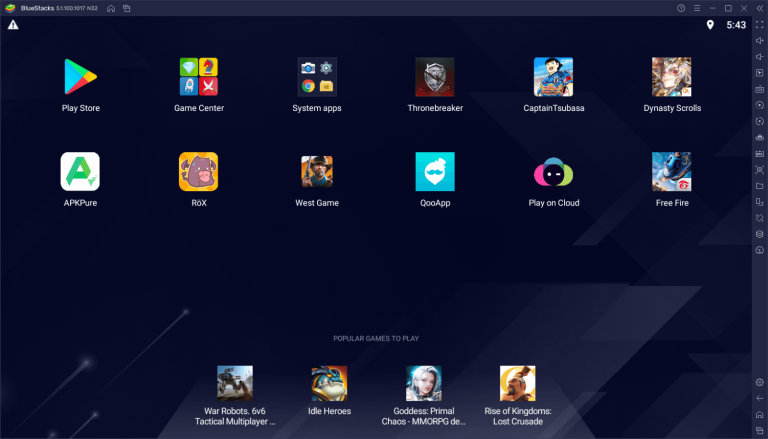
To install the Tugo IPTV app on Windows and Mac, you need an Android emulator. So, you can install the BlueStacks emulator on your PC from its official website. After installation, launch the emulator and sign in using your Google account. Next, open the Google Play Store and install the Tugo TV app. Launch the app and log in using your IPTV account details to watch its content on your Windows PC and Mac.
How to Watch Tugo TV IPTV on Roku
To stream Tugo TV IPTV on Roku devices, you need to install the app from the Roku Channel Store. Once the Tugo app is installed, launch the app on your Roku device and log in to your account to watch the latest news and faith-based programs.
How to Watch Tugo IPTV on Firestick
You can install the Tugo app on Firestick from the Amazon App Store directly to access its content. After installing the IPTV app, launch it and log in using the IPTV account details you received from this provider. Now, you can select and stream your desired live TV channels on your Firestick device.
Is Tugo TV Legal?

Yes, Tugo TV IPTV is legal and safe to use as it is officially available on the reputed app stores. However, you need to use a VPN on your device to ensure your online security by masking your IP address. It is also used to unblock the geo-restrictions and stream the content that is unavailable in your region. Therefore, we recommend you use NordVPN on your device while streaming this service.
Our Rating for Tugo TV
Tugo IPTV has a native application for all major streaming devices. You can use its 3-day catchup feature to watch your favorite TV shows that you missed live streaming. Also, it offers a 5-day free trial to test the service before getting a long-term subscription. After testing this service for a few months, we rated Tugo TV 3.8/5.
If you are looking for alternatives to stream more live TV channels, then you can try First Class IPTV and Sam IPTV.
Disclosure: If we like a product or service, we might refer them to our readers via an affiliate link, which means we may receive a referral commission from the sale if you buy the product that we recommended, read more about that in our affiliate disclosure.
Read More: World News | Entertainment News | Celeb News
Tech Follows






