VLC is a free media player available for several devices, except Samsung Smart TV. But there are two different ways to access VLC on Samsung Smart TV. As VLC has in-built cast and AirPlay support, you can directly cast the VLC app on your TV from your Smartphone. Alternatively, if you have an Android-based streaming device, like Chromecast with Google TV, Firestick, etc., connect it to your Samsung TV and sideload the VLC Media Player using Downloader.
How to Access VLC on Samsung Smart TV
#1. Navigate to the Play Store or App Store on your Android Phone or iPhone and download the VLC Media Player app.
#2. If you use an iPhone/iPad, enable AirPlay on Samsung Smart TV.
Note: Some Samsung TVs don’t have in-built cast support. In these cases, you must connect a Google Chromecast device to your Samsung Smart TV to mirror the Android Phone screen.
#3. Connect the Samsung TV to WiFi. Then, connect the Android Phone or iPhone to the same WiFi.
#4. Launch the VLC app on your smartphone and play any video.
#5. Hit the Cast icon or AirPlay icon displayed at the top.
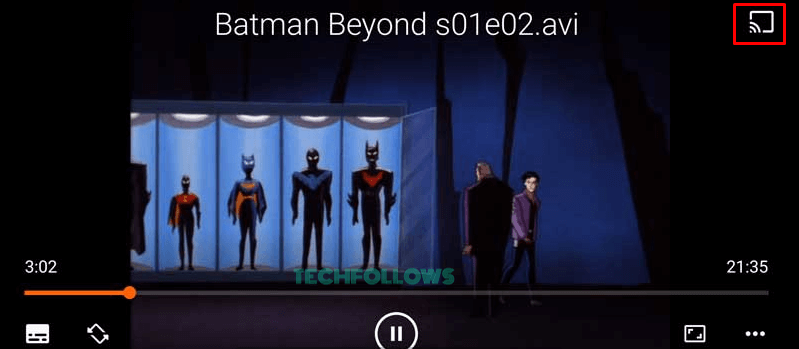
#6. From the devices, select the name of your Samsung TV.
#7. Within seconds, the video playing on the app will appear on your Samsung Smart TV.
How to Get VLC on Samsung Smart TV using Firestick
#1. Power On your Samsung Smart TV and connect it to the WiFi.
#2. Connect an Amazon Firestick device to your Samsung TV and set it up.

#3. Tap the Find icon on the home screen.
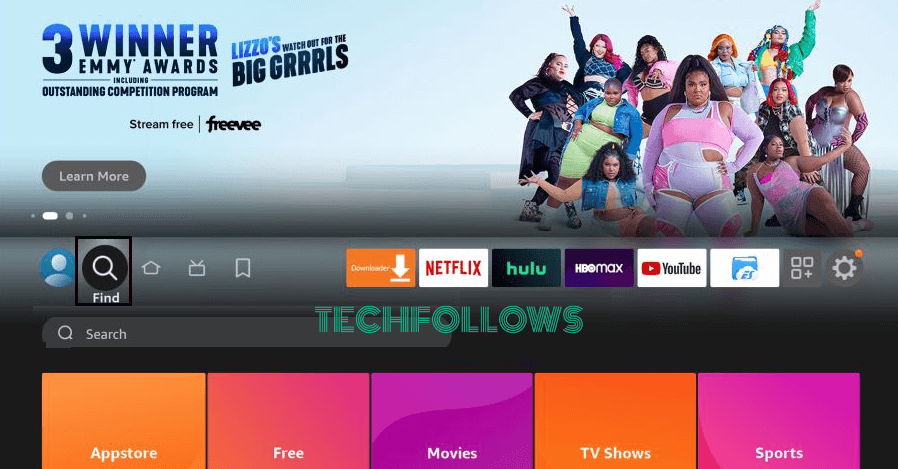
#4. Type VLC for Fire on the search bar and search for the app.
#5. Pick the VLC app from the search suggestions.
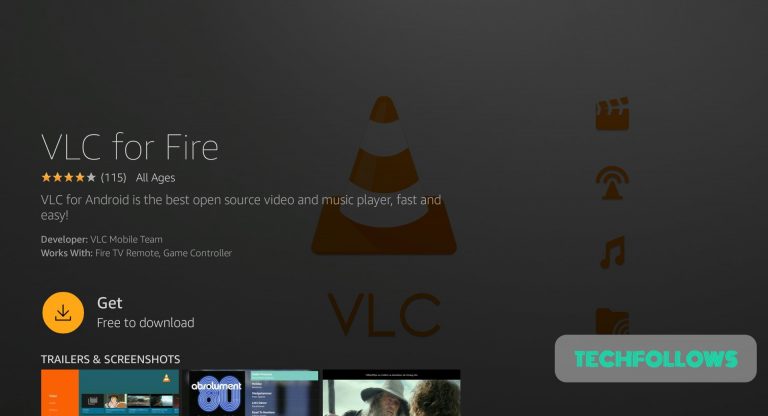
#6. Hit the Get button to download the VLC app on Firestick-connected Samsung TV.
Note: You can also sideload the VLC Media Player using the Downloader app on your Firestick-connected TV.
Similarly, you can connect other streaming devices, like Apple TV, Android Box, etc., to your Samsung TV and can install the app from the App Store.
Frequently Asked Questions
No. VLC is not available for Samsung Smart TVs.
NexPlayer is the best alternative to VLC. You can download the NexPlayer from the App Store on Samsung TV.
Disclosure: If we like a product or service, we might refer them to our readers via an affiliate link, which means we may receive a referral commission from the sale if you buy the product that we recommended, read more about that in our affiliate disclosure.
Read More: World News | Entertainment News | Celeb News
Tech Follows






