Wondrium is a premium e-learning platform that offers educational audio and video content in short-form or long-form courses. If you are new to Wondrium, you can sign up for the 14-day free trial offered by this service and can access all the course videos completely for free. You can easily sign up for the Wondrium free trial on the official website.
You will be charged automatically after the end of the free trial period. If you are not satisfied with the courses offered by this service, cancel the free trial before the end of the trial period.
Sign Up for the Wondrium free trial and stream more than 15K+ lectures, documentaries, lessons, and episodes on your device.
How to Sign Up for Wondrium Free Trial for 14 Days
#1. Open a web browser on your PC and navigate to the Wondrium website.
#2. Hit the Start Your FREE Trial button on the home screen.

#3. You will be taken to the Wondrium subscription webpage.
#4. Choose a plan and hit the Select and Continue button.
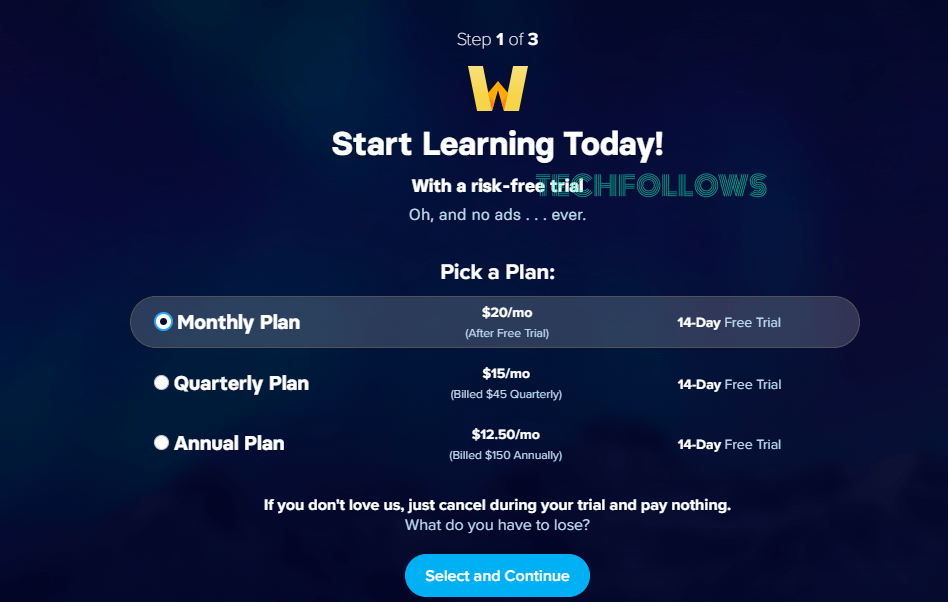
#5. On the next page, type your email ID and create a password for your account. Then, select Create Account & Continue.
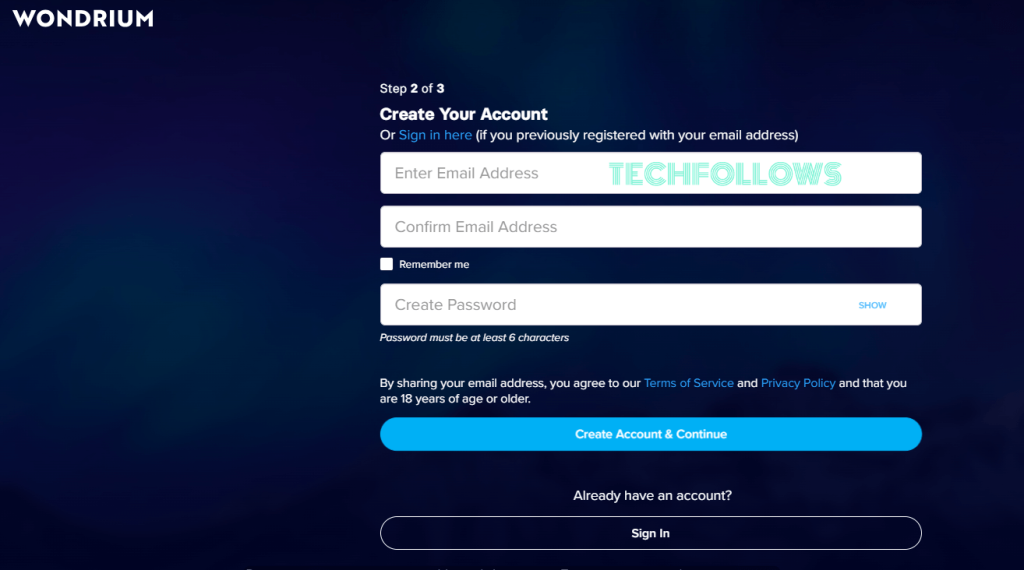
#6. On the billing page, fill in your billing address and payment details.
#7. Finally, hit the Join Now button to start the 14-day free trial.
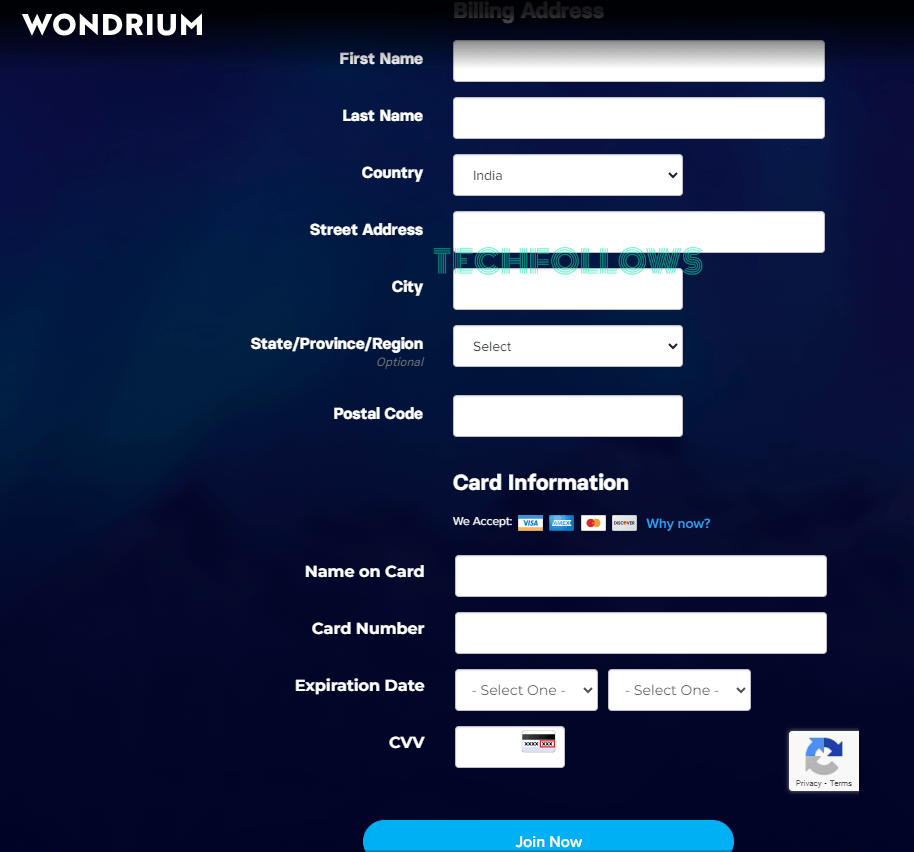
How to Cancel Wondrium Free Trial
If you are not interested in subscribing to this service, cancel the free trial 1 day before the end of the trial period to avoid getting charged.
#1. Go to the official website of Wondrium (https://www.wondrium.com/tgc-customers) and log in to your account.
#2. Tap the Profile name at the top and select My Account.
#3. Navigate to the Membership Plan Management section.
#4. Click Cancel membership and follow the on-screen procedures to cancel the free trial.
Cancel Wondrium Free Trial on Android Phone:
Launch Play Store → Hit the Profile icon → Tap Payments and Subscriptions → Select Subscriptions → Hit Wondrium. Then, click Cancel Free Trial.
Cancel Wondrium on iPhone:
Launch App Store → Navigate to Profile section → Hit Subscriptions → Tap Wondrium. Then, click Cancel Free Trial → Select Confirm to cancel the subscription on your iPhone.
Wondrium: Subscription Plans
Wondrium offers three subscription plans. All three premium plans provide a free trial. You can buy the subscription on the official website.
- Monthly – $20/month.
- Quarterly – $15/month (Billed $45 Quarterly)
- Annual – $12.50/month (Billed $150 Annually)
How to Get Wondrium Subscription at a Lower Price
If you want to get a Wondrium subscription at a lower price, you can use the promo codes offered by several third-party websites. You can get up to 35% to 50% discount using the Wondrium promo codes. Use these codes at the time of purchase to reduce the subscription price of the Wondrium plan.
Wondrium: Features & Highlights
The salient features of Wondrium are listed below.
- Explore 500+ courses in different categories: Art, Business & Finance, Food & Drink, Health & Mindfulness, History, Hobby & Personal Pursuits, Literature, Maths, Music, Philosophy, Science, Professional Growth, and Travel & Culture.
- Stream more than 15000 videos completely for free without ads.
- You will get PDF guidebooks of your course for free.
- The Wondrium app allows you to download audio and video for offline access.
- Wondrium is compatible with several devices, including iOS, Android, Roku, and more.
Frequently Asked Questions
It offers a free trial for 14 days.
* Highlight the Wondrium channel on the Roku home screen and hit the Asterisk button (*) on the remote.
* Tap Manage Subscription and click Cancel Subscription to cancel your Wondrium free trial.
Yes. You need to use a credit card or debit card to sign up for Wondrium free trial.
MasterClass is the best alternative to Wondrium. But MasterClass doesn’t offer any free trial.
The post How to Get 14-Day Free Trial on Wondrium appeared first on Tech Follows.
Read More: World News | Entertainment News | Celeb News
Tech Follows









