Desi IPTV is a Premium IPTV Provider that offers 200+ TV channels and 5000+ VODs from 11 languages. After getting a subscription to this IPTV, you will receive its login details in both Xtreme Codes and M3U URL formats. Also, this service has its own web player and supports many external IPTV players to stream its content. If you want to get all genres of Indian TV channels and shows under one package, then Desi IPTV is the perfect choice for you.
Features of Desi IPTV
| Quick and easy set up | Supports content in HD quality | Record and keep VOD for up to 14 days |
| Multiple payment options | 60 days catchup | 24/7 Contact support |
| Offers channels in over 11 languages | 99.9% server uptime | Comes with EPG support |
Popular Channels of Desi IPTV
This service offers channels from many Indian languages like Tamil, Telugu, Malayalam, and Kannada. Some of the most popular channels are listed below.
| Star Vijay HD | Asianet News | Romedy Now |
| DD Urdu | Colors Tamil | Zee Keralam |
| Surya Music | Star Maa HD | BBC Earth Tamil |
| Zee World | Sun News | Republic TV |
| Udaya TV HD | Adithya TV | Star Plus HD |
| MNX | Gemini TV HD | Vijay Takkar |
| Star Sports 1 HD | Sony Marathi | Polimer TV |
| Sun Music HD | Movies Now | Kochu TV |
Is there a Free Trial on Desi IPTV?
Yes, this IPTV provider offers a 2-day free trial. You can avail of this offer from its official website.
Subscription Plans of Desi IPTV
In the past, there were many plans available for this IPTV. But, as of now, only one plan is available, and you can get it for $14.99/Month.
How to Sign Up on Desi IPTV
1. Visit Desi IPTV’s official website from your Smartphone or PC browser.
2. Scroll down to see this service’s subscription plan.
3. Tap the Sign Up Now button under the plan.
4. In the loaded page, enter your Email ID, Password, and Address.
5. Now, check the plan and hit Next.
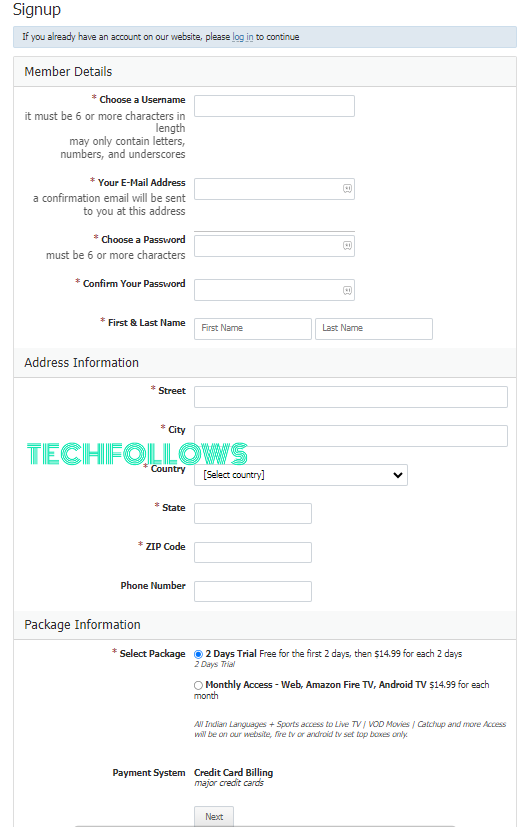
6. Provide your card details on the Billing Details page.
7. Finally, click on Check Out and complete the payment.
8. Once done, you will receive your login credentials as Xtreme Codes or M3U Playlist link to your provided Email ID.
How to Stream Desi IPTV on Android Phone

You can install and use IPTV Smart Purple Player from the Play Store to watch Desi IPTV’s content on your Android Phone. This player app is free to use and supports Xtreme Codes & M3U Playlist URLs. Install this app and add this provider’s login details to explore its movies, series, etc.
How to Get Desi IPTV on iPhone or iPad

XCIPTV is the best IPTV player app for iPhone and iPad. This app also supports Apple TV. Install this app on your device from the App Store. Open and add the Xtream Codes or M3U Playlist link received from Desi IPTV to watch its 200+ TV channels and 5000+ VODs.
How to Watch Desi IPTV on Firestick

If you are going to use Firestick to stream Desi IPTV Live channels, you can use the Hottest IPTV Player. To sideload this IPTV player, you have to use the Downloader app on your Firestick. Launch the Hottest IPTV player app after installation and enter the provider’s account details as Xtreme Codes or M3U link to complete the process. Then, stream your favorite IPTV content.
How to Stream Desi IPTV on PC [Windows or Mac]

This IPTV provider has its own web player, which you can use to watch its Live channels, movies, TV shows, and more with ease. On your PC browser, go to the Desi IPTV website and tap Web TV at the top right corner. Enter your Desi IPTV login details and wait a few minutes to load the contents. Once it is loaded, you can stream all the video content on your PC.
How to Get Desi IPTV on Smart TV

Smart IPTV Player is the most preferred player to watch IPTV content on Smart TVs. You can install this player app directly from your Smart TV’s App Store. Get the app and use these guides to add the M3U Playlist link. Once the link is added, you can watch the Desi IPTV’s content over 11 languages.
Is Desi IPTV Legal
No, this IPTV is not legal. This service offers a wide collection of Indian HD channels, on-demand shows, and sports content without getting any legal permission. Also, some of the video content available in this IPTV is available only in India. So, to stream this IPTV without any geo-restrictions and to protect your online privacy, you have to use VPNs. We highly recommend NordVPN as it provides vital features like Threat Protection, Automatic Kill Switch, and Torrenting.
Our Rating for Desi IPTV
We used this IPTV service for a month. During our usage period, the server was stable, and we were able to stream the HD channels without any trouble. Though it states it covers 11 Indian language channels, the number of channels is low in some languages. Also, only its monthly plan is available most of the time, which is a downside for users who prefer long-term subscriptions.
Other than that, the customer support team is great, but it would be better if they explicitly stated the time period to receive the login details on its website. Considering all these positives and drawbacks, we have rated this IPTV Provider 3.5/5. If you want more high-quality Indian regional channels, you can opt for Tashan IPTV or Taj IPTV as an alternative.
Disclosure: If we like a product or service, we might refer them to our readers via an affiliate link, which means we may receive a referral commission from the sale if you buy the product that we recommended, read more about that in our affiliate disclosure.
Read More: World News | Entertainment News | Celeb News
Tech Follows










