NFL (National Football League) is a premium sports service that mainly telecasts Football related videos. This service has a dedicated app called NFL Game Pass. With this app, you can stream both live and on-demand Football content. The NFL app is available for Samsung Smart TVs released after 2017. So, you can easily install the app from the Smart Hub on your Samsung TV.
Before installing the app, get a subscription to NFL Game Pass. Those with older Samsung TV models can use the casting method to watch the NFL 2023 games on your Samsung Smart TV. After the preseason matches, Week 1 of NFL 2023 is scheduled for the 07th and 11th of September 2023.
How to Install NFL Game Pass App on Samsung Smart TV
After getting the subscription, proceed with the steps below to install the NFL Game Pass app on Samsung TV.
#1. Turn On your Samsung TV and connect it to a strong internet connection.
#2. Hit the Smart Hub button on your Samsung TV remote.

#3. Scroll right and hit the Apps tile.
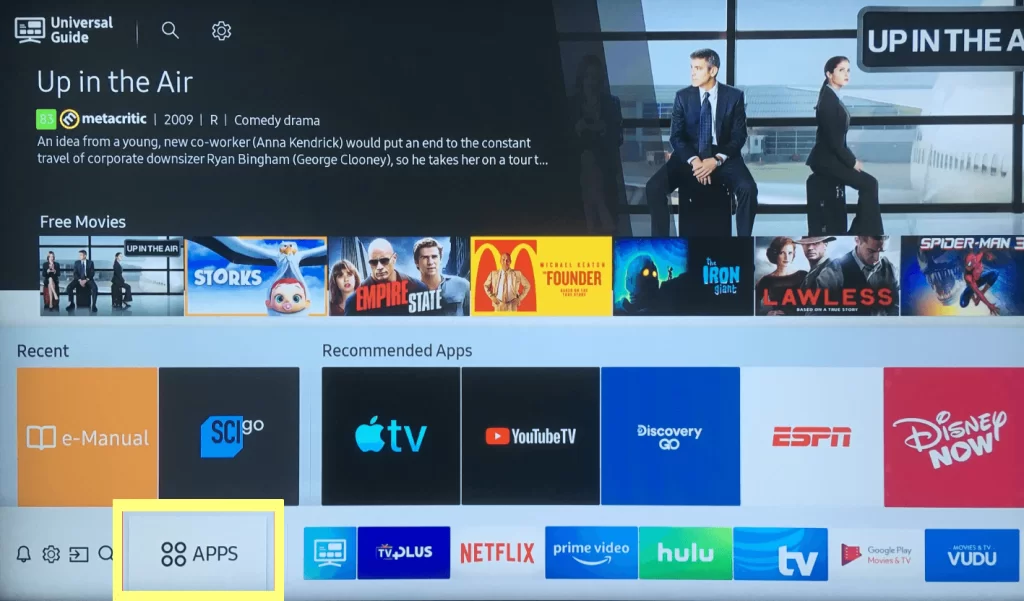
#4. Navigate to the Search bar and type NFL using the virtual keyboard.
#5. Tap the Install button on the app description page.
#6. Now, the NFL Game Pass app will be installed on your Samsung Smart TV.
The NFL Game Pass app does not broadcast the NFL Sunday Ticket games. You can also follow the steps above to install the NFL Sunday Ticket app on your Samsung Smart TV. NFL Sunday Ticket is available for Samsung Smart TVs (Tizen OS) released after 2016.
How to Activate NFL App on Samsung Smart TV
You need to activate the NFL Game Pass app to access its content on your Samsung TV. To do it, refer to the steps below.
#1. Launch the NFL app on your Samsung TV.
#2. You can see an activation code on the TV screen.

#3. Visit the NFL activation website from a browser on your PC.
#4. Enter the activation code on the box and hit the Continue button.
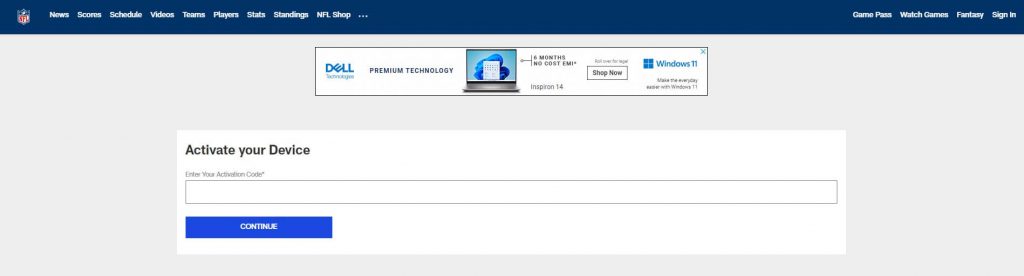
#5. That’s it. You have successfully activated the NFL Game Pass app. Play any NFL match and watch it on your Samsung Smart TV.
How to Cast NFL on Samsung Smart TV
If you are using older models of Samsung TVs, you cannot download the NFL app. But you can watch NFL videos on Samsung TV through casting. If your Samsung TV doesn’t have in-built cast support, connect a Chromecast device to your TV and set up the device.
#1. Connect the Smartphone and Samsung Smart TV to the same WiFi network.
#2. Install the NFL Game Pass app from the Play Store or App Store on your smartphone.
#3. Launch the app after installation and log in to your account.
#4. Once signed in, hit the Cast icon in the top-right corner.

#5. From the pop-up menu, choose your Samsung Smart TV to cast the NFL app.
#6. Play any NFL match on the NFL Game Pass app and watch it on your Samsung TV.
📌Important: If you can’t find the cast icon on the app, play any video and select the Cast icon on the playback screen.
Alternate Method to Watch NFL on Samsung Smart TV
You can also watch NFL on Samsung TV with the help of external streaming devices listed below.
NFL: Subscription Plans
NFL Game Pass primarily offers three types of subscription plans. You can also access some content on the NFL app for free with ads. You can also cancel the NFL Game Pass anytime. By subscribing to any of the plans below, you will get access to all the NFL matches, including NFL RedZone.
NFL Game Pass:
- Mobile Only – $15.99/year.
- Essential – $15.99/year.
- Pro – $43.99/year.
NFL Sunday Ticket:
To stream NFL Sunday Ticket matches, you need to get a separate subscription for NFL Sunday Ticket. You can watch all the NFL Sunday Ticket games by subscribing to the DirecTV Stream plans below.
- DIRECTV Choice – $79.99/per month.
- DIRECTV Ultimate – $99.99/per month.
- DIRECTV Premier – $149.99/per month.
Non-DirecTV Subscribers can buy any of the NFL Sunday Ticket subscription plans given below.
- NFL Sunday Ticket – $293.94/season.
- NFL Sunday Ticket Max – $395.94/season.
- Student (NFL Sunday Ticket) – $99.96/season.
How to Get an NFL Game Pass Subscription
#1. Launch a browser on your PC.
#2. Go to the NFL Game Pass subscription page.
#3. Choose your subscription plan and click the Sign Up Now button.

#4. Enter the required details on the Create Account page.

#5. Then, tap Continue and follow the on-screen prompts to complete the payment process.
NFL 2023 – Week 1 Schedule
| Matches | Date |
|---|---|
| Bengals vs. Browns | 10th September 2023, Sunday |
| Texans vs. Ravens | 10th September 2023, Sunday |
| Buccaneers vs. Vikings | 10th September 2023, Sunday |
| Panthers vs. Falcons | 10th September 2023, Sunday |
| Cardinals vs. Commanders | 10th September 2023, Sunday |
| Jaguars vs. Colts | 10th September 2023, Sunday |
| 49ers vs. Steelers | 10th September 2023, Sunday |
| Titans vs. Saints | 10th September 2023, Sunday |
| Raiders vs. Broncos | 10th September 2023, Sunday |
| Eagles vs. Patriots | 10th September 2023, Sunday |
| Rams vs. Seahawks | 10th September 2023, Sunday |
| Dolphins vs. Chargers | 10th September 2023, Sunday |
| Packers vs. Bears | 10th September 2023, Sunday |
| Cowboys vs. Giants | 10th September 2023, Sunday |
| Bills vs. Jets | 11th September 2023, Monday |
Frequently Asked Questions
Yes. For Samsung Smart TV models (2017 or later), there is an official NFL Game Pass app on Samsung App Store.
You can use the Yahoo Sports app to stream NFL games for free.
Disclosure: If we like a product or service, we might refer them to our readers via an affiliate link, which means we may receive a referral commission from the sale if you buy the product that we recommended, read more about that in our affiliate disclosure.
Read More: World News | Entertainment News | Celeb News
Tech Follows







