Acorns is a popular investment app that helps users save and invest money on spare change. While Acorns provides benefits for many users, some may need to cancel the subscription due to its high fixed fees or limited investment selections. If you are an Acorns user who wants to cancel the subscription, you can easily do it on the official Acorns app or website.
Things to Know Before Cancelling the Acorns Subscription
- Closing your Acorns account alone does not cancel the subscription. You need to cancel the Acorns subscription separately to avoid getting charged.
- After sending the request for closing your account, the remaining funds on your Acorns account will be refunded to your primary linked account in 3-6 business days.
- If any transactions are pending on your account, wait for the process to complete before canceling the Acorns subscription.
How to Cancel Acorns Subscription on Acorns App
#1. Launch the Acorns app on your Android Phone or iPhone. If you haven’t downloaded the app, install it from the Play Store or App Store.
#2. Tap the Profile icon at the top left corner of the screen.
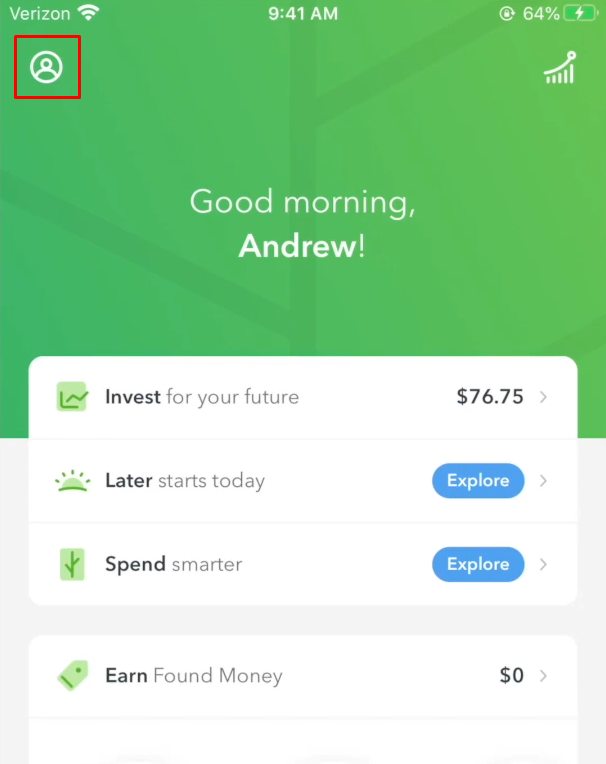
#3. Hit the Settings option on the Profile screen.
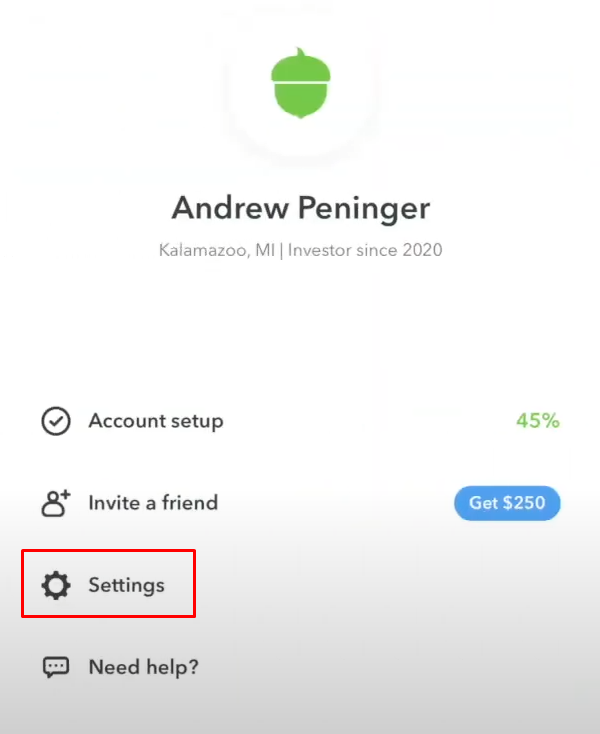
#4. Tap the option My Subscription and select Manage.
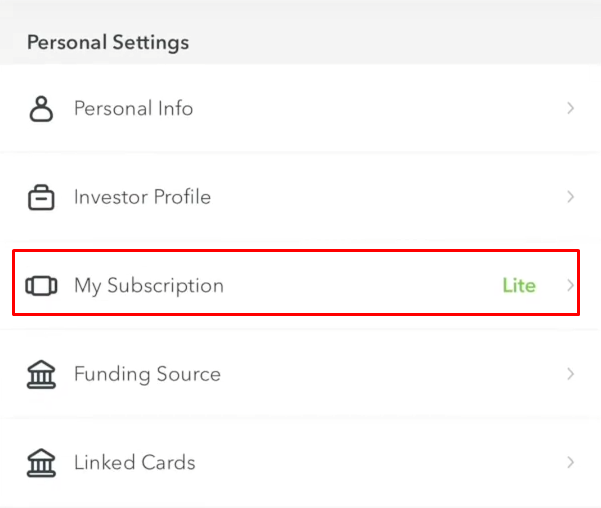
#4. Scroll down and hit Cancel subscription at the bottom.
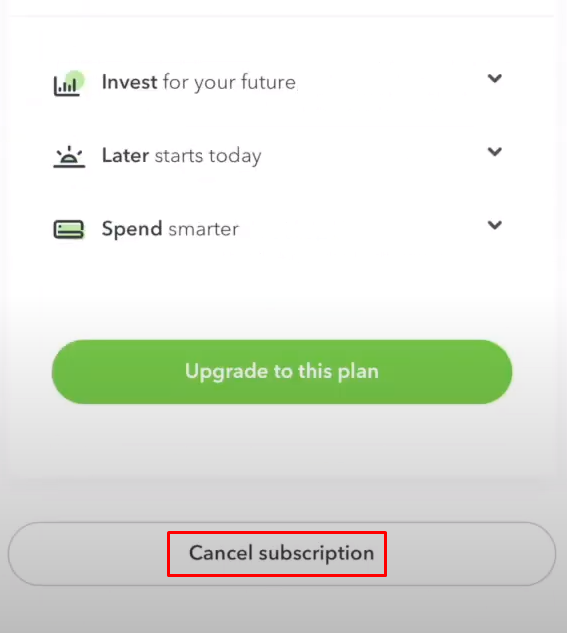
#5. Hit Yes, Continue to confirm.
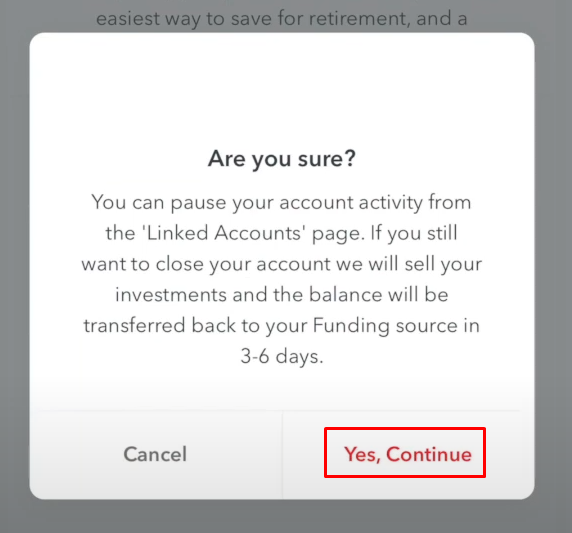
#6. You will be navigated to another screen. Tap Get started.
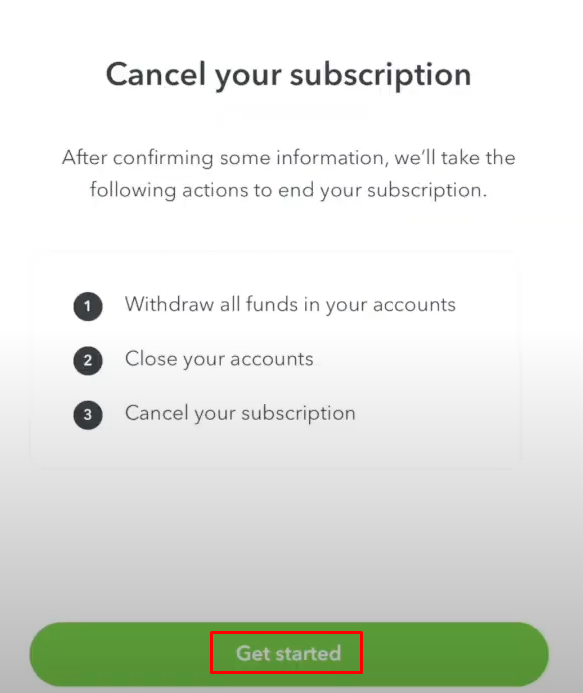
#7. Select a reason for canceling the subscription and click Next.
#8. Click the Withdraw and request closure button and tap Continue to confirm the process.
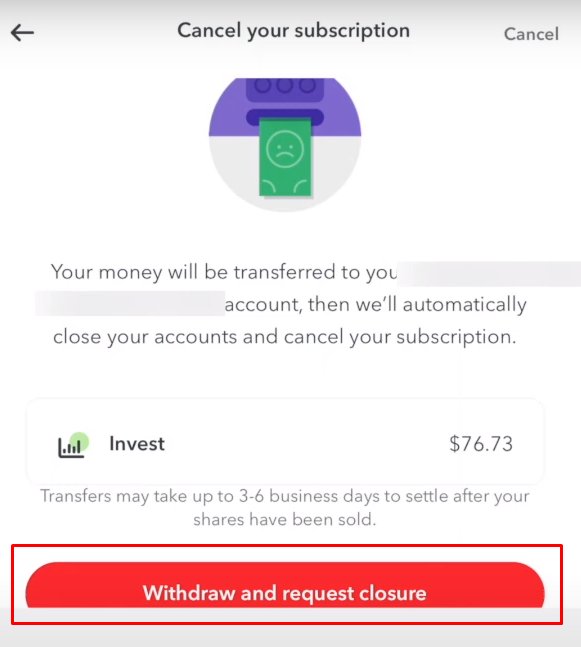
#9. On the next screen, you will get a Closure in progress message.
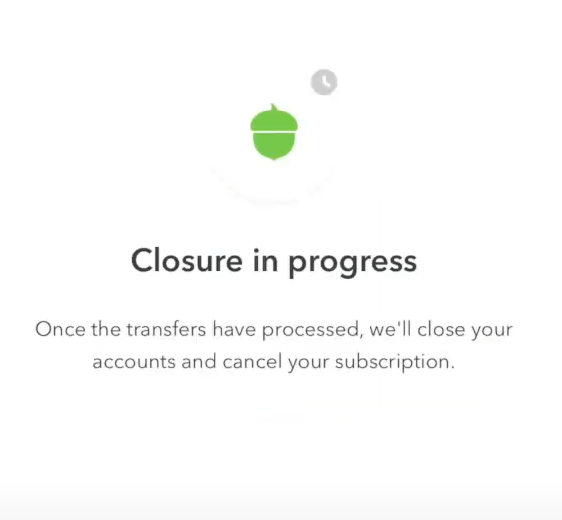
#10. That’s it. You have successfully canceled the Acorns subscription on the app.
How to Cancel Acorns Subscription on Acorns Website
#1. Go to the official sign-in webpage of Acorns from a browser on your PC.
#2. Log In to your account using the necessary login credentials.
#3. Click the Menu icon at the top right corner.
#4. Tap Profile & Settings from the drop-down menu.
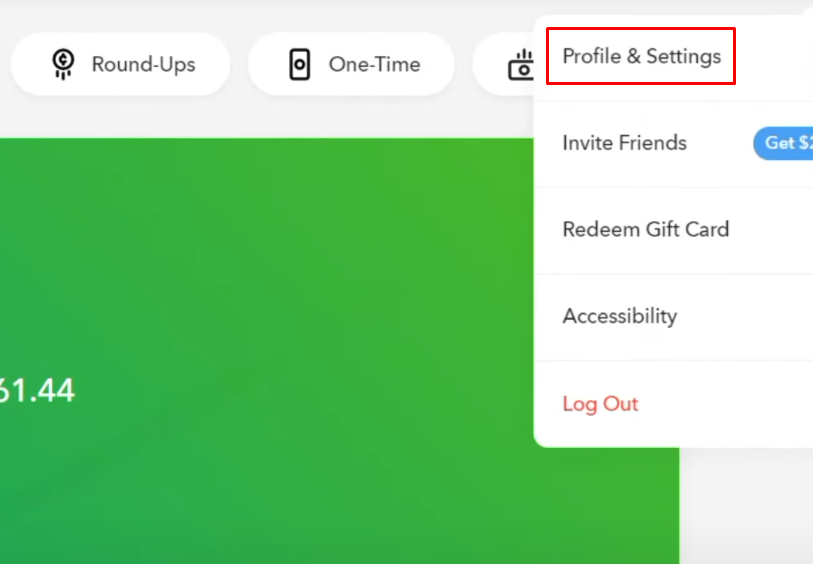
#5. Select the option My Subscription.
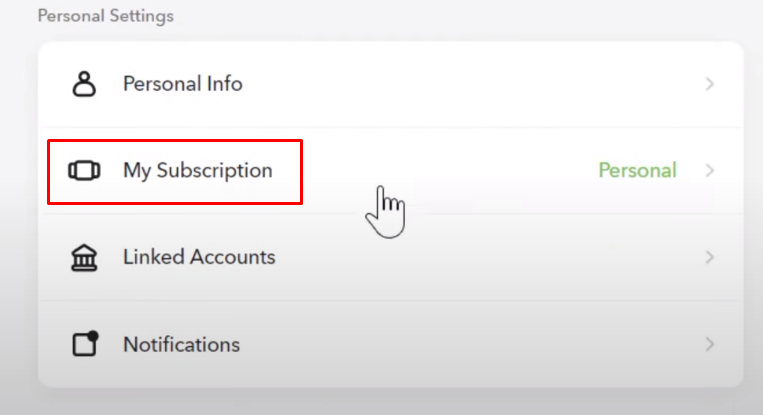
#6. Tap Manage and select the option Cancel Subscription at the bottom.
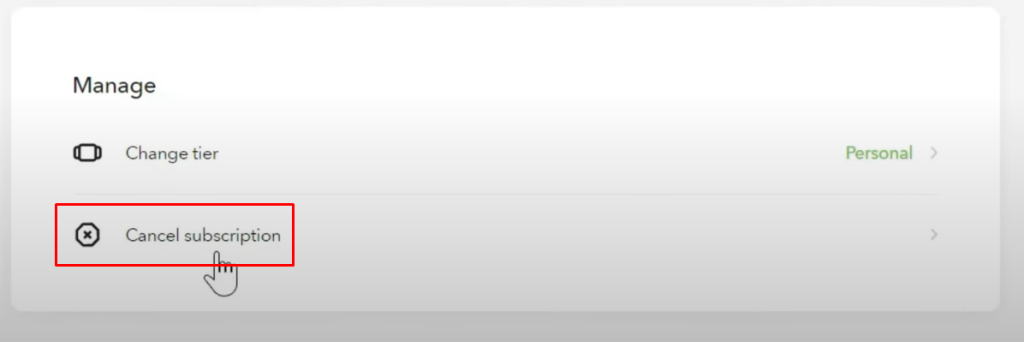
#7. Click Get Started, and choose a reason for canceling the subscription.
#8. Tap Next and tap the option Withdraw and request closure.
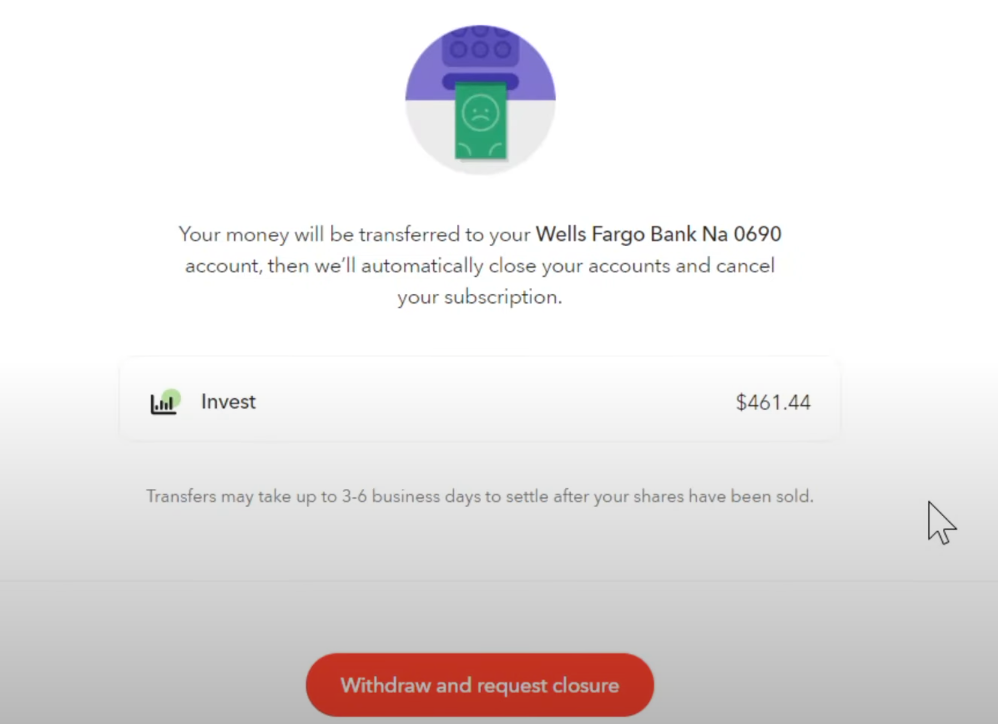
#9. Click the option Continue to cancel the Acorn subscription.
#10. After canceling the subscription and closing your account, you will receive a confirmation mail through your registered mail ID.
5 Best Alternatives for Acorns
After canceling the subscription and closing your Acorns account, if you are looking for other investment services, make use of the below alternatives.
Other Cancellation Guides:
Frequently Asked Questions
Yes. Open the Acorns app and sign in to your account. Click Start Investing Again and follow the on-screen prompts to reinvest in Acorns.
To turn Off the recurring payments on Acorns,
* Launch the Acorns app and log in to your account.
* Navigate to Invest → Tap Recurring and disable it.
After closing the Acorns investment account, the pending earn rewards, Referral Rewards, and Round-ups will also be canceled.
Disclosure: If we like a product or service, we might refer them to our readers via an affiliate link, which means we may receive a referral commission from the sale if you buy the product that we recommended, read more about that in our affiliate disclosure.
Read More: World News | Entertainment News | Celeb News
Tech Follows




