HBO max is a streaming service that offers TV shows, movies, series, documentaries, etc. It has a dedicated app for smartphones, smart TVs, and streaming devices. HBO Max subscription costs $14.99/month, and it has a free trial for seven days. On a single subscription, you can create up to five different profiles to customize streaming. You can download the content on HBO Max and stream it later anywhere, anytime, even offline. You can also cancel an HBO Max subscription through the mobile app or website. This article gives you detailed information about how to cancel the HBO Max subscription on Roku.
How to Cancel HBO Max on Roku
By using your Roku account, you can buy the HBO Max subscription directly from Roku. In that case, you can cancel the subscription directly on the device or by visiting the Roku website. Even if you cancel the subscription, you will stream the content until the due date.
How to Cancel HBO Max on Roku Device
Step1: Turn on your Roku device and press the Home button on the remote to get the menu.
Step2: Navigate to the HBO Max app.
Step3: Select the HBO Max app and press the * button on the remote.
Step4: From the list of available options, select Manage subscription.
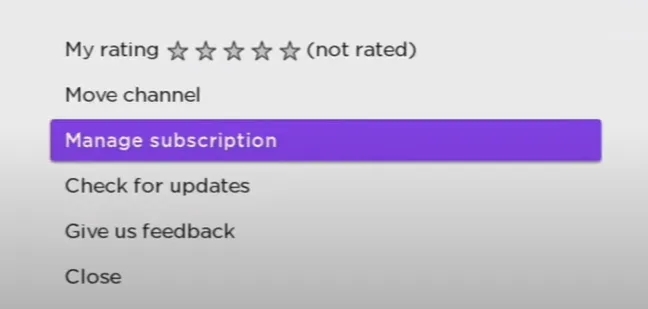
Step5: Click Cancel Subscription to start the cancellation process.
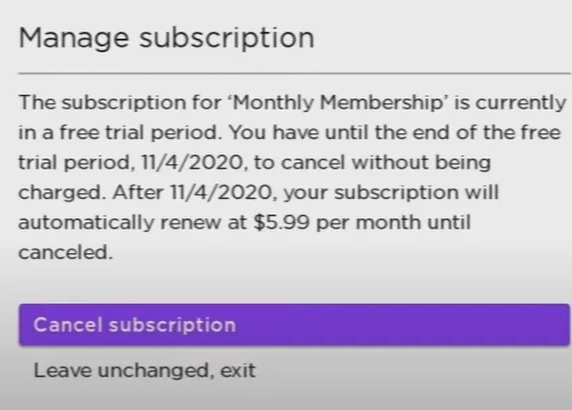
Step6: Confirm your cancellation by hitting the “cancel subscription’ again. Finally, click Done.
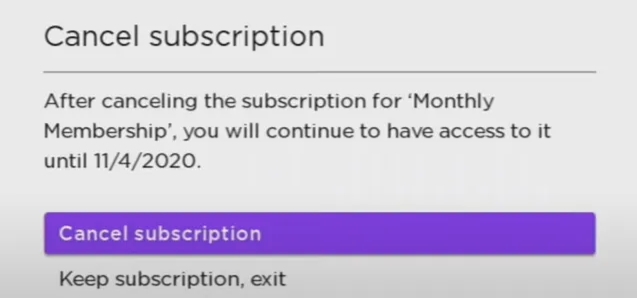
Related: How to Install and Stream HBO Max on Roku
How to Cancel HBO Max Subscription on Roku Website
Step1: On your PC browser, go to the Roku website.
Step2: Click Sign-in and enter your Roku account details.
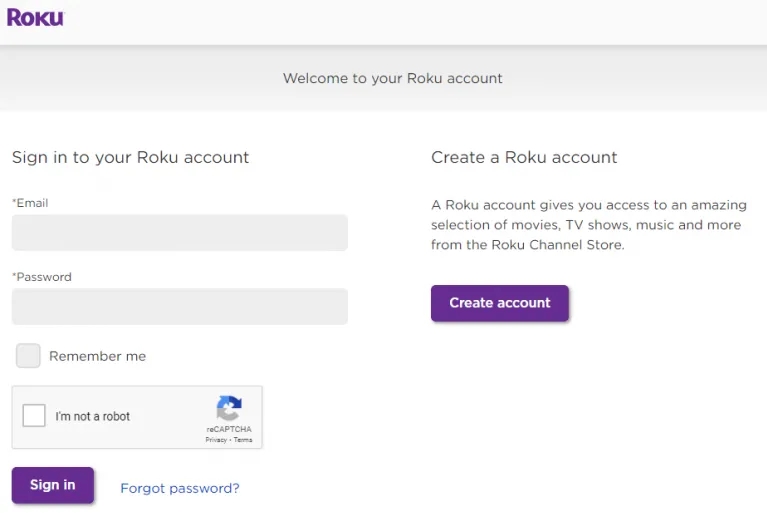
Step3: Move to the Manage Account tab and click Manage your subscriptions.
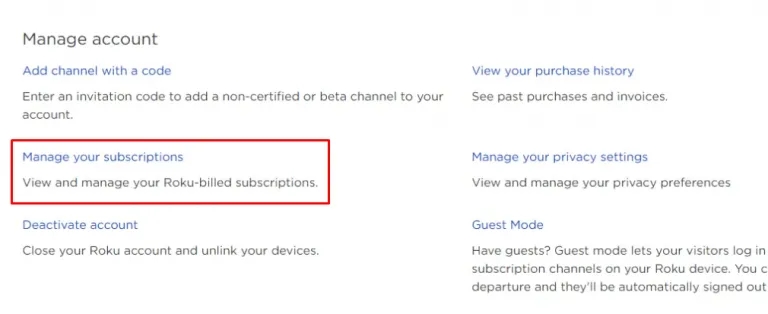
Step4: From the list of available subscriptions, find your HBO Max subscription.
Step5: Click Unsubscribe to cancel the subscription.
Step6: Click Done to confirm the cancellation.
Related Guide: How to Install and Stream HBO Max on Firestick
How to Unsubscribe from HBO Max from the Official Site
The above procedure is applicable only if you have opted for an HBO Max on a Roku device. If you have signed up for HBO Max via the official site, here are the steps to cancel it.
Step1: On your PC browser, visit the HBO Max site.
Step2: Click Sign-in at the top right corner of the screen and enter your subscription credentials.
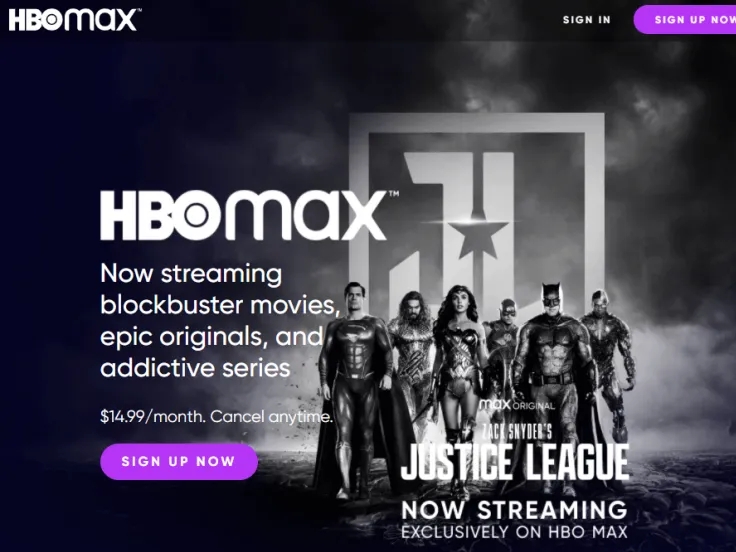
Step3: Tap on your profile icon and click the Billing information.
Step4: From the billing information, click Manage Subscription.
Step5: Under the My Account page, choose Cancel subscription.
Step6: Tap Yes, Cancel subscription to cancel the HBO Max subscription.
Can I Cancel My Subscription via TV Providers?
If you got your HBO Max subscription using a cable TV service, then you can cancel your subscription. To do that, you have to sign in with your provider account, and then you can manage your account. In addition, you can also cancel by contacting the cable TV provider.
Likewise, you can also unsubscribe to HBO Max from the streaming services like Hulu and Amazon. Moreover, you can renew your subscription anytime you want.
Best Alternatives for HBO Max
If you think that HBO Max is a bit on the expensive side, you can try some alternative apps that are more affordable. Here are some best streaming platforms for your Roku device.
By using these above methods, you can easily cancel your HBO Max annual or monthly subscription whenever you want. Once you cancel the subscription, the account will be deleted automatically. You can also try free streaming apps like Crackle on your Roku to cut the cost.
FAQs
If you can install HBO Max on Roku from the Roku Channel Store, you can install it from the Roku website.
Yes, you cancel the HBO Max free trial before the trial period ends.
You can cancel the subscription from the official HBO Max app on your Roku Streaming device.
Yes, you can cancel HBO Max from its website using your iPhone.
Disclosure: If we like a product or service, we might refer them to our readers via an affiliate link, which means we may receive a referral commission from the sale if you buy the product that we recommended, read more about that in our affiliate disclosure.
Source: Tech Follows





