Discord is the preferred communication tool among the gaming community. Like every other social media app, Discord is also recommending its users change their password every once in a while. If you have been using the same Discord password for a year, you must change it to the most secure one. Here’s our complete guide to changing the password on the Discord platform.
On the Discord subreddit page, a lot of users are posting about Password Change requests from the app. If you are getting any of these prompts, it is time to change your password.
Discord Password Requirements
When changing the Discord password, make sure that your new password meets these requirements.
- It should contain eight characters (minimum).
- It should have at least one uppercase letter, one lowercase letter, one number, and one symbol.
Based on the country, the password requirements may vary.
How to Change Discord Password on Desktop
1. Open a browser and go to the Discord website. Click the Login button on the top.
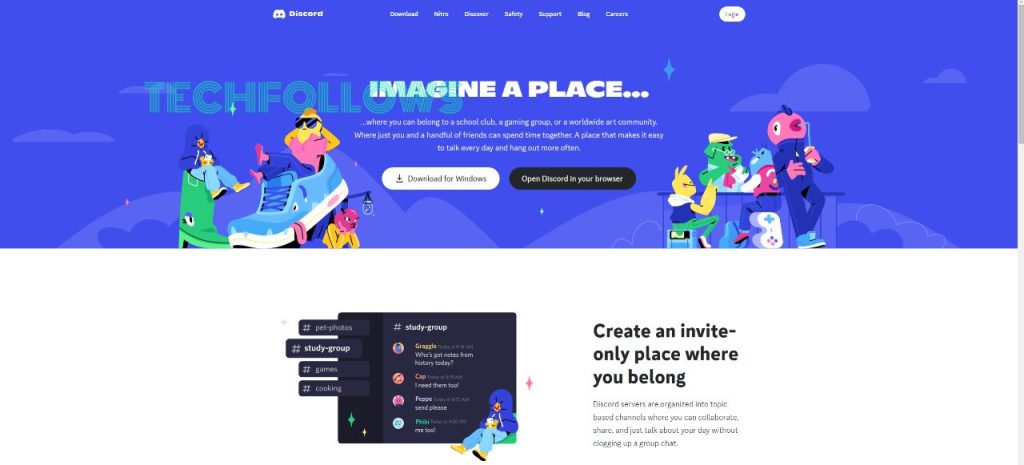
2. Enter the Email address and password associated with your Discord account
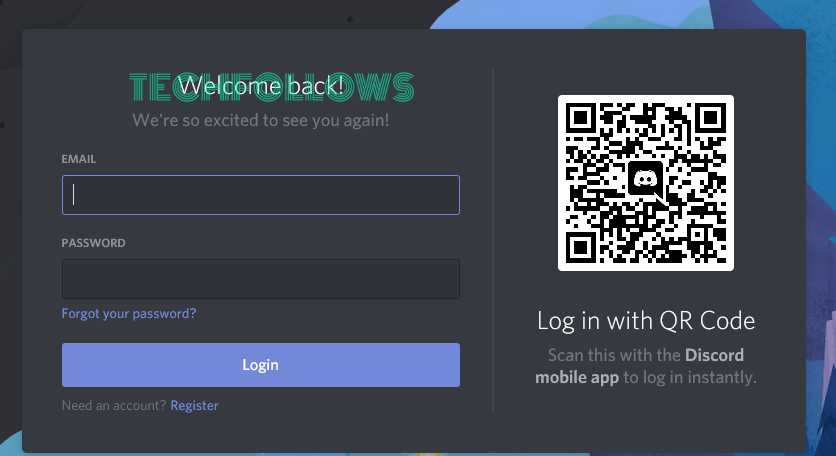
3. Click on the Settings icon and choose My Account from the settings menu.
4. Under the My Account page, click the Edit option next to your username.
5. Now, select the Change Password option.
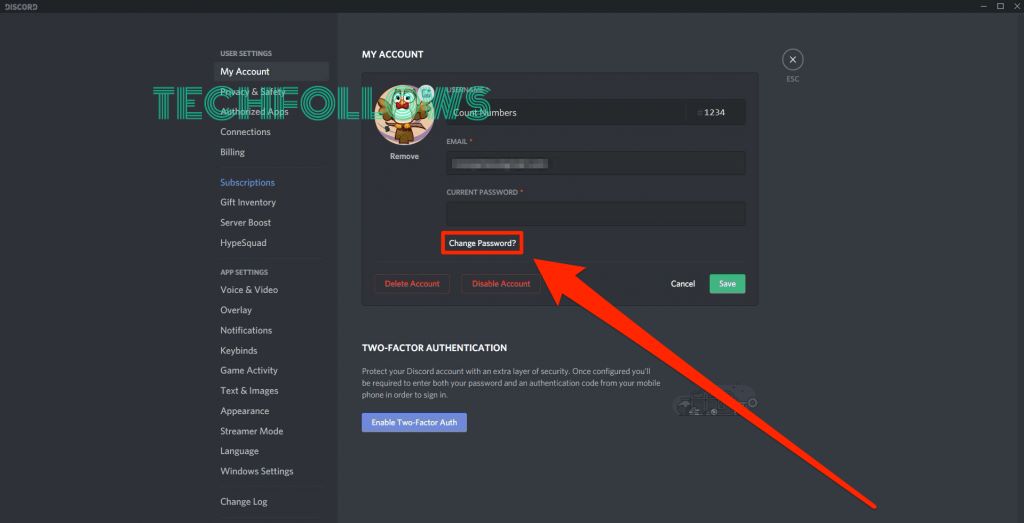
6. On the pop-up window, enter your Current Password followed by the New Password.
7. Click Done. You have changed the password for your Discord account successfully.
8. Now, your account on all the connected devices will be signed out, including Discord on PS5. You need to sign in with the new credentials to access your account.
How to Change Password Using Discord App
1. Open the Discord app on your mobile. If you don’t have the Discord application, you can install it from the Google Play Store or App Store.

2. Click the three-dot icon (menu) in the top-left corner.
3. Select the Settings icon to open the Account Settings page. If you are using iPhone, tap the Profile icon on the bottom-right corner and open the Account Settings page.
4. Now, select the Change Password option.
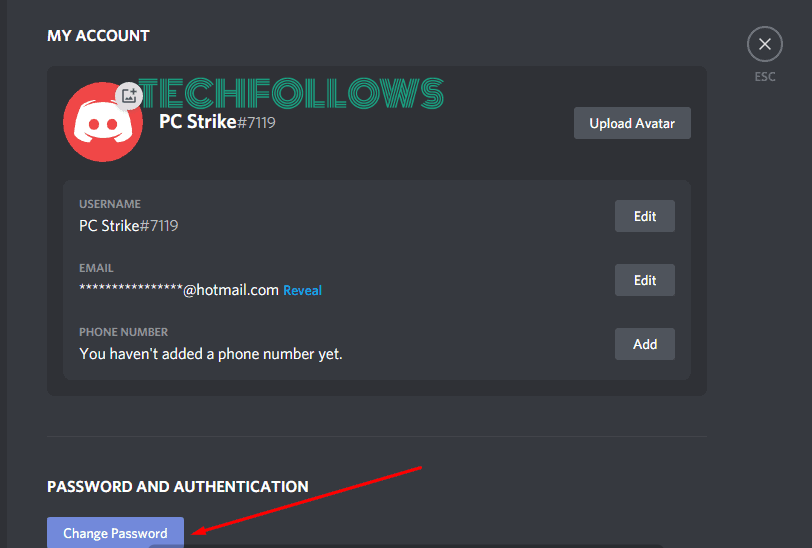
5. Enter the Current Password of Discord and the New Password in the required fields.
6. Tap the Save button, and that’s it.
7. Sign in with your new credentials to log in to Discord.
FAQ
If you forgot your old or current password, you can reset the Discord password using the registered mail ID.
The two-factor authentication has nothing to do with the change of password. It is required only for login purposes. Once you are logged in to Discord, you can change the password without 2FA or its backup code.
If you saved the Discord password on your mail or smartphone, you can view it from your mail account. If not, you can’t see the password. The Discord app or website won’t reveal your password at any cost.
Disclosure: If we like a product or service, we might refer them to our readers via an affiliate link, which means we may receive a referral commission from the sale if you buy the product that we recommended, read more about that in our affiliate disclosure.
Read More: World News | Entertainment News | Celeb News
Tech Follows







