Quick Guide
- The Shudder app is compatible with the Chromecast.
- Chromecast from Smartphone: Open the Shudder app → Sign In to your account → Play the content → Click the Cast icon → Select your Chromecast.
- You can also cast the Shudder movies using your PC.
Are you looking for a streaming service that offers horror, thriller, and supernatural movies? Then, Shudder is the best platform for you. The Sudder app is featured with built-in Chromecast support. With that, you can cast the app to your TV and watch the movies on a big screen.
Shudder is a premium service which costs $5.99 per month. If you are a new user, you can get a free trial on Shudder for seven days. Let’s see how to cast the Shudder app and website on your TV.
How to Chromecast Shudder from Smartphone
Connect your smartphone and Chromecast to the same WiFi connection. If you don’t have a Shudder account, sign up for a new account on the official website and follow the below steps.
1. Install the Shudder app on your smartphone from the Play Store or App Store.
2. Open the app and log in to your account.
Information Use !!
Concerned about online trackers and introducers tracing your internet activity? Or do you face geo-restrictions while streaming? Get NordVPN – the ultra-fast VPN trusted by millions, which is available at 69% off + 3 Months Extra. With the Double VPN, Split tunneling, and Custom DNS, you can experience internet freedom anytime, anywhere.

3. Click the Cast icon and select Chromecast from the list of available devices.
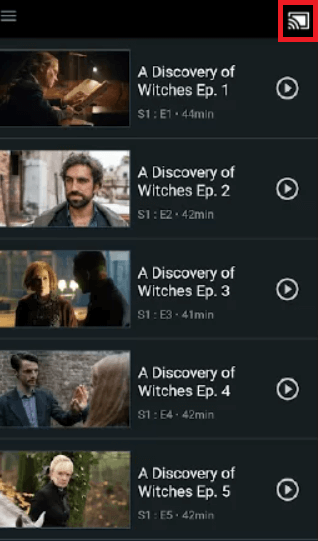
4. Play any of the video content from the app.
5. Now, the content from the app will stream on your TV.
6. To stop casting, click on the Cast icon again and unselect the Chromecast device.
How to Chromecast Shudder from PC
1. Connect your PC and Chromecast to the same WiFi connection.
2. Launch Google Chrome on your Mac or Windows PC. Make sure that you are using the updated version of the browser. If not, update the Chrome browser on your PC
3. Visit the official website of Shudder and log in to your account.
4. Right-click on the screen and select the Cast option from the dialogue box.
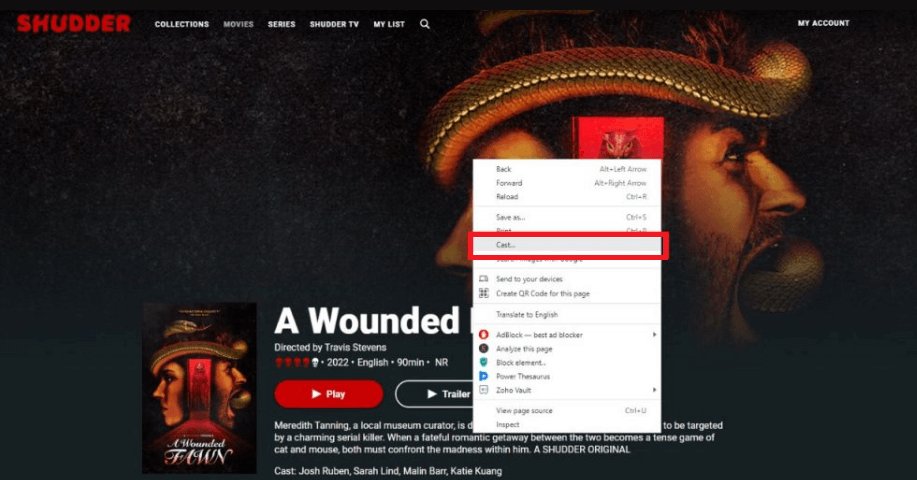
5. Select your Chromecast device and hit the Cast tab option under the Sources drop-down option.
6. Play any video content on the website, and you will see the video playing on your Chromecast-connected TV.
7. You can stop the casting by closing the Shudder tab on the browser.
FAQ
If you can’t cast the Shudder app, clear the cache files on your smartphone and try again.
Disclosure: If we like a product or service, we might refer them to our readers via an affiliate link, which means we may receive a referral commission from the sale if you buy the product that we recommended, read more about that in our affiliate disclosure.
Read More: World News | Entertainment News | Celeb News
Tech Follows






