If you are an ardent sports fan, then you might have come across Yahoo Sports. It is simply a Sports NEWS Website owned by Yahoo. It mainly features comprehensive NEWS, fantasy games, rumors, scores, standings, etc., related to various games. It covers various sports like NFL, MLB, NBA, NHL, Soccer, Boxing, Football, Cricket, and whatnot. Apart from that, you can stream both the premiere and local NFL games on the supported devices to watch previews, highlights, interviews, sports news, etc. Yahoo Sports live is not a Chromecast-compatible application. But still, you can Chromecast Yahoo Sports to stream on your TV.
Can You Chromecast Yahoo Sports App to TV
It is not possible to Chromecast the Yahoo Sports app like you do with YouTube and other apps. You can find the cast icon on the top-right corner of the screen as the app isn’t compatible with Chromecast. But then, you can screen mirror your Android or iOS mobile to the Chromecast-connected TV and stream the application. Simultaneously, you can also stream the Yahoo Sports site from the Google Chrome browser.
How to Screen Mirror Yahoo Sports using Android Phone/ Tablet
1. Set up a Chromecast device with your TV and connect it to an internet connection.
2. Ensure that your Android smartphone and Chromecast device are connected to the same Wi-Fi network.
3. Download and install the Yahoo Sports app on your smartphone from the Play Store.
4. Now, swipe down from the top of the screen and pull down the notification panel.
5. Tap the Cast option or Screen Cast option.
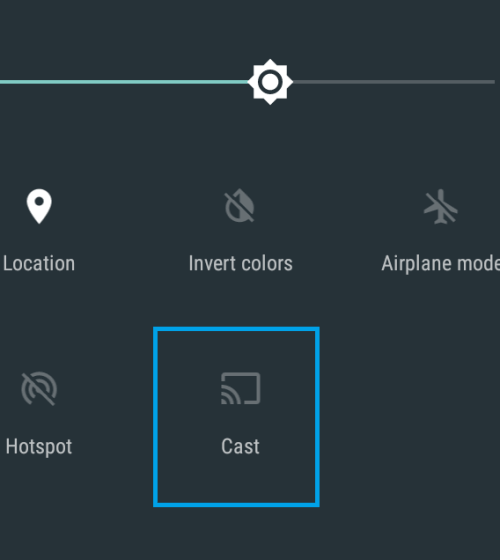
6. All the nearby available Chromecast devices list will appear. Tap your Chromecast device.
7. On the pop-up warning window, tap the Start Now option.
8. Once the mobile is mirrored, open the Yahoo Sports app and play the video you would like to stream on your TV.
Related: How to Stream NFL Game Pass on Chromecast
How to Cast Yahoo Sports to Chromecast TV using iPhone/ iPad
iPhone doesn’t support native screencasting like Android. So you want to install any third-party applications like Streamer for Chromecast or Replica app on your iPhone.
1. Set up a Chromecast device with your TV and connect it to an internet network.
2. Ensure that you have connected your iPhone and Chromecast device to the same Wi-Fi network.
3. Install the Yahoo Sports app on your iPhone from the App Store.
4. On the other hand, install the Replica app on your iOS device.
5. Launch the Replica app and tap Continue on the welcome screen.
6. Select your Chromecast device from the list of available devices.
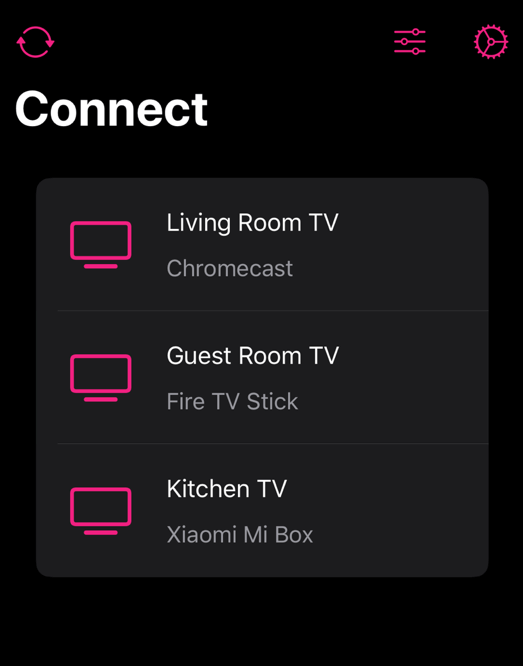
7. Tap the Start Broadcast option in order to begin screen mirroring.
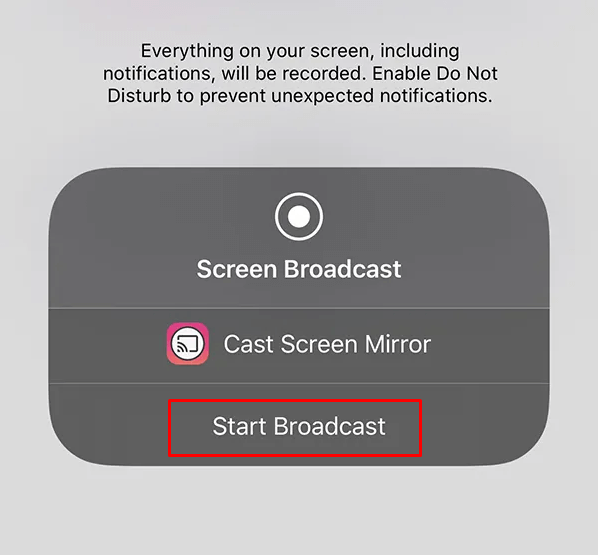
8. After mirroring the screen, launch the Yahoo Sports application and play any video you would like to stream.
How to Watch Yahoo Sports App on Chromecast using a Computer
The following steps are applicable for both Windows PC and Mac.
1. Launch the Google Chrome browser on your computer.
2. Make sure that the computer and Chromecast device is connected to the common home network.
3. Now, visit the Yahoo site: sports.yahoo.com.
4. Right-click on the screen or click on the three-dotted menu icon on the top-right corner.
5. Choose the Cast option.
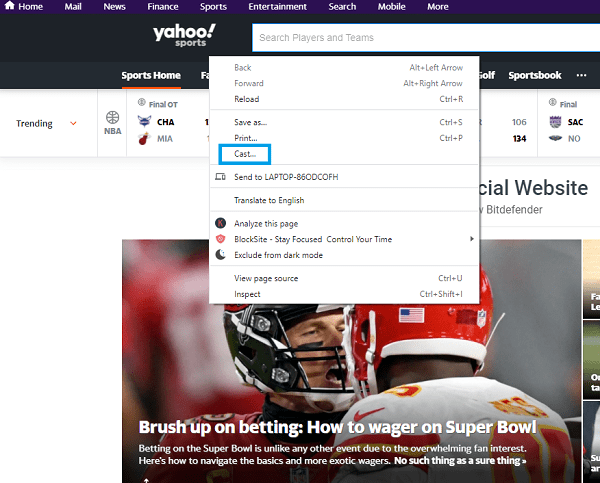
6. Click on the Sources drop-down and choose the Cast Tab option.
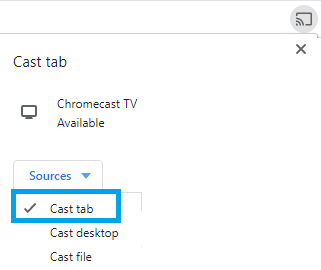
7. Select your Chromecast device and mirror the screen.
8. On a successful connection, you can stream Yahoo Sports on your TV.
You can opt for any of the methods to Chromecast Yahoo sports. With it, you will get match highlights, interviews, previews, etc. Create a Yahoo account and get complete access for free.
FAQs
Yes, you can live stream sports and more sports-related topics on Yahoo Sports.
Yes, the Yahoo Sports app is completely legal and safe to use.
The Yahoo Sports app is completely free to use.
Yes, the Yahoo Fantasy Sports mobile application is still available, and it is popular in Fantasy Football, Basketball, Hockey, Baseball, etc.
If you have a problem with your streaming device or the internet connection, you will get an error or not loading issue while streaming the app. Also, you have to make sure that you are running with the latest version of the app.
Disclosure: If we like a product or service, we might refer them to our readers via an affiliate link, which means we may receive a referral commission from the sale if you buy the product that we recommended, read more about that in our affiliate disclosure.
Source: Tech Follows




