Popcorn Time is a free software BitTorrent client that includes an integrated media player. Just like Netflix and Amazon, Popcorn Time streams the media content by using torrent sources. It allows you to stream videos without any limitations or restrictions. Though the Popcorn Time app is not available in the App Store on iOS devices. It can be downloaded by using the Popcorn Time iOS installer without jailbreaking. You can also download the Popcorn Time iOS app by jailbreaking your iOS device. In this article, we will show you how to download the Popcorn Time app on your iPhone or iPad (both jailbroken and non-jailbroken devices).

Related: What is Popcorn Time? Is it legal to use?
How to Install Popcorn Time on iPhone/iPad? [Without Jailbreak]
#1: Download the official Popcorn Time iOS installer on your Windows PC or Mac PC.
#2: Once the installer file was downloaded, run the file and install the tool on your Windows/Mac PC.

#3: Before opening the iOS installer, make sure that you have installed the latest version of iTunes. Also, ensure that it has permission to access your iOS device.
(Note: If you haven’t used iTunes to sync your device, download iTunes to your PC. Open iTunes and plug in your iOS device. It will ask whether you want to allow iTunes access to the device or not. Tap Yes on your iOS device to allow the access).
#4: Then, open the Popcorn Time iOS installer on your PC and plug in your iOS device.
#5: When prompted, unlock your iOS device and tap Trust.
#6: Turn on the Airplane mode on your iOS device. Once you turned on the Airplane mode on your device, the installation process will be started. Don’t do anything until the installation process was completed on your device.
#7: Once the installation was finished, unlock your iOS device and open the app without turning off the Airplane mode.
#8: While opening the Popcorn Time application, the pop-up message will appear. Tap Trust.
#9: Turn off the Airplane mode once the application was opened on your device.
#10: That’s it. You can disconnect your iOS device from your PC and enjoy watching your movies and TV shows on Popcorn Time.

Related: How to install Popcorn Time on Android?
How to Download and Install Popcorn Time on Jailbroken iOS Device?
Installing the Popcorn Time on Jailbroken iOS device is very simple and you need to open the Cydia on your device.
#1: Open Sources -> Edit -> Tap Add.
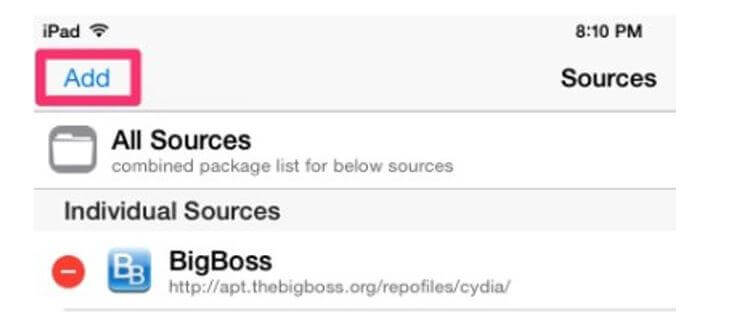 Edit -> Tap Add.” class=”wp-image-2188″ srcset=”https://www.techfollows.com/wp-content/uploads/2019/01/Popcorn-Time-for-iPhone-1.jpg 729w, https://www.techfollows.com/wp-content/uploads/2019/01/Popcorn-Time-for-iPhone-1-300×137.jpg 300w” sizes=”(max-width: 729px) 100vw, 729px”>
Edit -> Tap Add.” class=”wp-image-2188″ srcset=”https://www.techfollows.com/wp-content/uploads/2019/01/Popcorn-Time-for-iPhone-1.jpg 729w, https://www.techfollows.com/wp-content/uploads/2019/01/Popcorn-Time-for-iPhone-1-300×137.jpg 300w” sizes=”(max-width: 729px) 100vw, 729px”>#2: In Enter Cydia/APT URL box, enter the URL http://cydia.dtathemes.com/repo and tap Add Source.
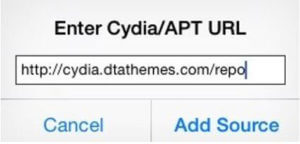
#3: Once the repo was installed, return to Cydia and tap dtathemes Repo.
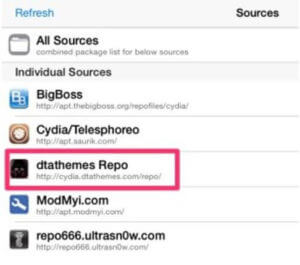
#4: Tap dta-apps and open Popcorn Time.

#5: Tap Install and then Confirm to install the Popcorn Time Apk on your iOS device.

#6: Once the installation was finished, you will find the Popcorn Time app on the home screen. Open the application and enjoy streaming.
Over the years, Popcorn Time has proved to be one of the finest apps available for online video streaming with HD quality. With a well-designed user-friendly interface, you can watch all your favorite movies and TV shows without downloading them.
FAQs
To solve Popcorn Time not working issue, uninstall the app and remove the app from the App data. Then, restart your device and reinstall the app again.
Normally, Popcorn Time updates the latest version automatically. If it doesn’t you can do it manually by selecting the download button from the Popcorn Time web page.
Yes, the Popcorn Time app is completely safe and secure.
Disclosure: If we like a product or service, we might refer them to our readers via an affiliate link, which means we may receive a referral commission from the sale if you buy the product that we recommended, read more about that in our affiliate disclosure.
Source: Tech Follows




