You might have heard that the Peloton bike comes with an Android version tablet attached to it. But what is its use? With this Android tablet, you can watch thousands of live and on-demand classes on the Peloton app anytime. Streaming entertainment videos while working out doubles your energy level. On that note, you can sideload streaming apps like YouTube on Peloton, etc., by enabling the developer mode. Listening to music or watching videos while doing workouts increases motivation and helps in reducing fatigue within the muscles.
How to Enable Developer Mode on Peloton Bike or Treadmill
Before starting the process, make sure that you connect the Peloton bike to a stable Internet connection.
1. Click the Settings icon on the Peloton home screen.
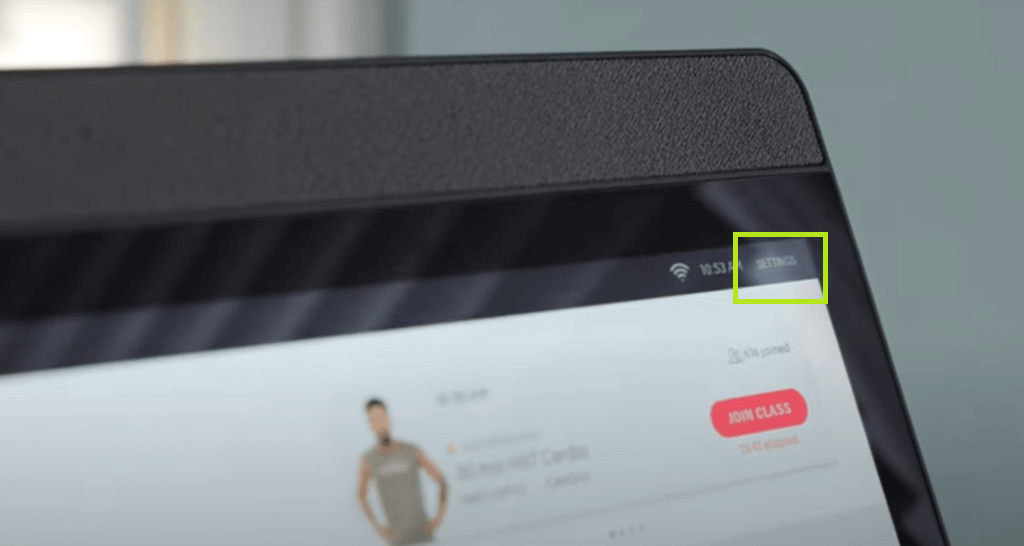
2. Choose Device Settings and select System.
3. From the current page, select About Tablet.
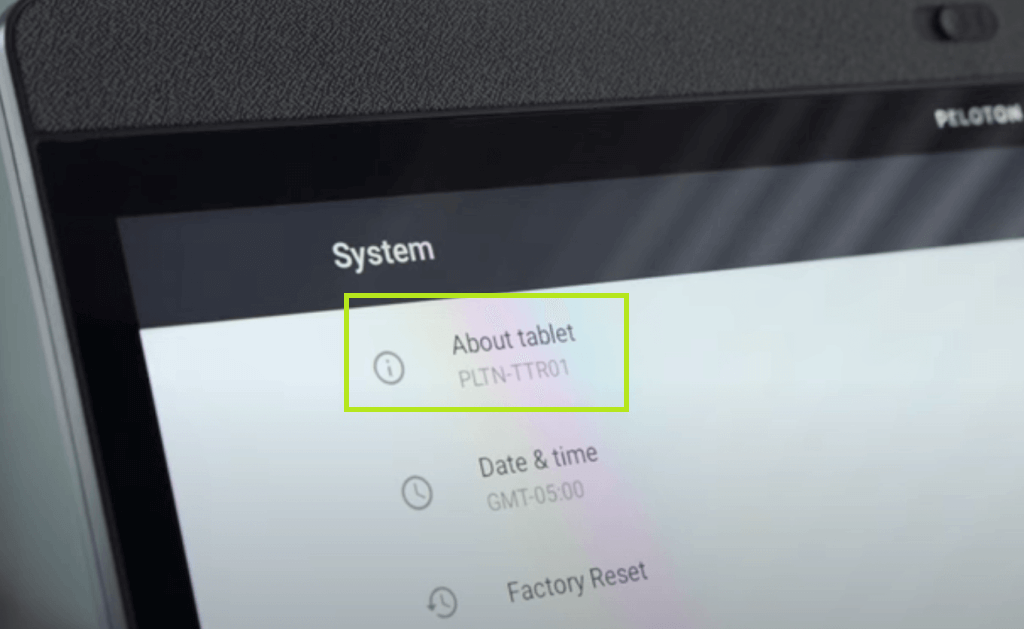
4. Swipe up until you see the Build Number.
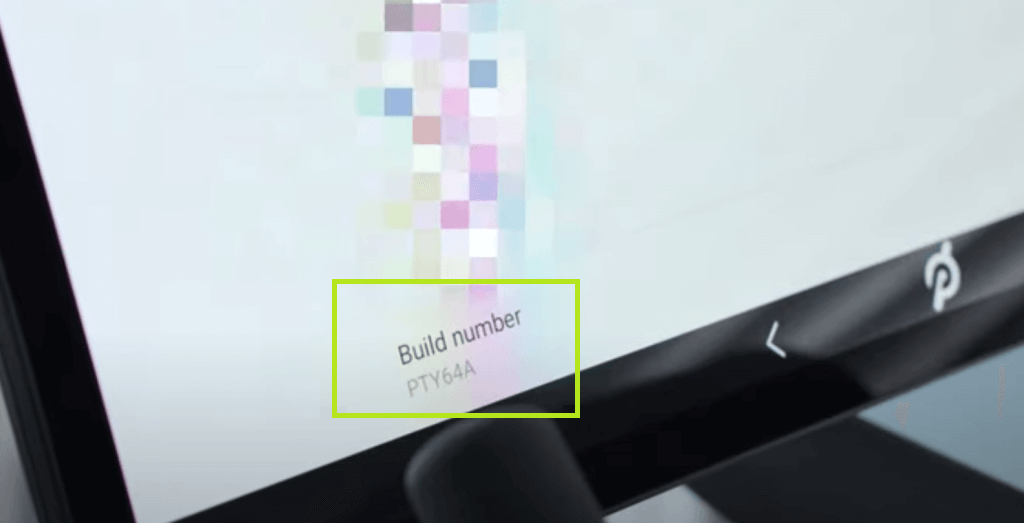
5. Tap that option 6 to 7 times.
6. Immediately, you can see a message indicating that “You Are Now a Developer!
7. That’s it. You have successfully turned ON the developer mode on the Peloton bike or treadmill.
How to Sideload Apps on Peloton
1. From the Peloton home screen, click on the Settings icon from the top-right corner.
2. Select Security and enable Unknown Sources.
WebView browser is a hidden in-built browser available on the Peloton bike or treadmill. You can use it to download the APK file of the apps.
3. Go to the home screen and hit the three-dotted icon at the bottom.
4. From the side menu, scroll down and select the option About.
5. On the pop-up menu, tap the empty space in the bottom-right 7-8 times.
6. Now, you will see the WebView Browser Tester screen.
7. Select the WebView Browser icon to launch it.
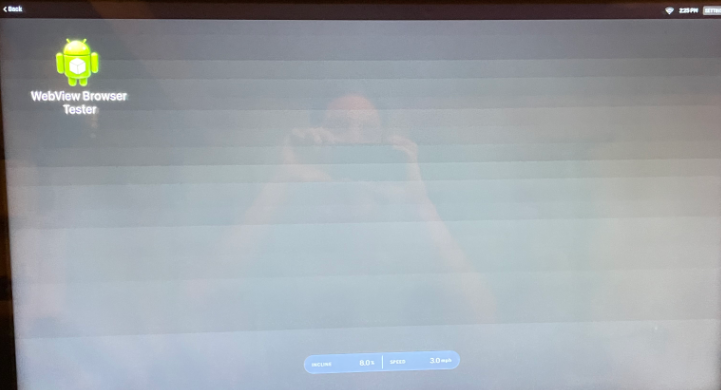
8. Visit any APK website of your choice and download the APK file of the app you want to install on Peloton. For instance, if you want to install Netflix on Peloton, download the APK file of the Netflix app.
9. Once downloaded, select the APK file and follow the on-screen procedures to install the app on your Peloton bike or treadmill.
10. After installing the app, launch it and stream your desired video content on Peloton.
FAQ
Yes. The developer mode does not affect the performance of your device at any angle.
No. Peloton does not have an app drawer.
Navigate to the Developer Mode settings on your Peloton bike and simply toggle off the Developer Mode switch to disable it.
On the Peloton tab, open Settings → Choose Developer → Select Networking → Disable Absolute Volume Control.
Disclosure: If we like a product or service, we might refer them to our readers via an affiliate link, which means we may receive a referral commission from the sale if you buy the product that we recommended, read more about that in our affiliate disclosure.
Read More: World News | Entertainment News | Celeb News
Tech Follows






