AirPods are the costliest earbuds equipped with several features such as Noise Cancellation, Transparency, etc. You can connect AirPods to Mac, iPhone, and iPad. After a period of time, all smart devices, including AirPods. Sometimes AirPods do not work as intended. You will face several issues in charging, pairing, etc. To avoid these kinds of problems, you need to restart your AirPods. Then try updating the AirPods to the latest version. If the problem isn’t solved, you need to reset the AirPods to fix the issue.
How to Reset AirPods and AirPods Pro
You can refer to the below steps to reset AirPods 2nd Generation, AirPods 3rd Generation, and AirPods Pro.
(1) First, put the AirPods in the case and close the case lid.
(2) Wait for 30 seconds and open the case lid to pair the AirPods with your iPhone or iPad.

(3) Unlock your iPhone and open the Settings app. Then, navigate to the Bluetooth option.
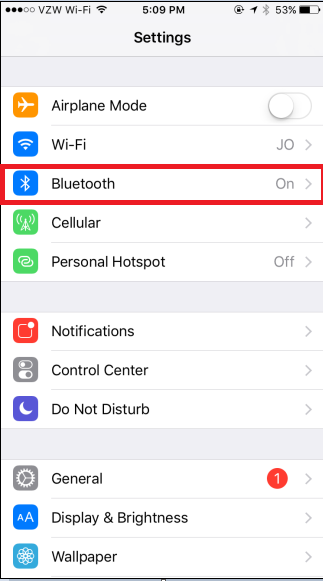
(4) Look for your AirPods under the MY DEVICES section and hit the Info icon next to it.
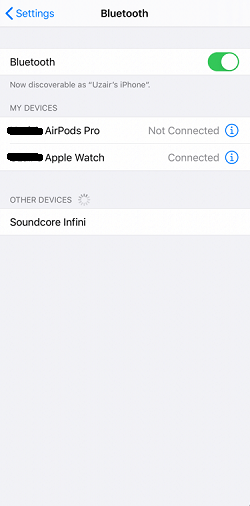
(5) Now, tap Forget this device and confirm the process by selecting the option Forget Device on the pop-up menu.
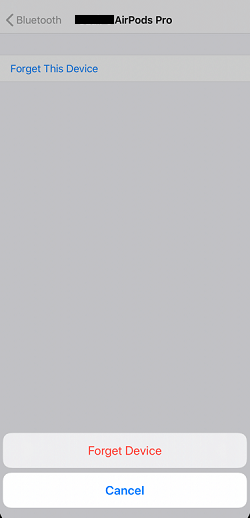
(6) Open the lid of the case and press the Setup button placed on the back of the case for 15-25 seconds. You need to press the Setup button until the status light flashes amber to white.
(7) That’s it. Your AirPods will be reset.
(8) With the case lid open, place the AirPods near your iOS or Mac device and follow the on-screen prompts to pair it.
How to Reset AirPods Max
(1) Long press the Noise cancellation button and the Digital crown button for 20 seconds. You can find these two buttons at the top.
(2) The status light on the AirPods Max will flash amber to white. This indicates that the AirPods Max has been reset.

Frequently Asked Questions
Sometimes you cannot reset your AirPods because of the dirt present inside the case or on the AirPods. To get rid of this issue, you must clean it with a Q-tip. If the problem persists, contact Apple Support for more assistance.
Yes, you can reset AirPods with an Android phone.
★ Press the Setup button until the light flashes amber to white.
☆ Then, remove the AirPods from your iCloud account.
Navigate to the iCloud website → Sign in → Tap Find iPhone → Select All Devices → Click AirPods → Tap Remove This Device to remove AirPods from iCloud.
No. You cannot track an AirPods after resetting the device.
Disclosure: If we like a product or service, we might refer them to our readers via an affiliate link, which means we may receive a referral commission from the sale if you buy the product that we recommended, read more about that in our affiliate disclosure.
Read More: World News | Entertainment News | Celeb News
Tech Follows





