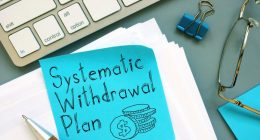Quick Answer
- Currently, Zwift offers a 14-day free trial.
- To get the Zwift free trial: Go to the Zwift website → Tap Get Started → Create an account → Provide Payment details to get the free trial.
Zwift offers a 14-day free trial, and it will be automatically credited after you create an account on Zwift by giving your payment details. You can connect your Zwift-compatible device, like a smart bike, treadmill, etc., to the app and start your training with the Zwift Free trial.
With Zwift, you can make your indoor cycling and running workouts easier and more fun-filled activity. You can unlock more features with the Zwift app, as it provides a structured on-demand workout plan. Besides that, you can even compete solo or team in organized fitness competitions. As of now, Zwift Run is free to use on compatible treadmills.
In this guide, we have covered the steps to get a 14-day free trial on Zwift.
How to Get Zwift Free Trial
1. Visit Zwift’s official website from your Smartphone or PC browser.
2. Click the Get Started button.
3. Enter your Name, Email Address, Password, and other required details.
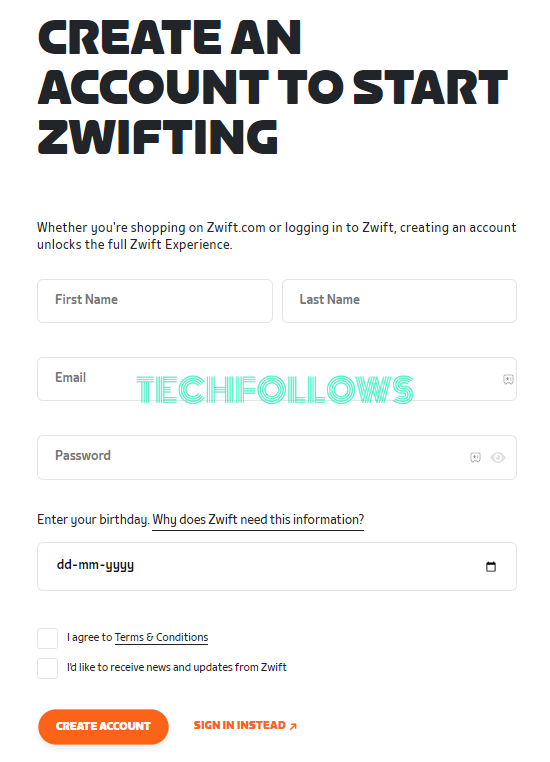
4. Check the Terms & Conditions box and hit Create Account.
5. In the loaded page, select your Region and Payment method.
6. Thus, you are now ready to use the 14-day Zwift trial.
How to Use Zwift Free Trail
1. Install the Zwift app on your Android or iOS device from the Play Store or App Store.

2. Launch the app and sign in with your Zwift account details.
3. Connect your Zwift Hub or any other smart bike to the app.
4. Start riding your smart vehicle freely for 14 days.
You can also connect your smart treadmill or foot pod to the Zwnift app to begin running or walking.
Zwift Subscription Plan
Zwift has only one subscription plan. The subscription plan costs $14.99/Month plus tax.
If you purchase Zwift Hub for $599, you can get 1 year Zwift membership.
How to Get and Add Zwift Gift Card Code
You cannot add any promo codes from third-party sites because Zwift accepts gift cards that are only purchased via Zwift Shop. Also, these codes can be used only on Zwift’s physical products and not for the subscription. Follow these steps to redeem your gift cards.
1. Visit Zwift’s billing website and sign in with your account details.
2. Paste the Promo code in the tab and click Redeem to avail it.
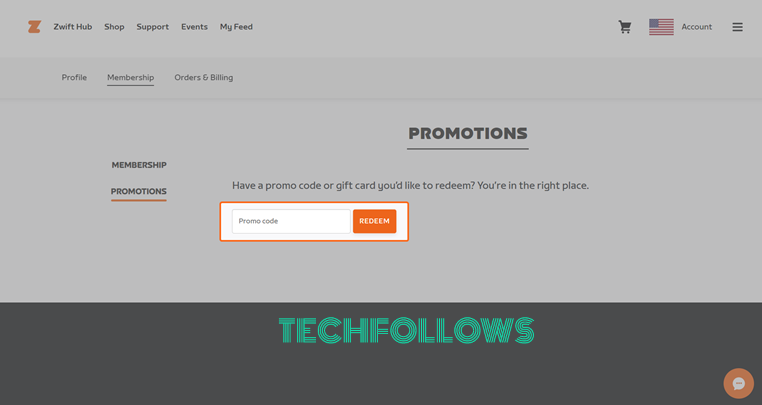
Currently, you can get free shipping on Zwift Hub + 1 Year Zwift Membership with the code ZWIFTHUB. You can get the Zwift app on Firestick, Zwift on Roku, and Chromecast Zwift to connect the app to your TV and begin your workout.
How to Cancel Zwift Free Trial
Zwift account will get auto-renewed to its monthly plan, which costs $14.99/Month. So, if you want to cancel the Zwift free trial, it is advisable to cancel it before 24 hours to avoid any charges.
1. Go to Zwift’s cancellation website from a browser on your device.
2. Sign in with your account details if required.
3. Pick a reason for your cancellation and hit Cancel Membership.
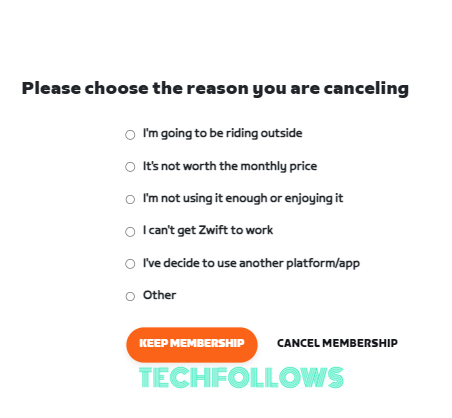
If you have subscribed to Zwift for Apple TV using iTunes, you have to cancel it via your Apple device.
- Open the Settings app on your iPhone or iPad.
- Click on your name and go to Subscriptions.
- Select Zwift from the subscription list.
- Hit Cancel Subscription to cancel the subscription on iPhone/ iPad.
FAQ
No, gift cards only apply to purchases on Zwift’s official website. You have to cancel your subscription from iTunes and make the membership payment in the next billing cycle via the Zwift website to redeem your gift cards.
No, the membership fee is the same ($14.99/Month). However, the sales or local tax price differs depending on the location.
Disclosure: If we like a product or service, we might refer them to our readers via an affiliate link, which means we may receive a referral commission from the sale if you buy the product that we recommended, read more about that in our affiliate disclosure.
Read More: World News | Entertainment News | Celeb News
Tech Follows