If you’re a music lover, you must have heard about SoundCloud which is used to stream music online. Apart from providing access to stream the latest songs and playlists, it functions as a common platform for musicians to add their original compositions. Recently, the popular streaming service has been updated to support dark mode, the feature that users expect on most apps. If you’re among them, here is the guide to enable dark mode on the SoundCloud app, both smartphone and web version.
Unhappy with SoundCloud, visit our dedicated article to cancel the subscription.
How to enable SoundCloud dark mode on Android & iOS?
On Android and iOS devices, there are two ways to use dark mode on SoundCloud. Using the built-in feature on the SoundCloud app is the best way to enable it.
1. Open your SoundCloud and sign in to your user account.
2. On the home screen of the SoundCloud app, tap the library icon located at the bottom right corner of the screen.
3. Tap the profile icon on the next screen.
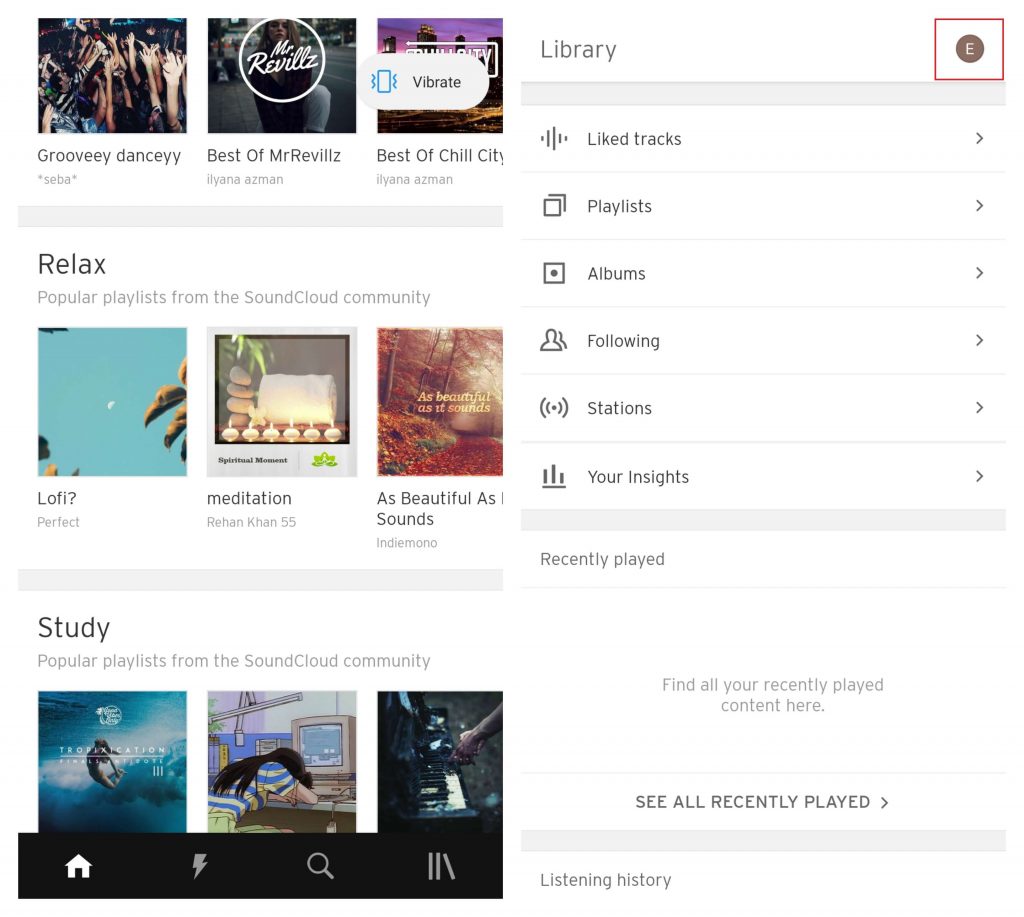
4. Now, select Settings -> Theme -> Dark.
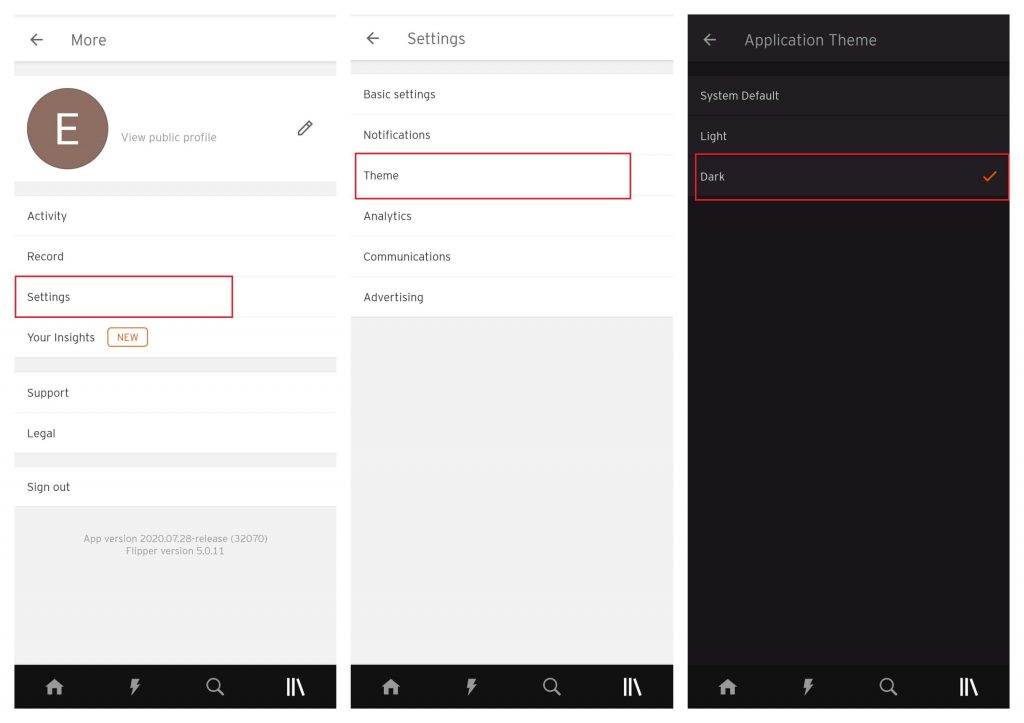
5. The dark theme will enable on your app automatically.
Another way to enable dark theme on SoundCloud is by using the built-in settings provided on your smartphone or tablet. For this method, your Android device must run on Android 10 & later, whereas the iOS device must run on iOS 13 & later.
1. Enable your SoundCloud app to use device’s default theme (library icon -> profile icon -> settings -> theme -> system default).
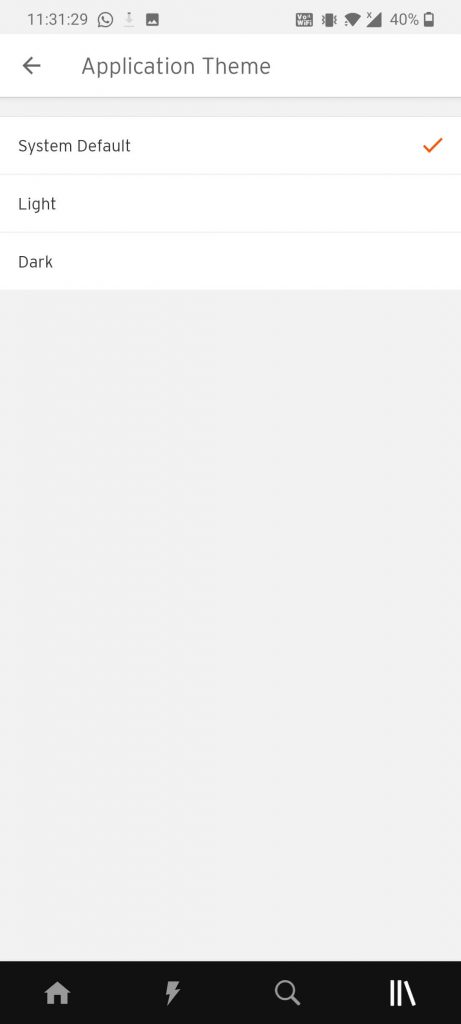
2. On your Android or iOS device, open Settings and enable the dark theme.
- iPhone/iPad: General -> Display & Brightness -> Theme -> Dark
- Android: Display -> Theme -> Dark
Depending on your Android device, the options to enable the dark theme will. For example, you can enable dark mode directly from the notification screen on some Android devices.
3. Open the SoundCloud app after enabling the dark theme on your smartphone or tablet. The application will open with the dark theme automatically.
Related – How to enable Dark mode on Amazon
How to enable SoundCloud dark mode on PC / Laptop?
Using the web version of SoundCloud, you’re out of luck. The web version lacks the official support for the dark theme. But, you enable dark mode in Soundcloud music with the help of the Night Eye Extension.
1. Add the Night Eye extension/plugin on your Firefox or Chrome browser.
2. After adding the plugin or extension on your Chrome or Firefox, visit the SoundCloud website on your desktop or PC, or Laptop and ensure that you’re logged in.
3. Now, click the extension you added and select Turn on.

4. The SoundCloud website will refresh automatically to display the dark theme on PC that is also known as Night mode.
5. To turn off the dark mode, click the extension and tap the power icon on your Chrome or Firefox browser.
Frequently Asked Questions
Now, SoundCloud doesn’t support Dark mode on PC.
Yes, SoundCloud is available for PC.
You can go to the settings on the SoundCloud app or on the web of your desktop to change the Email on SoundCloud.
Facing issues or unable to enable dark mode on SoundCloud? Use the below comments section to shout queries. Stay connected with us by following our Facebook and Twitter profiles.
Disclosure: If we like a product or service, we might refer them to our readers via an affiliate link, which means we may receive a referral commission from the sale if you buy the product that we recommended, read more about that in our affiliate disclosure.
Source: Tech Follows





