Quick Answer
- ITVX app is listed on the LG Content Store to download on your LG Smart TV with webOS 3.0 and above.
- Using Web browser: Open a web browser on LG Smart TV → Visit ITVX’s official website → Sign in with your account → Start streaming.
- Using Smartphone: Install and launch the ITVX app → Sign in with your ITVX account → Play any content → Tap Cast or AirPlay icon → Pick LG Smart TV.
ITVX (ITV Hub) is a freemium ad-supported streaming service available only in the UK. ITVX app is present in the LG Content Store and supports installation on LG Smart TV models from 2016 with webOS 3.0 or higher.
You can also stream ITVX on LG TV using a built-in web browser. If you want ad-free streaming and unlock all on-demand content, you have to opt for an ITVX Premium subscription at £5.99/month or £59.99/year.
Further, this streaming service has dedicated apps for Smartphones. You can get the app and use it to Cast or AirPlay on your LG TV. In this guide, you will learn how to get ITVX on LG Smart TV.
How to Install ITVX app on LG Smart TV
1. Turn ON and connect your LG Smart TV to a stable WiFi.
2. Navigate to the home screen by clicking the Home button on the LG TV remote.
3. Launch the LG Content Store and tap the Search icon.

4. Search for ITVX and pick the app from the suggested list.
5. Hit Install to download the app on your LG Smart TV.
6. Open the app and tap the Settings icon.
7. Pick the Sign-in option; there are two ways to sign in on ITVX, both of which are explained below.
- Click Sign in on another device to view the 6-digit pairing code on your TV screen. Scan the QR code or visit the ITVX pairing device website from your PC or Smartphone browser. Enter the Code and hit Continue to complete the process.
- Or, you can pick the second method and sign in by entering your ITVX account credentials directly using your TV remote.
8. Once Signed in, start watching your desired TV shows, movies, etc., on your LG Smart TV.
How to Stream ITVX on LG TV Using Web Browser
1. Power ON your LG TV and connect it to a WiFi Network.
2. Tap the Home button on the LG TV remote.
3. From the home screen, select the Web Browser tile.
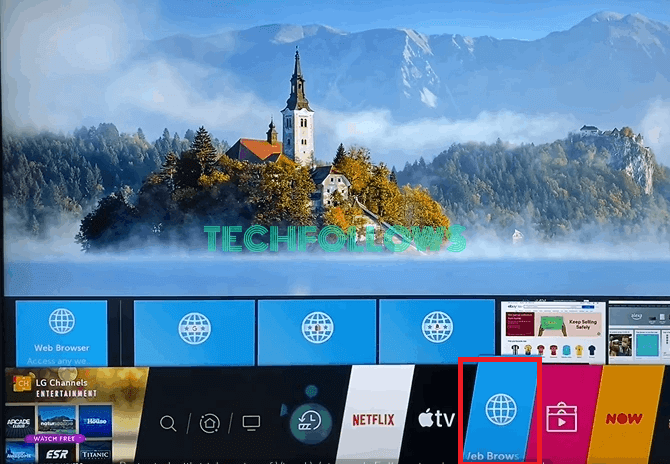
4. Click on the Search tab and visit the ITVX official website.
5. Select the Profile icon and sign in with your ITVX account details.
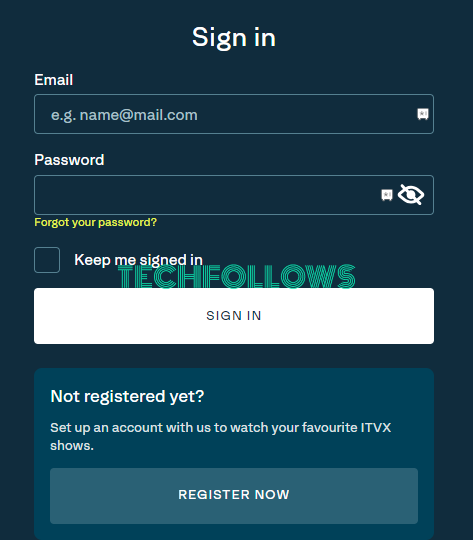
6. Now, you can enjoy streaming ITVX’s Live TV shows, series, and more on a big screen.
How to Cast or AirPlay ITVX on LG TV from Smartphone
1. Set up a Chromecast device with your LG Smart TV if your TV lacks built-in Chromecast support. Also, if you use an iPhone to AirPlay ITVX, enable the AirPlay option on your LG Smart TV.
2. Connect your LG Smart TV and Smartphone to the same WiFi Network.
3. Install the ITVX app on your Smartphone from the Play Store or App Store accordingly.

3. Open the app and sign in with your ITVX account credentials.
4. Play any ITVX content and hit the Cast on the app interface.
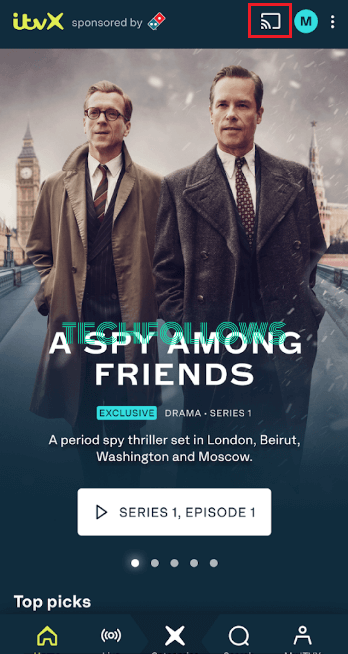
If there is no cast icon available on iPhone/ iPad devices, users can access the Control Center and select Screen Mirroring to connect to the TV using AirPlay.
5. Select your LG Smart TV from the list of shown available devices to pair.
6. Once paired, the playing content will be cast on your TV screen.
7. Tap the Cast or AirPlay icon again to stop casting.
Alternative Ways to Watch ITVX on LG Smart TV
You can use this method when you are unable to get the ITVX app or face trouble in casting it on your LG Smart TV. ITVX is compatible with streaming devices like Firestick, Apple TV, and Roku. If you have connected any of these devices to your TV, then you can follow this guide to get ITVX.
FAQ
This might be due to an outdated device or app. Update your LG TV and ITVX app to its latest version. Then, restart the LG TV and relaunch the app. In case you are casting the app on LG TV, ensure to connect all the devices under the same WiFi network.
You can use a highly secure VPN like NordVPN on your devices to stream ITVX outside the UK.
Disclosure: If we like a product or service, we might refer them to our readers via an affiliate link, which means we may receive a referral commission from the sale if you buy the product that we recommended, read more about that in our affiliate disclosure.
Read More: World News | Entertainment News | Celeb News
Tech Follows









