The group matches of the MLB 2023 season are about to be over. If you want to watch the live matches of MLB 2023 on your PS5, you need to install the MLB TV app from the PlayStation Store.
With the MLB TV app, you can also watch match highlights, get regular updates, a full schedule, and more. To watch the live games, you need to have an active subscription to MLB TV. If not, you need to have a live TV provider account that offers MLB 2023 games.
In this guide, you will learn how to livestream MLB 2023 games on your PlayStation 5 console.
How to Watch MLB 2023 on PlayStation 5
1. Connect the PS5 to the WiFi and take the controller.
2. Open the Home screen of your PS5 console and find the Search bar.

3. Type MLB on the search bar in the PlayStation Store.
4. Select the MLB TV app from the search results and click Download.
5. If the download process is over, select the Open button to launch the MLB app.

6. Click the Sign In button and enter your login credentials.
7. After you sign in, the home page of your MLB TV will be displayed on your TV screen.

8. Select your favorite event from the list and stream it on your TV.
9. If you want to come out of MLB TV, press the PlayStation button on your controller to close the app.
MLB TV: Subscription Plans
You can buy the subscription plan below to access all the features of the MLB TV.
- All Teams Yearly: $29.99 per year
How to Create an Account on MLB TV
1. Visit MLB TV’s official website on the PC browser.
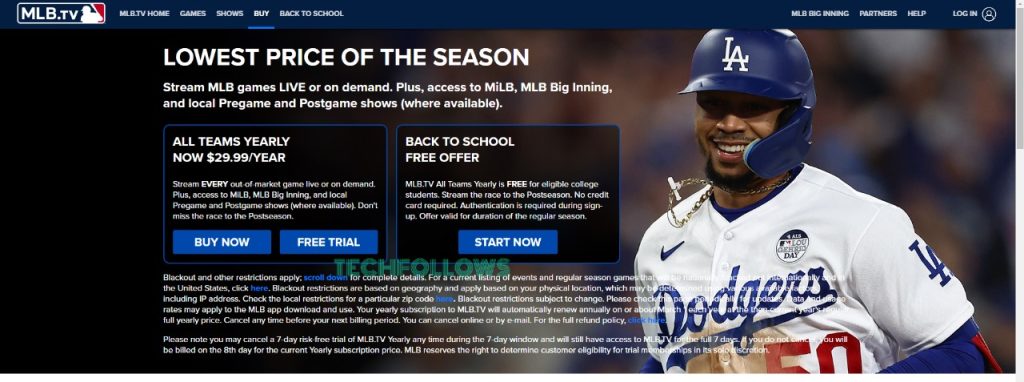
2. Choose the desired plan. Select the Yearly subscription plan, and you will be eligible for a 7-day free trial.
3. Click Start free trial and hit Sign Up.
4. Fill in the necessary details, and click Register to create an account.
5. Complete the Billing information and choose the payment method.
6. Finally, click Buy & Accept Terms to begin your free trial period.
Other Ways to Watch MLB TV on PS5
If you have an active subscription to streaming services, you can install them on PlayStation 5 and stream the MLB TV content. Below, we have listed the installation guides for streaming services on PS5
How to Fix MLB TV Not Working on PS5
If the MLB TV isn’t working fine on your PS5, you can follow and perform the troubleshooting steps to resolve the issue.
1. Check the internet connection to which your PS5 is connected. If the signal strength is not up to the mark, change the connection or fix it.
2. Try connecting PlayStation 5 to the Ethernet cable if you have WiFi issues.
3. Restart your PS5 device to fix the temporary glitches.
4. Clear the MLB TV app data on your PlayStation 5.
5. Update your PlayStation5 firmware to the latest firmware.
MLB 2023 Schedule (22nd Sep to 28th Sep)
Check the upcoming MLB schedule for the whole week.
September 22, 2023
| Matches |
|---|
| Colorado vs Chi. Cubs |
| Pittsburgh vs Cincinnati |
| Toronto vs Tampa Bay |
| Milwaukee vs Miami |
| Arizona vs N.Y. Yankees |
| Atlanta vs Washington |
| N.Y. Mets vs Philadelphia |
| Baltimore vs Cleveland |
| Chi. White Sox vs Boston |
| Seattle vs Texas |
| L.A. Angels vs Minnesota |
| Kansas City vs Houston |
| Detroit vs Oakland |
| St. Louis vs San Diego |
| San Francisco vs L.A. Dodgers |
September 23, 2023
| Matches |
|---|
| Arizona vs N.Y. Yankees |
| Atlanta vs Washington |
| L.A. Angels vs Minnesota |
| Colorado vs Chi. Cubs |
| N.Y. Mets vs Philadelphia |
| Detroit vs Oakland |
| Chi. White Sox vs Boston |
| Toronto vs Tampa Bay |
| Milwaukee vs Miami |
| Baltimore vs Cleveland |
| Pittsburgh vs Cincinnati |
| Seattle vs Texas |
| Kansas City vs Houston |
| St. Louis vs San Diego |
| San Francisco vs L.A. Dodgers |
September 24, 2023
| Matches |
|---|
| N.Y. Mets vs Philadelphia |
| Toronto vs Tampa Bay |
| Chi. White Sox vs Boston |
| Arizona vs N.Y. Yankees |
| Atlanta vs Washington |
| Baltimore vs Cleveland |
| Pittsburgh vs Cincinnati |
| Milwaukee vs Miami |
| L.A. Angels vs Minnesota |
| Kansas City vs Houston |
| Colorado vs Chi. Cubs |
| Seattle vs Texas |
| Detroit vs Oakland |
| St. Louis vs San Diego |
| San Francisco vs L.A. Dodgers |
September 25, 2023
| Matches |
|---|
| Arizona vs Chi. White Sox |
| Texas vs L.A. Angels |
| Houston vs Seattle |
| San Diego vs San Francisco |
September 26, 2023
| Matches |
|---|
| L.A. Dodgers vs Colorado |
| Cincinnati vs Cleveland |
| Washington vs Baltimore |
| Kansas City vs Detroit |
| Pittsburgh vs Philadelphia |
| N.Y. Yankees vs Toronto |
| Tampa Bay vs Boston |
| Miami vs N.Y. Mets |
| Chi. Cubs vs Atlanta |
| St. Louis vs Milwaukee |
| Oakland vs Minnesota |
| Arizona vs Chi. White Sox |
| L.A. Dodgers vs Colorado |
| Texas vs L.A. Angels |
| San Diego vs San Francisco |
| Houston vs Seattle |
September 27, 2023
| Matches |
|---|
| Arizona vs Chi. White Sox |
| Cincinnati vs Cleveland |
| Tampa Bay vs Boston |
| Washington vs Baltimore |
| Kansas City vs Detroit |
| Pittsburgh vs Philadelphia |
| N.Y. Yankees vs Toronto |
| Miami vs N.Y. Mets |
| Chi. Cubs vs Atlanta |
| St. Louis vs Milwaukee |
| Oakland vs Minnesota |
| L.A. Dodgers vs Colorado |
| Texas vs L.A. Angels |
| Houston vs Seattle |
| San Diego vs San Francisco |
September 28, 2023
| Matches |
|---|
| Kansas City vs Detroit |
| Oakland vs Minnesota |
| St. Louis vs Milwaukee |
| Pittsburgh vs Philadelphia |
| Boston vs Baltimore |
| N.Y. Yankees vs Toronto |
| Miami vs N.Y. Mets |
| Chi. Cubs vs Atlanta |
| L.A. Dodgers vs Colorado |
| Texas vs Seattle |
FAQ
Nowadays, modern TVs and monitors which run with full HD come with an HDMI 2.0 port. So you can connect the PS5 to the TV and enjoy PS5 games in good quality, hitting 60 or 120fps if your TV allows.
No, the PlayStation 5 does not require a 4K HDMI cable, and its supported resolutions are 720p,1080p, and 2160p.
Disclosure: If we like a product or service, we might refer them to our readers via an affiliate link, which means we may receive a referral commission from the sale if you buy the product that we recommended, read more about that in our affiliate disclosure.
Read More: World News | Entertainment News | Celeb News
Tech Follows










