TBS (Turner Broadcasting System) is an American streaming service that consists of movies, TV shows, and live sporting events. Unfortunately, the TBS app is unavailable in the App Store of Samsung Smart TV. However, there are three alternative ways to stream the TBS content on your TV.
One of the easiest ways to watch TBS content on Samsung TV is by casting the app from your Android Phone or iPhone. Another way to stream TBS content on Samsung TV is by installing streaming apps that consist of the TBS channel. The last way is to connect any TBS-compatible streaming device to your Samsung TV and install the TBS app.
How to Watch TBS on Samsung Smart TV
You can stream TBS content on Samsung TV by casting the app. If you are an iOS user, enable the AirPlay option on Samsung Smart TV.
Note: If your Samsung TV doesn’t have cast support, connect a Chromecast device to your Samsung TV and set it up.
#1. Connect the Samsung TV to a WiFi. Then, connect the Android Phone or iPhone to the same WiFi.
#2. Go to the App Store or Play Store on your iPhone or Android Phone and install the Watch TBS app.

#3. Launch the TBS app after installation and log in to your account.
#4. Once signed in, play any content on the Watch TBS app and click the Cast icon or AirPlay icon at the top.
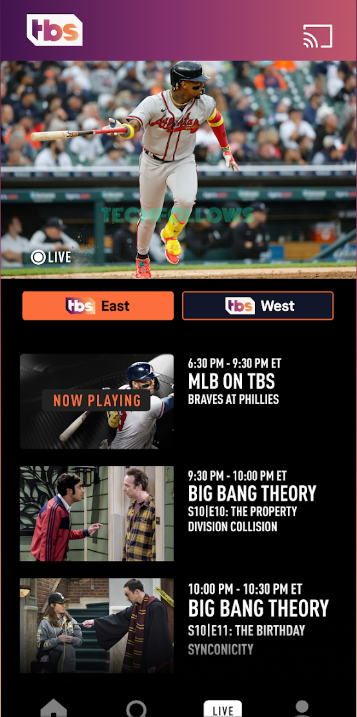
#5. From the pop-up menu, click the name of your Samsung TV to cast the app.
#6. Now, enjoy streaming the TBS content on your Samsung Smart TV.
How to Stream TBS on Samsung Smart TV using Streaming Services
Another way to watch the TBS content on your TV is by using live TV streaming apps. You can use this method if you are not interested in casting the TBS app.
TBS channel is available on live TV streaming services like YouTube TV, DirecTV Stream, Hulu, and Sling TV.
If you already have a subscription to any of the above-mentioned streaming services, you can use that app to stream the TBS content on your TV. All these apps can be installed directly from the Samsung TV App Store.
Note: If you haven’t bought a subscription to any of these services, get a subscription to your desired service and then install the app on your Samsung TV. Among the four, Sling TV is the cheapest way to stream TBS content on Samsung TV.
How to Install TBS on Samsung Smart TV using Streaming Devices
The Watch TBS app is available in the App Store of several streaming devices, like Apple TV, Firestick, and Roku.
If you have any one of these streaming devices at your home, connect it to your Samsung Smart TV and set it up. Then, navigate to the respective app store of the device and install the TBS app. Refer to the below TBS installation guide on different streaming devices.
After installation, you need to activate the TBS app with your TV Provider credentials to stream its content on your TV.
Frequently Asked Questions
No. TBS is not available in the App Store of Samsung TV.
Yes. TBS is free to stream with your TV Provider credentials.
Disclosure: If we like a product or service, we might refer them to our readers via an affiliate link, which means we may receive a referral commission from the sale if you buy the product that we recommended, read more about that in our affiliate disclosure.
Read More: World News | Entertainment News | Celeb News
Tech Follows








