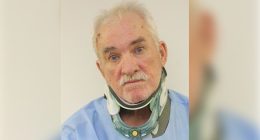If you are a fan of popular TV shows like The Flash, All American, and Gotham Knights, then you will already be familiar with CW Network. But what if you want to stream popular CW movies and series on your Samsung Smart TV? If that is what you are chasing, unfortunately, the CW app is not available on the Samsung TV App Store. But you can access the web version of the CW using the in-built browser on your Samsung Smart TV.
How to Watch The CW on Samsung Smart TV [Internet Browser]
#1. Connect the Samsung Smart TV to a WiFi.
#2. Hit the Home button on your TV remote and click the Internet tile.

#3. Enter the URL cwtv.com on the address bar and go to the website.

#4. Now, you can see the landing screen of The CW website on the TV screen.
#5. Log In to your account and play your favorite movie or series to stream it on your Samsung Smart TV.
How to Live Stream The CW Network on Samsung TV for Free
Use the steps below to only watch the live content broadcasted on “The CW” channel. Make sure to set up a VPN on Samsung TV before following the steps below.
#1. Open the Internet browser on your Samsung Smart TV.
#2. Type tv247.US on the address bar and visit the website.

#3. Go to the Search box on the website and type The CW Network.

#4. Click the CW channel from the search results.
#5. Now, live stream the CW channel on your Samsung Smart TV.
How to Cast The CW App on Samsung Smart TV [Android & iOS]
Most Samsung TVs have in-built cast support. If your TV doesn’t support casting, connect a Chromecast device to your Samsung Smart TV.
#1. Connect your Smartphone and TV to the same Wi-Fi Network.
#2. Download “The CW” from the Play Store or App Store on your smartphone.

#3. Launch the app and Sign In to your account.
#4. Click the Cast icon at the top right corner.

#5. On the pop-up menu, tap your Samsung TV device name to mirror the smartphone screen.
#6. Once the connection is successful, play any video on “The CW” and watch it on your Samsung Smart TV.
Frequently Asked Questions
You will face this issue if the Internet on your TV is not stable. Connect the Samsung TV to a stable WiFi and try again. Still, if the problem continues, update Samsung TV to the latest version.
Yes, you can watch all the movies and series on The CW for free without any subscription.
Disclosure: If we like a product or service, we might refer them to our readers via an affiliate link, which means we may receive a referral commission from the sale if you buy the product that we recommended, read more about that in our affiliate disclosure.
Read More: World News | Entertainment News | Celeb News
Tech Follows