If you like to watch content related to interior design, home decor, real estate, and remodeling on your Apple TV, then you need to install the HGTV GO app. If you are using Apple TV with tvOS 13.0 or a later version, you can download the HGTV Go app from the App Store. After installation, you must activate the HGTV GO app to stream its content on your Apple TV.
To access content on the HGTV GO app, you need to get a Pay TV Subscription. Users with older tvOS models can use the screen mirroring method to watch HGTV videos on Apple TV.
HGTV is a geo-restricted service, and it is available only in the US. If you reside in a country where this service is unavailable, install and set up a VPN on Apple TV.
How to Get HGTV on Apple TV
#1. Open App Store on your Apple TV.
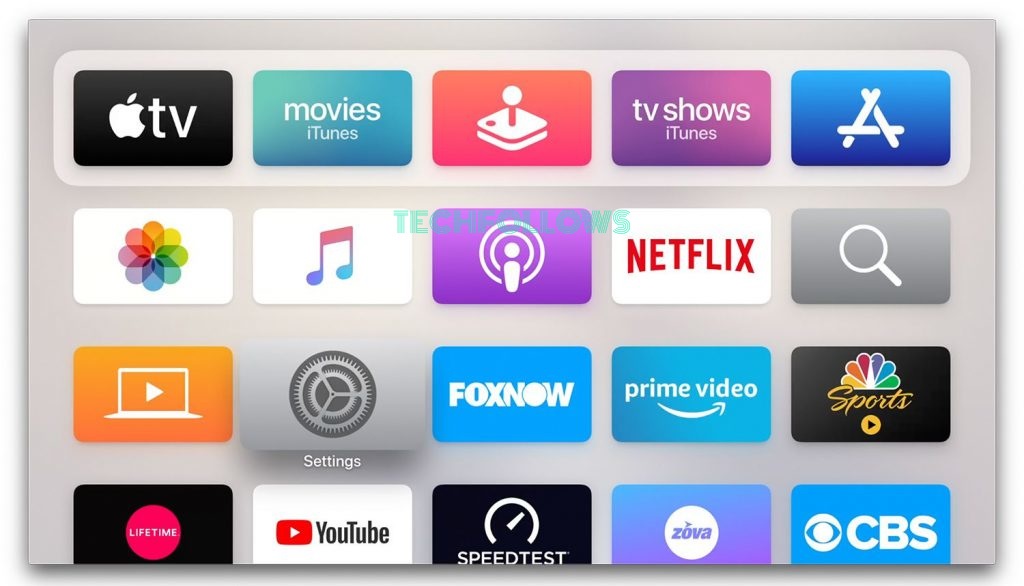
#2. Click the Search icon at the top.
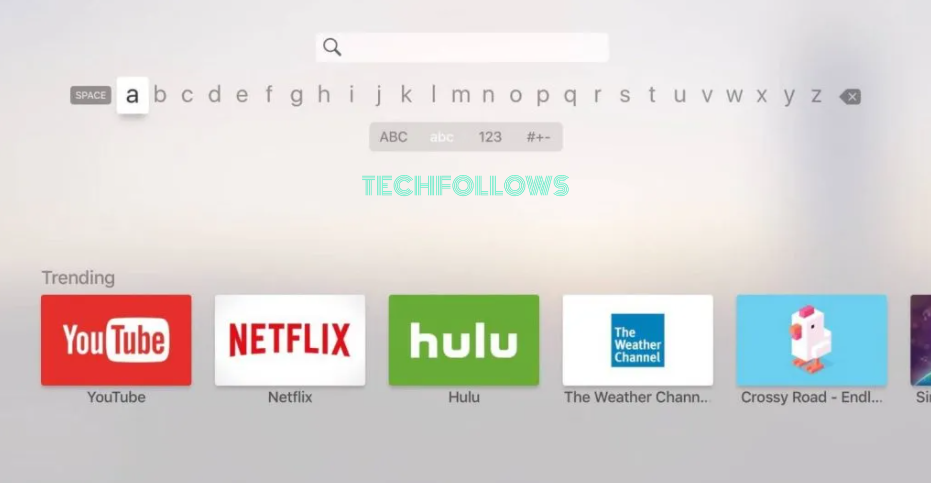
#3. Using the on-screen keyboard, type HGTV GO and select the app from the suggestion list.
#4. On the App info page, click the Get button to install the app on your Apple TV.
How to Activate & Watch HGTV GO on Apple TV
#1. Once installed, launch the HGTV GO app.
#2. You will find an activation code on the app interface.
#3. Visit the website watch.hgtv.com/activate from a browser on your PC.
#4. Enter the activation code in the respective box and click the Link TV Provider button.
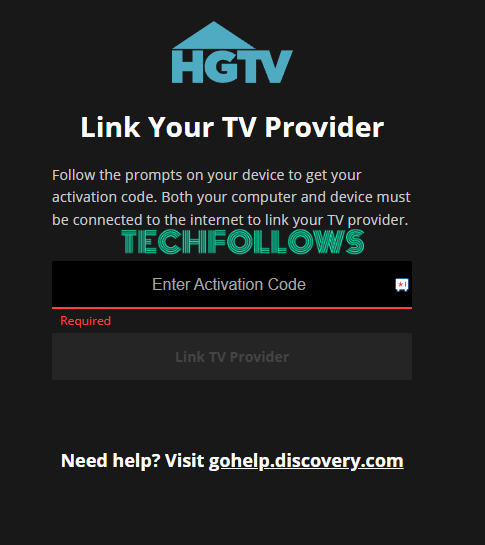
#5. Pick up your TV provider and enter the necessary login credentials.
#6. Now you can stream HGTV shows on your AppleTV.
How to AirPlay HGTV GO on Apple TV from iPhone / iPad
For old-generation Apple TVs, you cannot directly download HGTV. In such cases, you can mirror the iPhone screen to Apple TV and can watch HGTV videos.
#1. Ensure your iPhone and Apple TV are connected to the same WiFi network.
#2. Download HGTV GO on your iPhone/iPad from the App Store.

#3. Launch the HGTV Go app once the installation is complete.
#4. Go to the Control Center and tap on the Screen Mirroring option.

#5. From the list, select your Apple TV.
#6. Within seconds, you can see the iOS device screen on Apple TV.
#7. Launch the HGTV GO app and log in to your account.
#8. Play any content on the HGTV mobile app and watch it on your tvOS.
How to Fix HGTV Go App Not Working on Apple TV
The primary reasons and solutions to fix the HGTV GO app not working on Apple TV are mentioned below.
Reasons:
- Poor Internet connectivity
- Outdated HGTV app
- Incorrect HGTV activation code
- Outdated tvOS
- Temporary malfunctions
- Excessive HGTV GO app cache
- If you are unable to AirPlay HGTV GO videos from your iPhone, it may be due to an improper WiFi connection.
Solutions:
Features of HGTV:
The salient features of HGTV are listed below.
- HGTV GO app includes a live schedule guide for upcoming and ongoing programs.
- It includes thousands of live and on-demand videos.
- HGTV classifies videos into different categories based on their genres like Natural, History, Science, Tech, Food, Home, etc.
- You can add your desired TV shows to My List and access them later anytime.
- Most of the videos on HGTV have subtitles support.
- This application is free to access with your Pay TV subscription.
- HGTV GO is a Chromecast-compatible app.
Frequently Asked Questions
No. You cannot watch HGTV outside the US. If you wish to unblock the geo-restriction, use a VPN.
You can watch HGTV Channel by installing the streaming apps like Philo, Sling TV, YouTube TV, fuboTV, Vidgo, DirecTV Stream, or Hulu on Apple TV.
Philo is the cheapest way to stream HGTV. The monthly subscription price of Philo is $25.
Disclosure: If we like a product or service, we might refer them to our readers via an affiliate link, which means we may receive a referral commission from the sale if you buy the product that we recommended, read more about that in our affiliate disclosure.
Read More: World News | Entertainment News | Celeb News
Tech Follows









