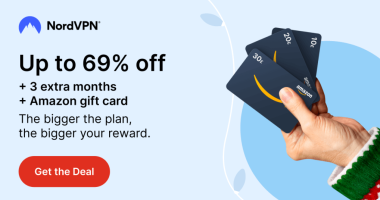ITV Hub (ITVX) is a Britain streaming service owned by ITV. This service comprises classic movies, TV shows, sitcoms, etc. All the videos on this platform can be accessed for free with ads. To watch ITV content without ads, you need to get a subscription. ITV Hub is compatible with many devices, including Apple TV. You can download the ITVX app directly from the Apple TV App Store. Alternatively, you can AirPlay the ITVX videos on your Apple TV from an iPhone or iPad.
How to Get ITV Hub on Apple TV
(1) Turn On your Apple TV and connect the Apple TV to a WiFi.
(2) Launch the App Store on your Apple TV.
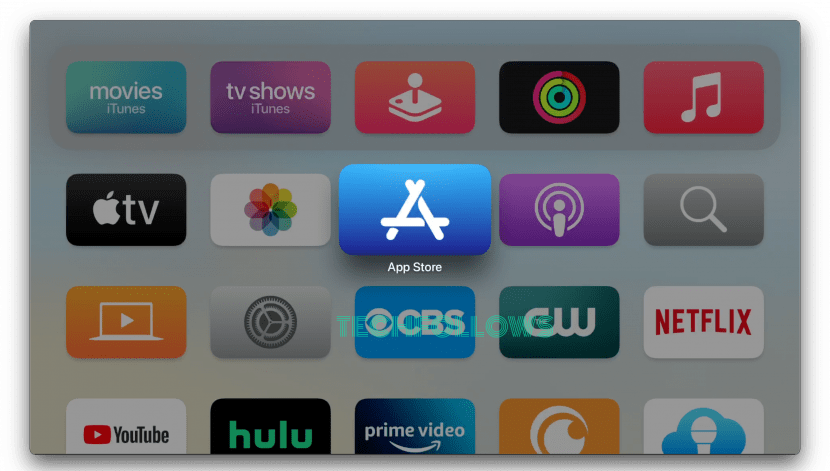
(3) Click the Search icon and enter ITVX using the on-screen keyboard.
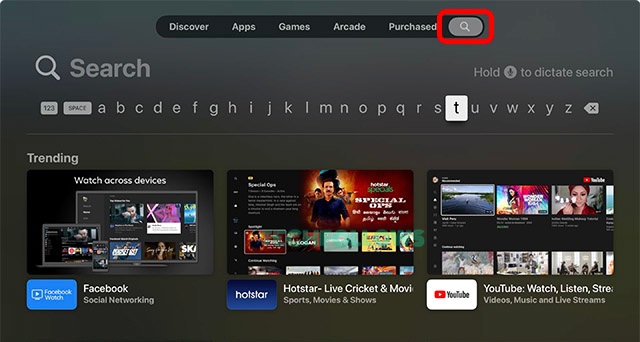
(4) Tap the ITVX app from the search suggestions list.
(5) Select the Get button to install the app on your Apple TV.
How to Activate & Watch ITV Hub on Apple TV
(1) After installing the application, open the ITVX app on your tvOS.
(2) Hit the Sign in button and note the ITVX activation code.
(3) Go to the website https://www.itv.com/watch/pair from a browser on your PC or smartphone.
(4) Tap Sign in and enter your ITV login credentials.
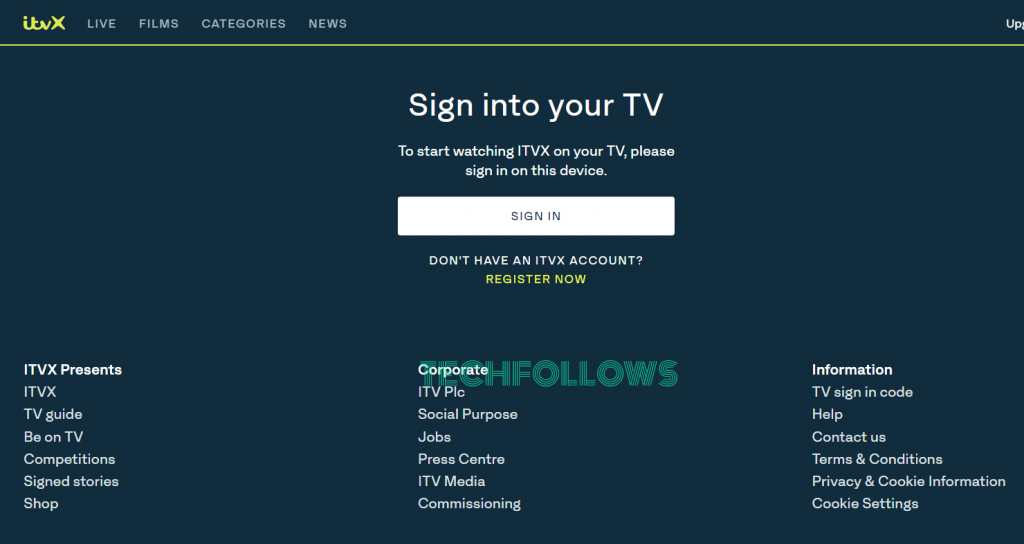
(5) Enter the code displayed on your TV and click Continue.
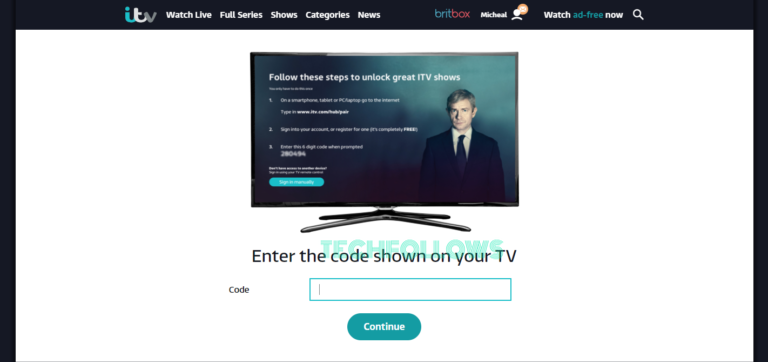
(6) Relaunch the ITVX app on your Apple TV and wait for the content to load.
(7) Now, you can start streaming the content of the ITVX app on your Apple TV.
Note: You can watch FIFA World Cup on Apple TV using the ITVX app.
How to AirPlay ITV Hub on Apple TV
You can also cast ITV Hub videos on tvOS from your iPhone/iPad. To do it, connect the iOS device and Apple TV to the same WiFi. Then, enable AirPlay on Apple TV.
To enable AirPlay on Apple TV: Go to Settings → Tap AirPlay and HomeKit → Select AirPlay → Turn ON.
(1) Install and launch the ITVX app on your iOS device. If you haven’t installed the app, install it from the App Store.
(2) Sign in to your ITV account and play any video.
(3) Look for the AirPlay icon on the app’s interface and click it.

(4) Choose your Apple TV to cast the ITVX video.
If you have trouble casting ITVX videos, mirror the iPhone/iPad screen to watch ITVX videos on your Apple TV.
How to Fix ITV Hub (ITVX) Not Working on Apple TV
Sometimes, the ITV Hub app displays a loading screen, or the app screen freezes for a few minutes. These issues are common, and you can fix them by following the solutions mentioned below.
Subscription Plans of ITVX:
ITVX offers two types of subscription plans. They are listed below. You can subscribe to any one of the plans on the ITVX subscription webpage.
- 1 Month – £5.99.
- 1 Year – £59.99.
Features and Highlights of ITVX
- ITVX is compatible with multiple devices.
- The content on the ITVX app is regularly updated. So, you won’t miss any latest episodes from your favorite TV shows.
- The videos on this app are classified into different categories.
- ITV Hub is an AirPlay and Chromecast-compatible app.
- ITVX offers a 7-day free trial for new users.
Frequently Asked Questions
ITV Hub is a geo-restricted service. You cannot access this service if you reside outside the UK. To stream ITV in your region, use a VPN on Apple TV.
Yes. ITVX is an AirPlay-supported app. So, you can directly cast the app on your Apple TV.
Disclosure: If we like a product or service, we might refer them to our readers via an affiliate link, which means we may receive a referral commission from the sale if you buy the product that we recommended, read more about that in our affiliate disclosure.
Read More: World News | Entertainment News | Celeb News
Tech Follows