TSN is a popular sports streaming service in Canada. It gives you access to five national networks, TSN1, TSN2, TSN3, TSN4, and TSN5. You can also watch on-demand sports videos on TSN besides live content. Users with Apple TV 4th generation or later model (tvOS 14.0 or later) can download the TSN app from the App Store. If you use Apple TV 3rd generation or earlier models, you can AirPlay the TSN videos on Apple TV from your iPhone or iPad.
How to Get TSN on Apple TV [Apple TV 4th Generation or Later]
Before moving into the steps, update the Apple TV to tvOS 14.0 or later.
1. Turn On your Apple TV and click the App Store tile to launch it.
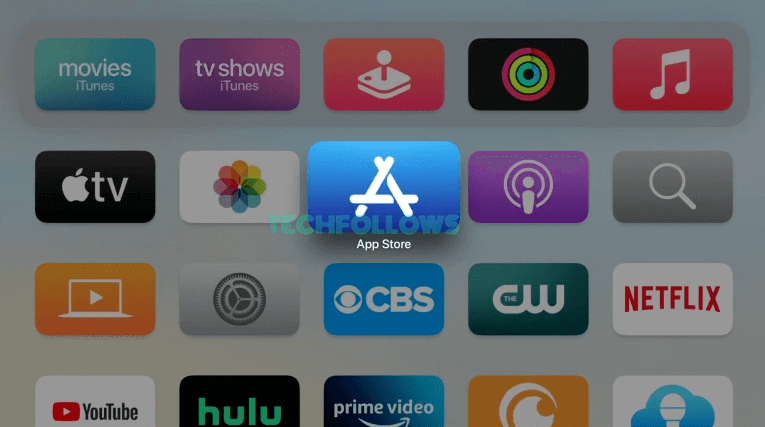
2. Select the Search icon and search for the TSN app.
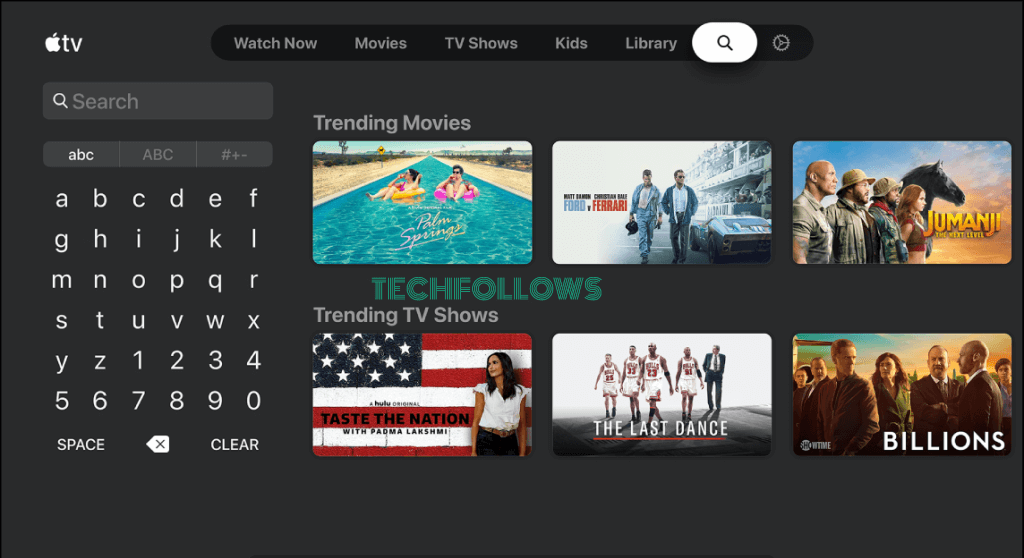
3. Find the TSN app in the search results and select it.
4. Initiate the app download by selecting the Get button.
How to Activate TSN on Apple TV
1. Open the TSN app on your tvOS.
2. From the menu bar, select the Sign In option.
3. Note down the TSN Activation Code displayed on the Apple TV screen.
4. Open a web browser on your PC, visit the TSN activation website (www.tsn.ca/appletv)
5. Enter the activation code on the box and tap Submit.
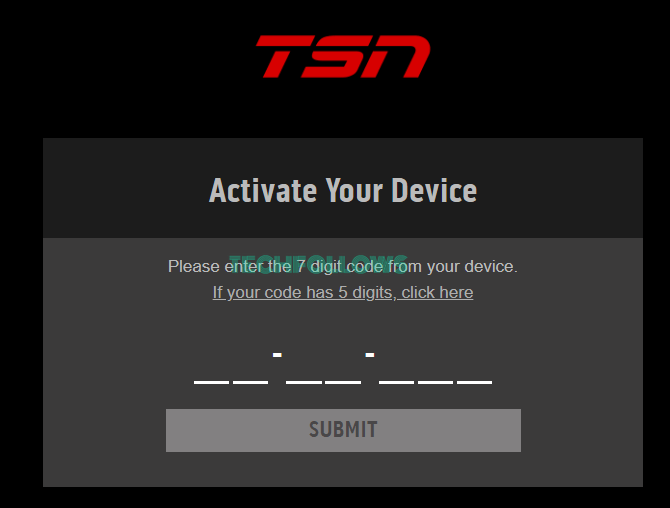
6. Sign in using your TV Provider’s account credentials. If you have purchased the TSN subscription, enter the mail ID and password of your TSN account.
7. Now, refresh the TSN app on Apple TV.
8. Play any sports video on TSN and enjoy streaming it on your AppleTV.
How to Watch TSN on Apple TV
#1. After activation, launch the TSN app on your tvOS.
#2. On the menu bar, you will find four tabs.
- Home.
- Live.
- News and Highlights.
- Doc Collection.

#3. On the home tab, you will find different ongoing sports events.
#4. Navigate to the Live tab to watch live sports games.
#5. You will find the results, schedules, analysis, and other sports-related content in News and Highlights section.
How to AirPlay TSN on Apple TV [Apple TV 3rd Generation or Earlier]
If your Apple TV doesn’t have an App Store, you can stream TSN using the AirPlay method.
1. Connect your Apple TV to WiFi and connect the iPhone or iPad to the same WiFi.
2. Install the TSN app from the App Store on your iPhone or iPad.

3. Open the TSN app and complete the sign-in process by entering your account credentials.
4. Select the AirPlay icon located at the top.
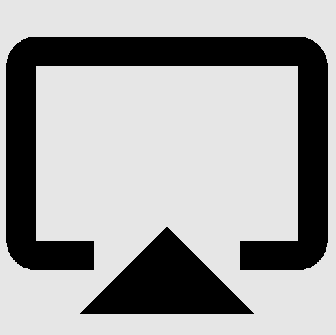
5. Next, choose your Apple TV from the list of devices.
6. Finally, play your desired sports video and stream it on your Apple TV.
How to Fix TSN Not Working on Apple TV
If the TSN app takes too much time to load the content or if the TSN app is not working on your tvOS, use the troubleshooting steps mentioned below.
- Close and reopen the TSN app.
- Check the Internet connection on Apple TV.
- Reboot your Apple TV.
- If you find any issues while casting, check whether you have connected the iPhone/iPad and Apple TV to the same WiFi.
- Update the app on Apple TV. Also, look for any tvOS updates and update your Apple TV.
- Finally, uninstall and reinstall the TSN app.
TSN: Plans & Pricing
Currently, TSN offers three types of subscription plans. TSN frequently changes the price of the subscriptions. You can subscribe to TSN on the official website.
| Plans | Price |
|---|---|
| Monthly Pass | $19.99 per month. |
| 4-Month Pass | $49.96+ Tax |
| Annual Pass | $199.90 + Tax |
TSN: Features & Highlights
- This app consists of 60+ championship events in HD quality.
- With TSN, you can stream various sports events, including FIFA World Cup, NFL, NHL, NBA, and more.
- You can also stream video highlights, stats, analyses, special features, and original content of various sports events on this app.
- The new TSN 5G view feature lets you control or zoom in/out angles of every gameplay.
- You can listen to TSN-produced podcasts and radio stations on this app.
- TSN lets you customize the scoreboard based on your favorite teams and leagues.
Frequently Asked Questions
Yes. You can download the TSN app from the App Store.
No. TSN doesn’t offer any free trial.
You can watch TSN for free with your TV Provider credentials.
Disclosure: If we like a product or service, we might refer them to our readers via an affiliate link, which means we may receive a referral commission from the sale if you buy the product that we recommended, read more about that in our affiliate disclosure.
Read More: World News | Entertainment News | Celeb News
Tech Follows









