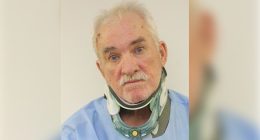HBO Max is a premium streaming app with thousands of movies, TV series, HBO Originals, documentaries, and more. HBO Max is available for Roku. So, you can install the Max app directly from the Roku Channel Store. Alternatively, you can mirror the smartphone screen on Roku and can stream the HBO Max content. With HBO Max on Roku, you can watch popular TV series like Game of Thrones, House of the Dragon, Peacemaker, and more in high quality. As the Max service is geo-restricted and available only in the US, it is highly recommended to set up a VPN on Roku before streaming the Max content.
How to Get HBO Max on Roku
1. Turn ON and connect your Roku-connected TV to WiFi.
2. Select the Streaming Channels option from the Roku home screen.
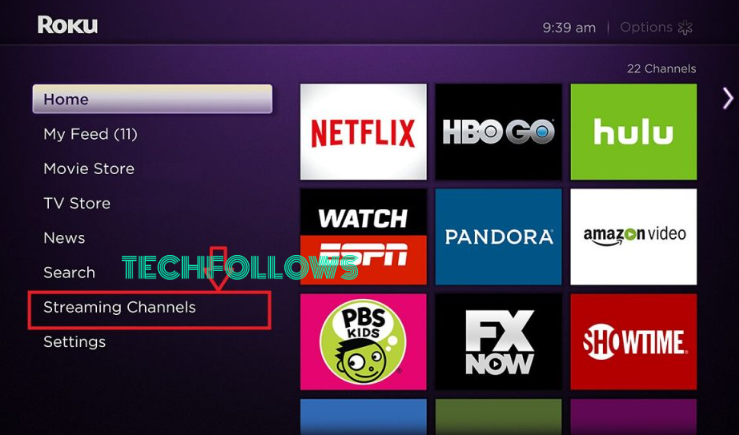
3. Tap Search Channels and search for HBO Max.

4. Select the Max app and click +Add Channel to add the app.
5. Once installed, hit Go to Channel to launch and activate the HBO Max app.
How to Add Max on Roku from Roku Website
1. Vist Roku Channel Store website (channelstore.roku.com/browse) from your PC browser.
2. Sign In to your Roku account using the necessary login details and click the Search bar.
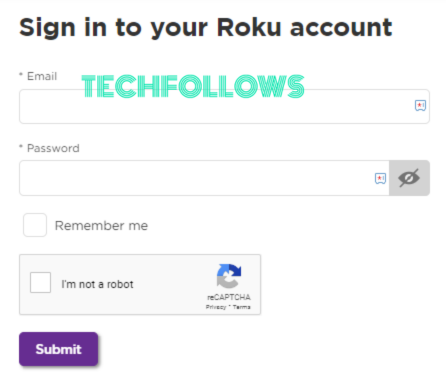
3. Type and search for the HBO Max app.
4. Pick the Max app from the search suggestions and hit +Add Channel to add the app to Roku.
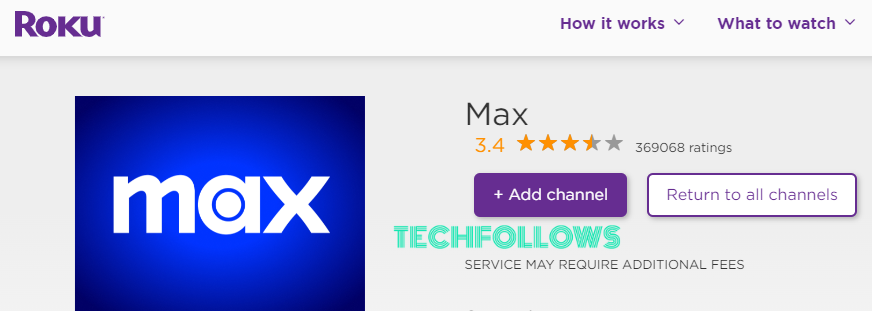
5. It will take around 24 hours to add the app. Update Roku to get the app instantly.
6. After getting the app, launch it to activate it.
How to Activate & Watch HBO Max on Roku
1. Open the Max app on your Roku-connected TV or Roku TV and click Sign In.
2. Note down the HBO Max activation code shown on the TV screen.
3. Go to the HBO Max activation site (hbomax.com/activate).
4. Type the HBO Max activation code and tap Next.
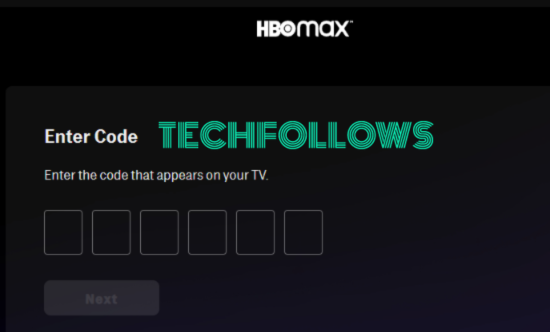
5. Login with your Max account credentials.
6. Now, the Max app is activated on your Roku TV. Play any movie or TV series and stream it on a big screen.
How to Screen Mirror HBO Max on Roku
Before screen mirroring, connect the Roku and your Smartphone to the same WiFi. Then, enable the below option on your Roku based on your smartphone.
1. Get the HBO Max app on your Smartphone from Play Store/App Store.
2. Open the app and Sign In to your Max account.
3. Tap the Cast / Screen Mirroring icon from your Android Phone / iPhone.

4. Pick your Roku device to mirror your Smartphone’s screen.
5. Play your desired content on the app to stream it on your Roku-connected TV.
How to Fix HBO Max Not Working on Roku
You might have faced issues like Max content not loading or buffering on your Roku-connected TV. Fixes these issues with the help of the below methods.
1. Poor Internet Connection: Use a high-speed WiFi connection on Roku to fix it.
2. Outdated Device: Update Roku and the HBO Max app to its current version.
3. Excessive App Cache: Remove the app cache and data.
4. Sign in to the App: Sign out and sign in again to the app.
5. Temporary Malfunction: Fix them quickly by restarting the Roku device.
6. Reinstall App: Delete the app on your Roku-connected TV and reinstall it.
Max Subscription Plans
This service offers three affordable plans. Here’s the tabulation of Max subscription plans and pricing.
| Subscription Plan | Monthly Price | Yearly Price | Concurrent Streaming |
|---|---|---|---|
| Max (With Ads) | $9.99 | $99.99 | 2 concurrent streams |
| Max (Ad-Free) | $15.99 | $149.99 | 2 concurrent streams |
| Max Ultimate Ad-Free | $19.99 | $199.99 | 4 concurrent streams |
If you don’t want to subscribe to this service, you can cancel the HBO Max subscription on Roku anytime.
Frequently Asked Questions
Yes, HBO Max is available on the Roku Channel Store.
Yes, subscribe to streaming services like Hulu, DirecTV Stream, etc., to watch Max content without cable on your Roku TV.
No. Max doesn’t offer a free trial.
Disclosure: If we like a product or service, we might refer them to our readers via an affiliate link, which means we may receive a referral commission from the sale if you buy the product that we recommended, read more about that in our affiliate disclosure.
Read More: World News | Entertainment News | Celeb News
Tech Follows