Netflix is one of the best streaming services equipped with thousands of movies, TV series, documentaries, anime, and more. This service lets you stream the content up to UHD quality based on the subscription plan you have purchased. Netflix is compatible with many streaming devices, including NOW TV Box and NOW TV Stick. If you are a NOW TV user, you can directly install the Netflix app from the App Store. After installing the app, you must activate Netflix to stream its videos on Now TV.
How to Get Netflix on Now TV Box
1. Turn On your Now TV Box-connected TV and connect the TV to WiFi.
2. Select the App Store on the home screen.

3. From the library of apps, navigate and select Netflix.
4. From the app’s info page, click the Add App button.
5. Within seconds, the Netflix app will be installed on your NOW TV Box / Stick.
How to Activate & Watch Netflix on Now TV Stick
1. Open the Netflix app on your Now TV device.
2. Click the Sign in button and note the Netflix activation code on the TV screen.
3. You can scan the QR code or manually enter the code in the Netflix activation website (https://www.netflix.com/tv8) from a web browser on your PC.
4. Now, enter the activation code on the website and click the Continue button.
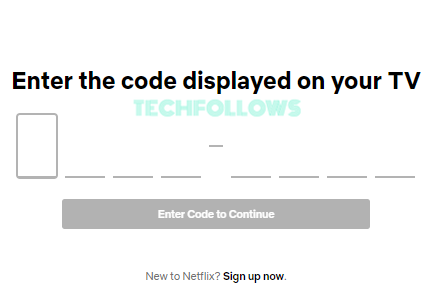
5. Then, log in using your Netflix account credentials.
6. Once activated, you can stream Netflix content on your NOW TV device.
How to Cast Netflix on Now TV from Smartphone [Android / iOS]
Initially, connect the Android Phone or iPhone and NOW TV to the same WiFi.
1. Install the Netflix app on your smartphone from the Play Store or App Store.

2. Now, log in to your Netflix account using the required credentials.
3. Click the Cast icon on the app’s home screen.
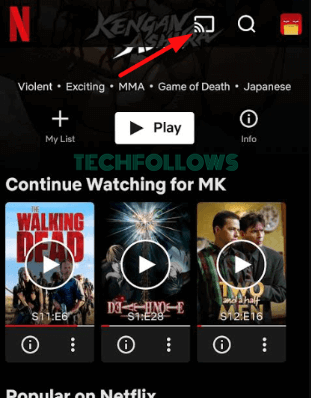
5. From the list of devices, select your Now TV.
6. Now, the app screen will be displayed on your NOW TV Box.
7. Play any Netflix movie and enjoy watching it.
How to Fix Netflix Not Working on Now TV
Users might come across several issues while streaming Netflix on Now TV. Some of the issues faced by the users are,
- Netflix is stuck at the loading Screen
- Screen frozen
- Netflix Black Screen
- App force closes automatically
Solutions
To fix the above issues, follow the below troubleshooting steps.
- Close and relaunch the Netflix app.
- Restart your NOW TV device.
- Check whether your Netflix subscription is active. If not, renew it.
- Uninstall and reinstall the Netflix app.
- Update the NOW TV device.
- Update the Netflix app.
Features of Netflix
- Stream your favorite movies and TV series up to UHD resolution.
- Based on the subscription plan you have bought, your can stream Netflix content on up to 4 devices simultaneously.
- The app comes with built-in Chromecast support.
- It has Closed captioning support.
- The app offers Dynamic switching for language.
Netflix: Subscription Plans
The plans and pricing of Netflix are listed below. If you are not satisfied with this streaming service, you can cancel your Netflix subscription anytime on the official website.
| Subscription Plans | Pricing |
|---|---|
| Standard With Ads | $6.99 / month |
| Standard | $15.49 / month |
| Premium | $19.99 / month |
How to Unblock Geo-Restrictions on Netflix?
Due to certain restrictions and limitations, some of the Netflix content is geo-blocked in certain countries. For example, the Netflix media available in the US is restricted to the UK. To bypass those geo-blocks, you need to use VPN.
- Install VPN on your Now TV Box.
- Connect to the server location where the particular Netflix media is accessible.
- Stream your favorite media without any hassle.
There are so many free and paid VPN services available on the market. Selecting the best one is not an easier task. Hence, we recommend you use ExpressVPN. It is the best and fastest VPN that helps you to avoid the Netflix geo-restrictions without compromising your privacy.
FAQ
Yes, you can install Netflix from the App Store.
Yes. You need to activate Netflix to stream its content.
Disclosure: If we like a product or service, we might refer them to our readers via an affiliate link, which means we may receive a referral commission from the sale if you buy the product that we recommended, read more about that in our affiliate disclosure.
Read More: World News | Entertainment News | Celeb News
Tech Follows









